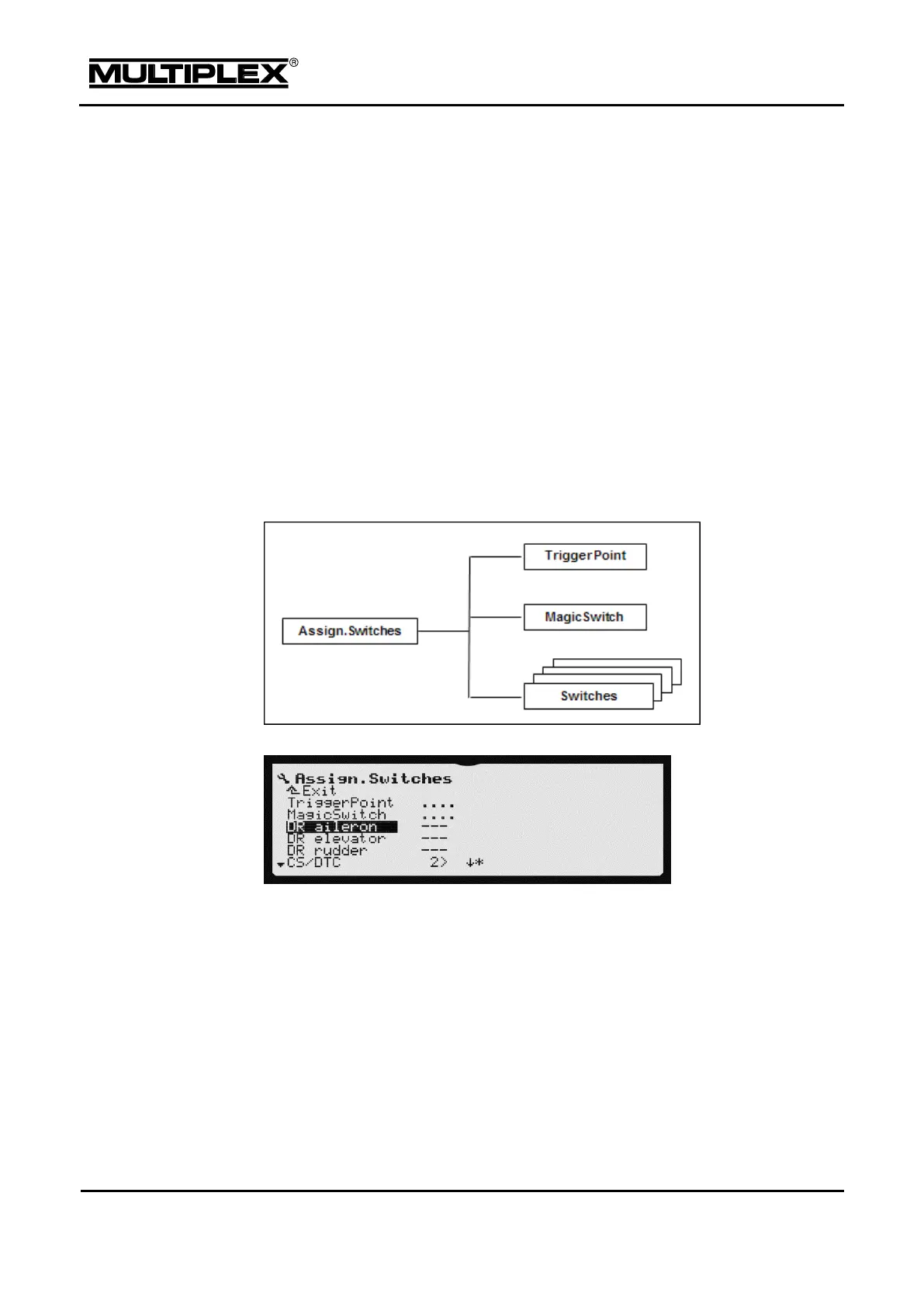To assign a control function proceed as follows:
o Open the desired input field.
o Assign a control by pressing the + / – buttons, by using the central
wheel or by operating the control.
o To set the actuation direction keep the control in the desired zero
position and close the input field. Alternatively, you can invert or
erase the input by pressing the REV/CLR button, if required.
5.3.6 Assign.Switches
You can use the Assign.Switches menu to assign the controls to switched
functions, set the actuation direction, and configure the control switch and
MagicSwitch.
Overview
5.3.6.1 TriggerPoint
The TriggerPoint sub-menu shows the analogue controls that can also be
assigned as function switches. The switching threshold for the ‡ stick and for the
sliders E, F, G, and H is set in this sub-menu.
The function switches work like a switch with centre position. For improved
functionality, the upper and lower switching thresholds can be configured
separately. When the control is positioned between the switching thresholds
this position corresponds to the centre position of a 3-position switch.