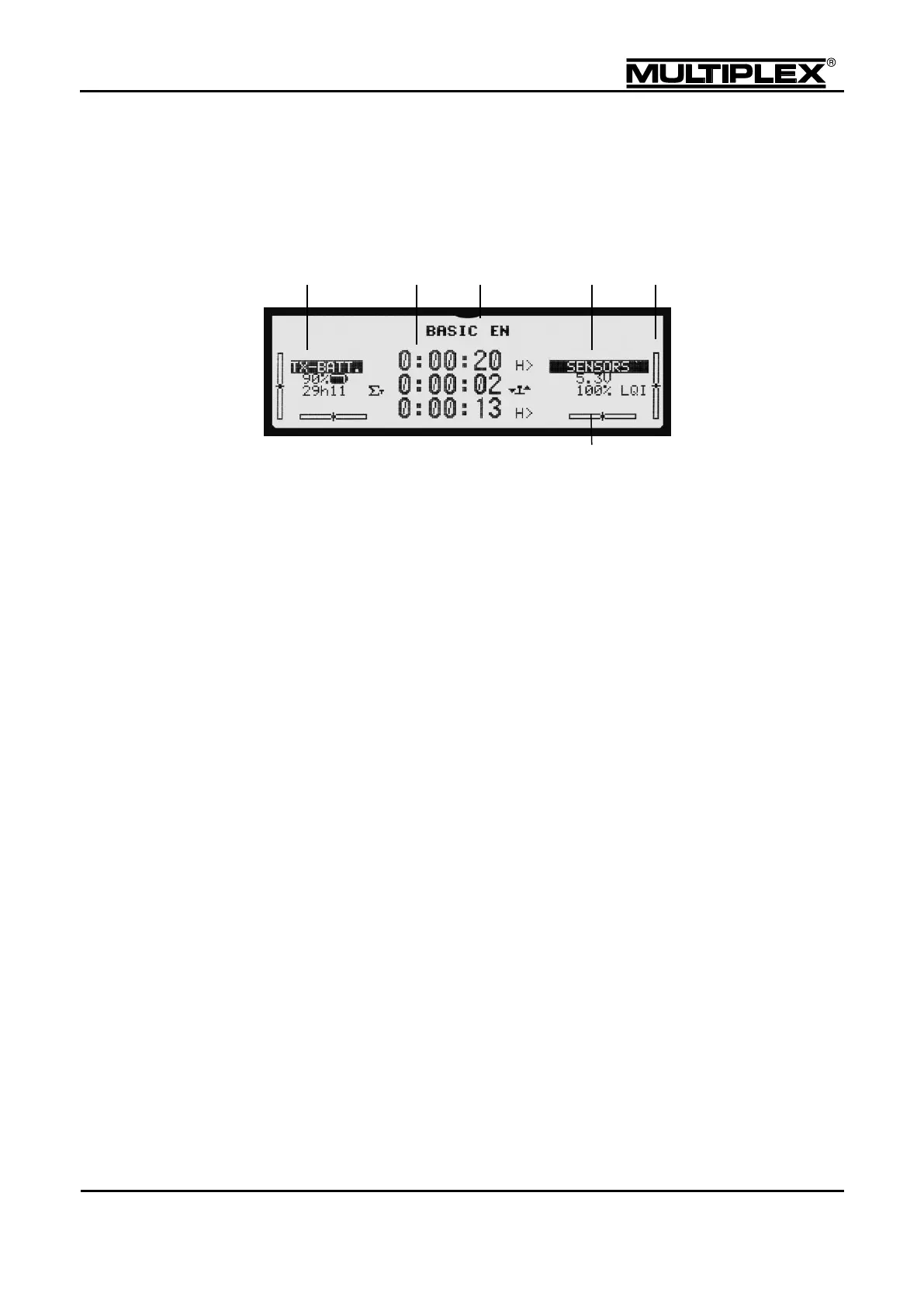5.1.3 Status display #3
Status display #3 provides an overview of the timers (see section 5.7 "Timer main
menu" on page 145). The other elements are identical to status display #2.
Battery status (see section 5.1.2 "Status display #2" on page 87)
Timers:
Counting direction of the respective timer
Indication of the timer type
Assigned switch
Name of the model memory or status of the digi-adjusters, if used (see sec-
tion 5.1.2 "Status display #2" on page 87)
Values for sensor addresses 0, 1, and 15 (see section 5.1.2 "Status display #2"
on page 87)
Trim display (see section 5.1.2 " Status display #2" on page 87).
Pressing the REV/CLR button in status display #3 resets all timers.