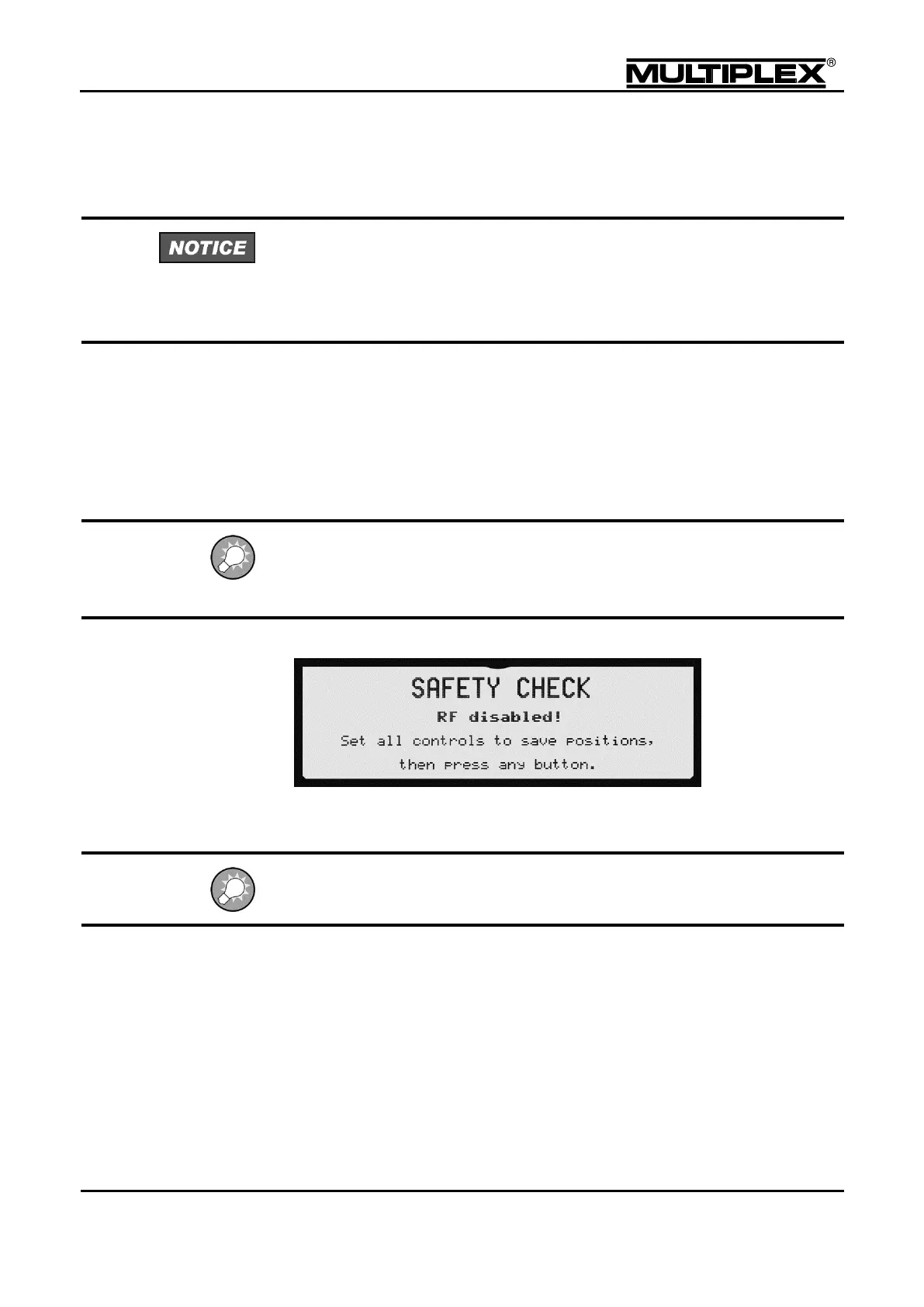3.5 Switching the transmitter on / off
Charge the transmitter battery!
The PROFI TX is supplied with a partially charged transmitter battery. You should
charge the battery prior to setup. Observe the notes on charging (see section 3.4
"Transmitter battery" on page 41).
3.5.1 Switching on
To switch on the device proceed as follows:
1. Press and hold the Power button until the annular light is fully lit. The device is
switched on when you release the button.
If you press and hold the Power button for a prolonged period, the annular light turns
off again and the device is not switched on when you release the button (power-on
protection).
2. At this point, either a confirmation prompt is displayed on the screen:
Or the language selection screen is shown, if the menu language has not yet
been selected (see "Switching on for the first time" on page 46).
The RF module is switched off until the safety check is completed to prevent the
servo from moving to an undesired position.
3. Check if safety-related controls such as landing gear switches, flight phase
switches, and throttle sticks are in the proper position.
4. Press a button on the keypad: The safety check is completed, the RF module
is switched on, and status display #2 is shown.
You can switch the safety check on and off in the Memory > Safety check
menu. The safety check is activated by default when you create new model
templates (see page 159).
