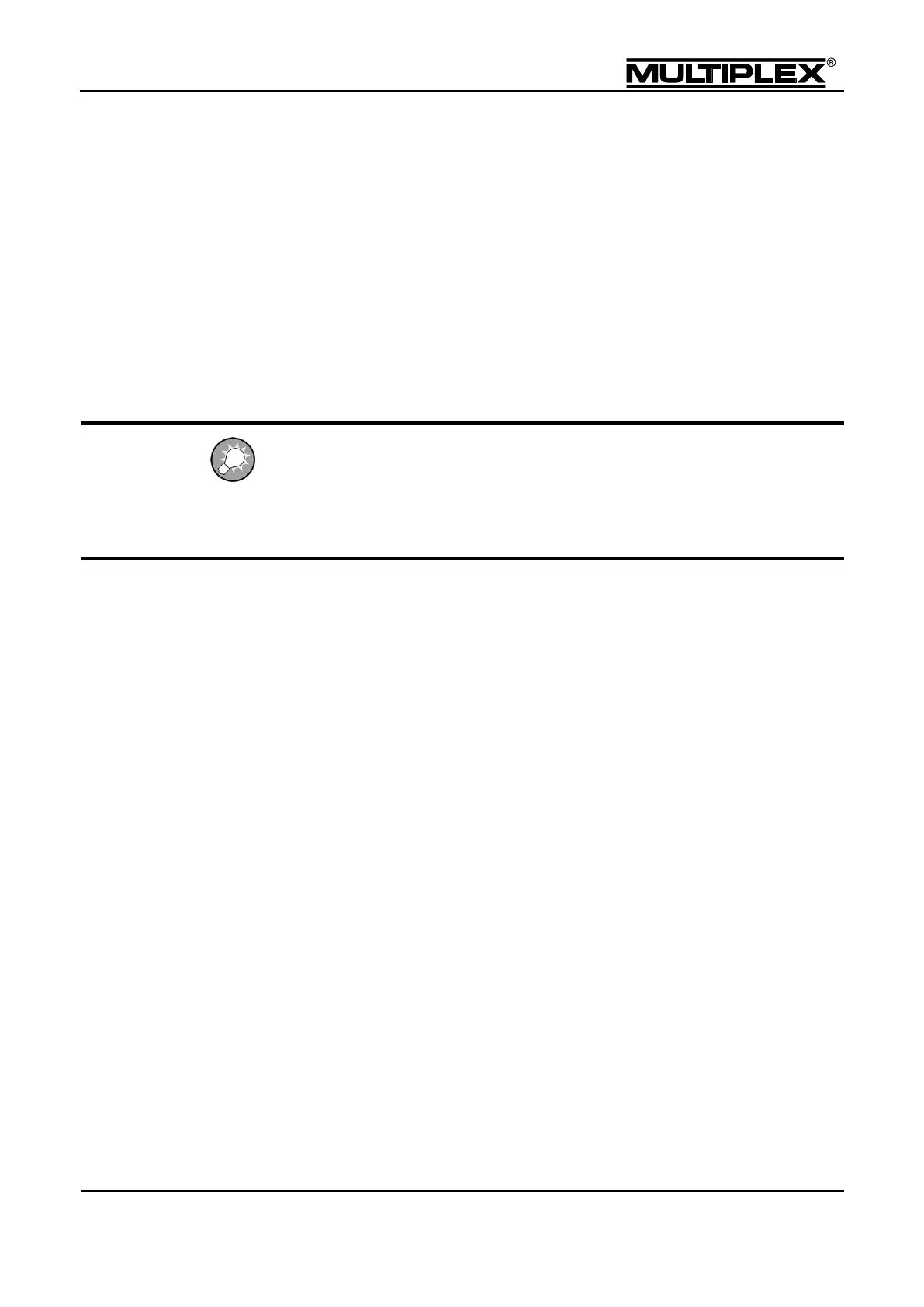Creating and customising models
8.1.3.5 Adjusting flaps
1. If your model has inboard flaps perform step 1 to 4 in section 8.1.3.1
"Configuring aileron differential" on page 183 for the inboard flaps.
2. If your model features mechanical airbrakes, extend them using the assigned
controls. Check and correct the actuation direction in the Servo > Calibrate
menu for servos 8 and 9.
8.1.3.6 Adjusting the power system
1. If your model has a power system, check the actuation direction of the throttle
channel.
2. To switch the throttle channel, reverse the servo using the REV/CLR button.
After these steps, the main setup is completed:
The control surfaces move in the correct direction.
Maximum travels and neutral positions are adjusted.
The ailerons move synchronously.
8.1.4 Using ailerons as spoilers
To use the ailerons as airbrakes (spoilers) proceed as follows:
1. Open the Mixer > AILERONS+ menu.
2. Set the value for the Spoiler > Travel parameter to 100%.
3. Move the control for the Spoiler control function to maximum.
If both ailerons do not move up, reverse the travel using the REV/CLR button.
4. Reduce the value for the Aileron > Travel parameter to a value significantly
below the spoiler travel. Use the manufacturer specifications for your model as
a guideline.
5. Configure the differential in the Mixer > Differnt.Ail menu (see section
8.1.3.1 "Configuring aileron differential" on page 183).
