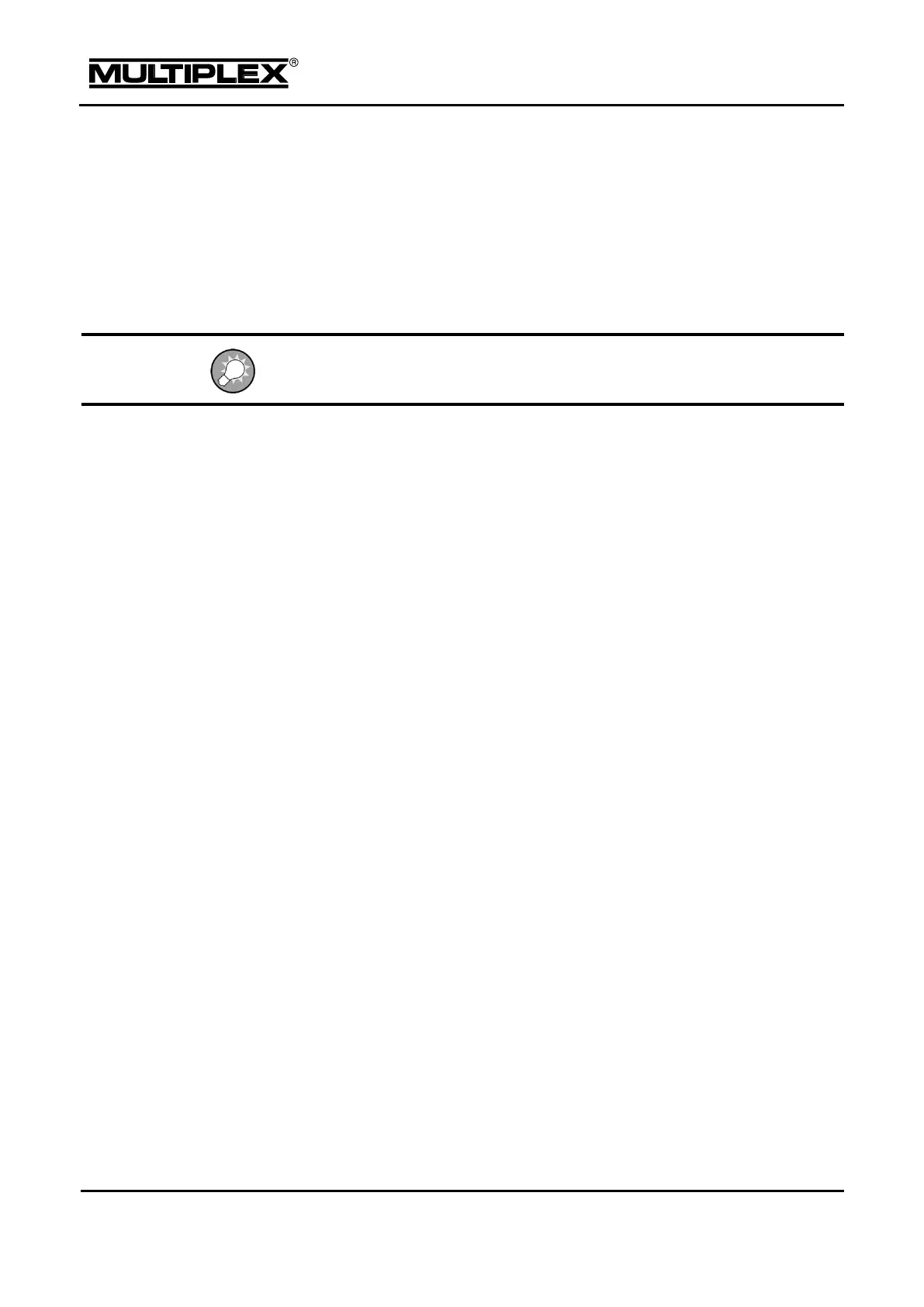Travel
Setting for the control travel (flight phase specific): 0% to 100%
You can influence the control sensitivity of a control during a specific flight
phase using the Travel parameter. That means you can configure a different
value for each flight phase, e.g. in the flight phase NORMAL = 100% for
maximum control surface effectiveness, in the flight phase SPEED1 = 60% for
finer control.
Make sure to activate the desired flight phase first before making any changes!
Expo
Flight phase specific: -100% to +100%
The Expo parameter can be used to assign an exponential characteristic to a
control curve.
o For Expo = 0%, the control works in a linear fashion.
o The effect of negative Expo values is that the control generates
smaller control surface travels around the centre position providing
finer control.
o The effect of positive Expo values is that control surface travels
are increased around the centre position.
o The end-travels remain unchanged when Expo is used. So, full
travel is still available when required.