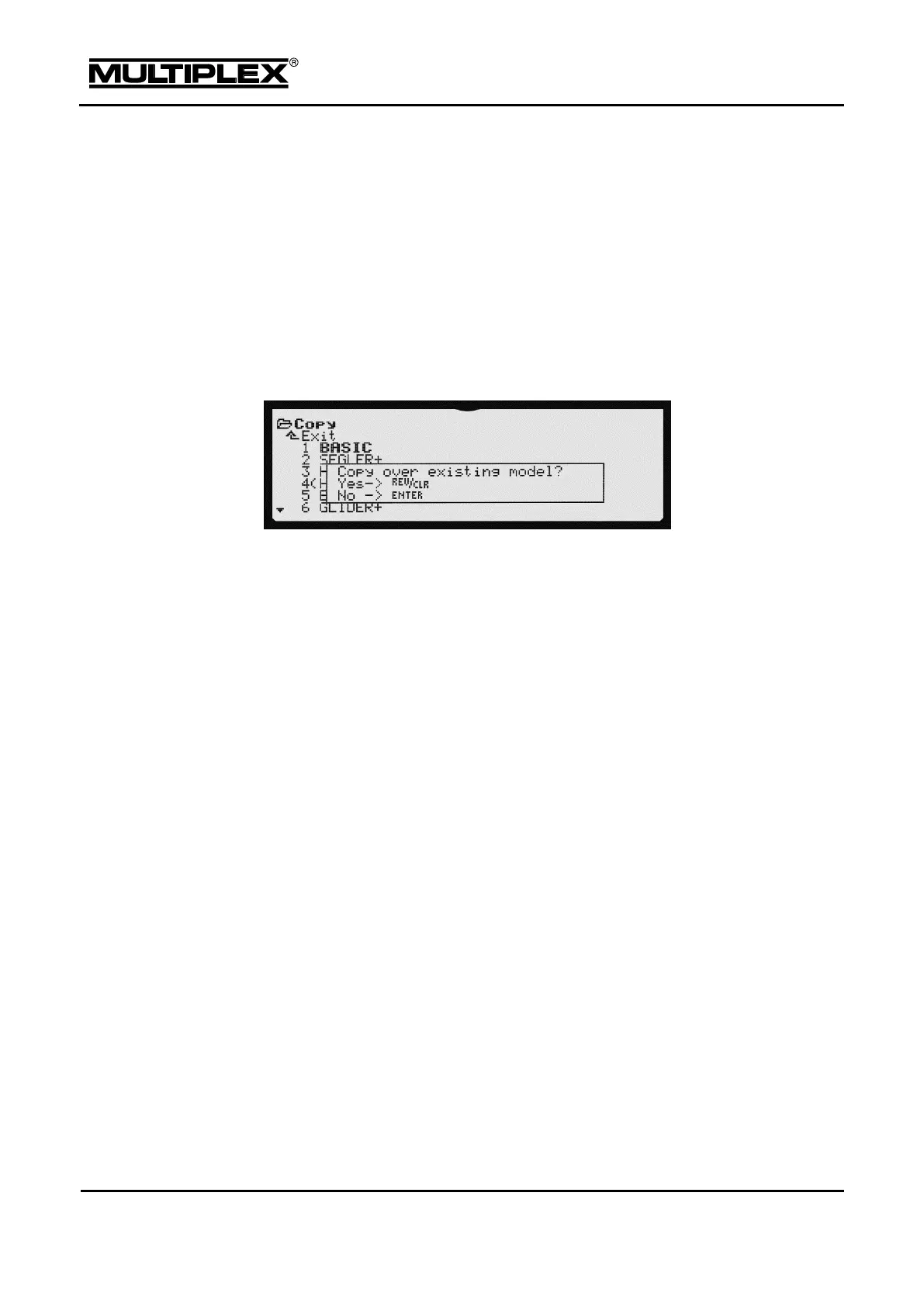The name of the transmitter you have selected for copying is shown inverted
and in parentheses.
3. Move the memory to the target memory cell using the central wheel.
4. Copy is initiated by pressing the wheel or the ENTER button. Now, either of the
following cases is possible:
a. The target memory is empty: The model data is copied to the target
memory. The model name is applied.
b. The target memory is in use: You are prompted to confirm that you
wish to overwrite the memory.
Pressing REV/CLR:
Overwrites the existing memory with the copy.
Pressing ENTER or wheel:
Cancels copying; the target memory remains unchanged.
5. Now, you can copy further memories or close the menu using Exit.