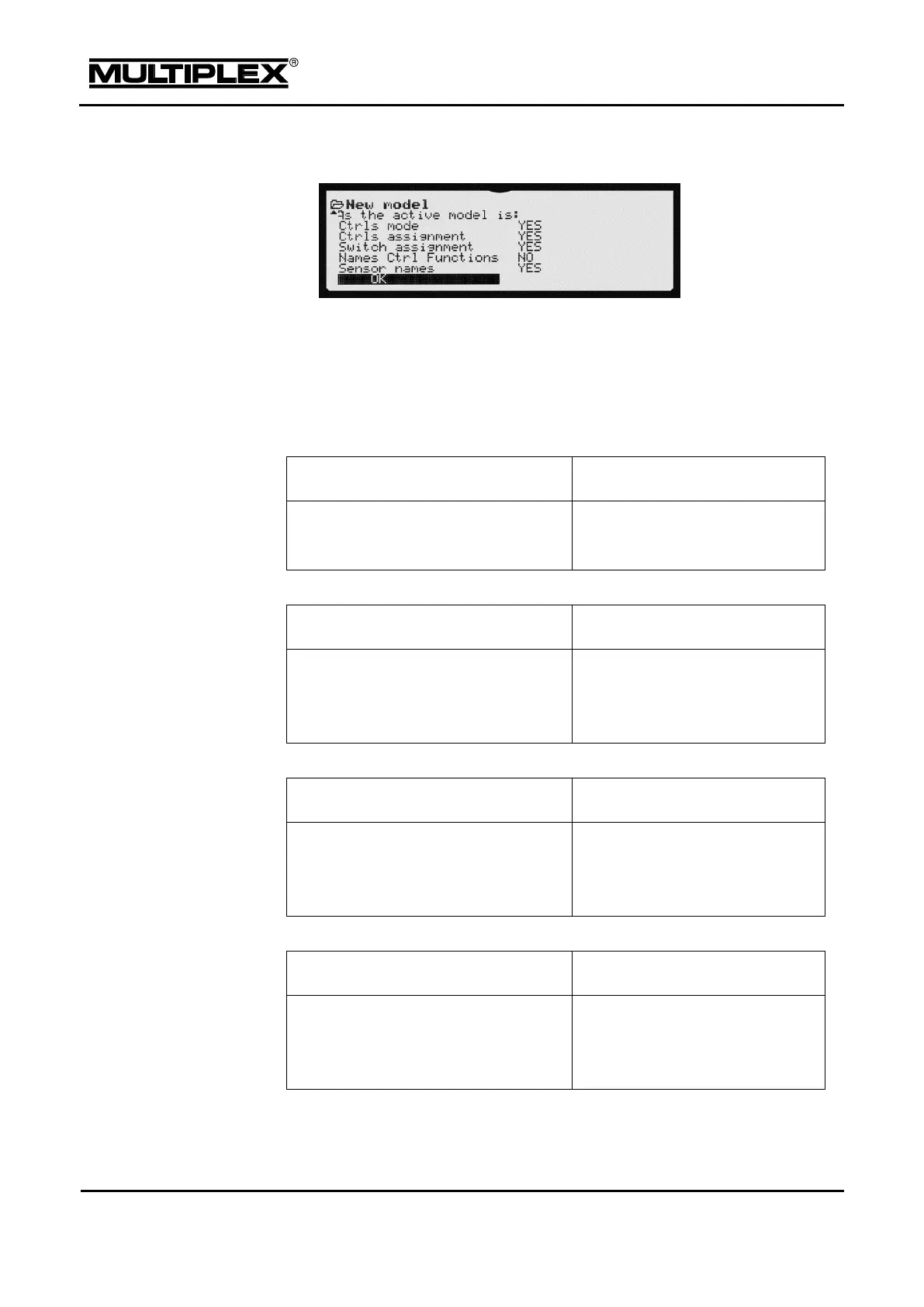As the active model
Here you specify the setting areas to be inherited from the current model. If the
current model and the template are incompatible, not all areas are inherited.
All fixed-wing models are compatible with each other; the same applies to all
helicopters. Vehicles, boats, and crawler-type vehicles (tanks) are not
compatible with any other template.
Ctrl Mode
The stick assignment is inherited from
the current model.
Mode 0 is used. This setting can
be changed later.
Ctrls assignment
Only if compatible: The controls
assignment is inherited from the
current model.
Controls assignment as defined in
the template.
Switch assignment
Only the assignment list defined in the
Setup > Assign.Switches menu is
inherited.
Switch assignment as defined in
the template.
Names of Controls
Only if compatible: The names of the
control functions are inherited from the
current model.
Designations as defined by the
template.