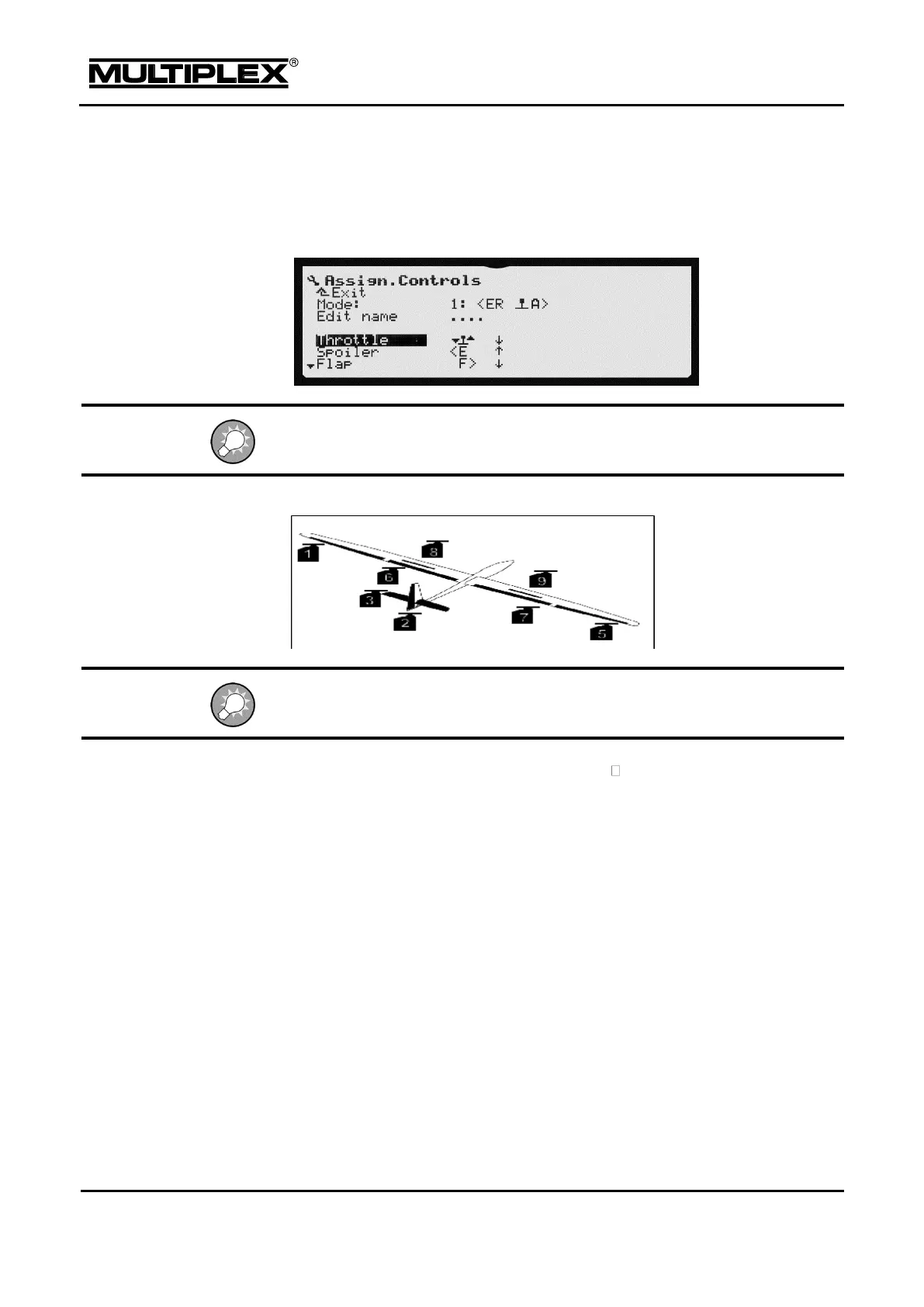Creating and customising models
5. Open the Memory > Edit name main menu and enter a unique and descriptive
name for the model (see section 5.8.4 "Editing names" on page 157).
6. Assign the desired controls (actuators) to the control functions in the Setup >
Assign.Controls menu (see section 5.3.5 "Assign.Controls" on page 101).
Pay attention to the zero positions (' / #) of the controls for Throttle and Spoiler!
7. Connect the servos as shown in the following figure.
Do not connect the electric motors yet!
Perform the binding procedure (see section "Binding" on page 48.