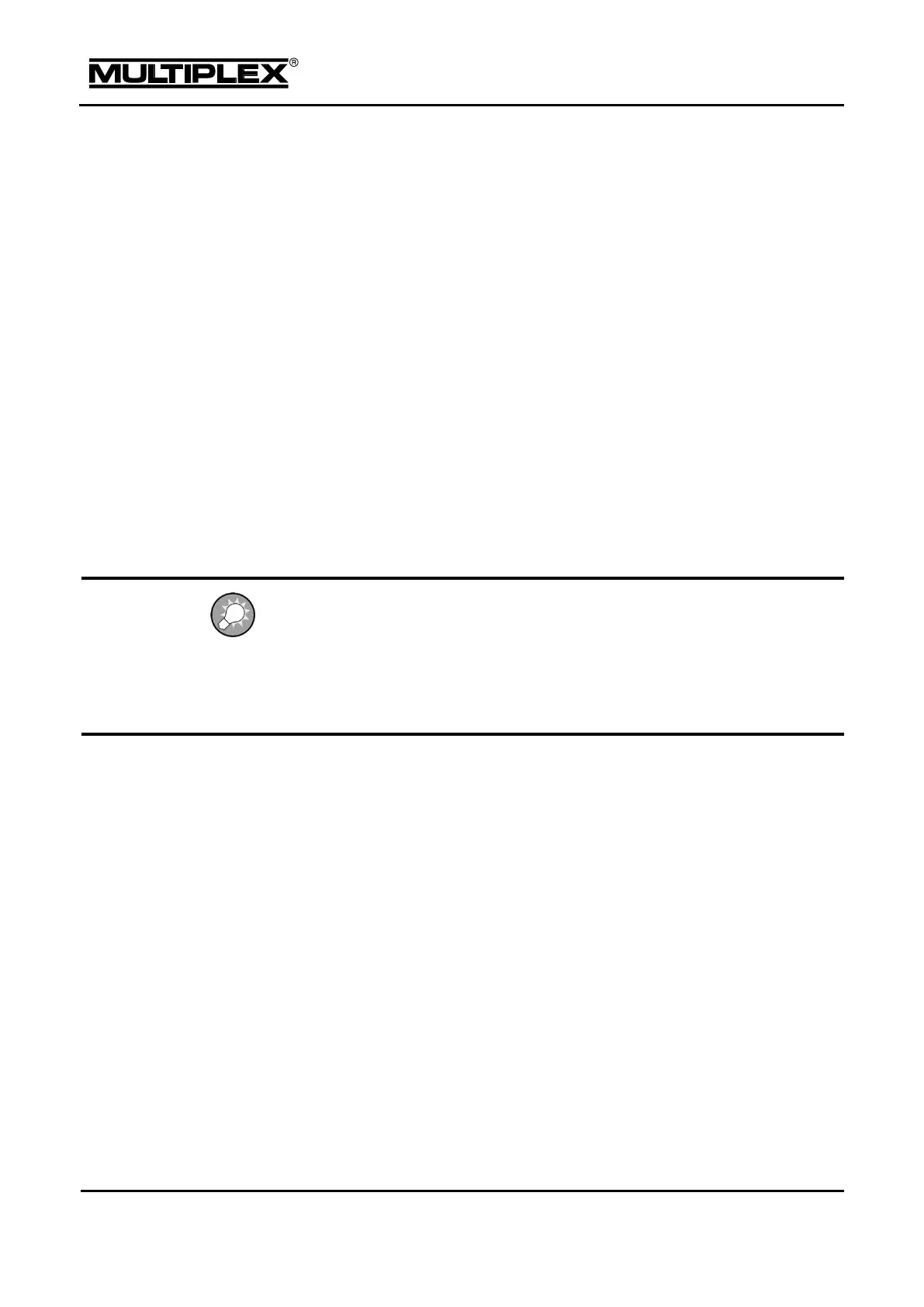Creating and customising models
Coll.+ / Coll.- (REVO-MIX)
You can use the Coll.+ / Coll.- parameters to set the collective pitch mixers for
the tail rotor separately for climb and descent, and for each flight phase:
Coll.+: correction for climbing
Coll.-: correction for descending
The exact values can only be established through a programme of flight testing,
and vary according to many parameters.
Zero point
The origin for the static tail rotor compensation mixer is set under Zero point.
Starting from this collective pitch setting angle in the direction of "climbing", the
"Collective -> Tail rotor" mixer is added using the value set for Coll.+. The value
set for Coll.- is applied in the other direction (descending).
1. Move the collective pitch stick to the position corresponding to 0° collective
pitch (use a rotor blade gauge if available).
The setup of the collective pitch curve must be completed, first.
The value for Collective (last line) cannot be changed. It shows the current position
of the collective pitch stick, and serves as an aid during setup. Use the throttle /
collective pitch stick to set the main rotor blades to a pitch angle of zero. Apply this
value to the Zero point parameter.
Configuring rudder differential
The purpose of the Rudd.Diff. parameter is to reduce the tail rotor travel in one
direction. This is necessary if the model behaves differently when yawing (rudder
commands) to left and right (angular velocity). Since the tail rotor has to counteract
the torque generated by the main rotor, "Rudder" is usually weaker when the model
is required to turn against the rotation direction of the main rotor.
A separate value can be set for each flight phase.