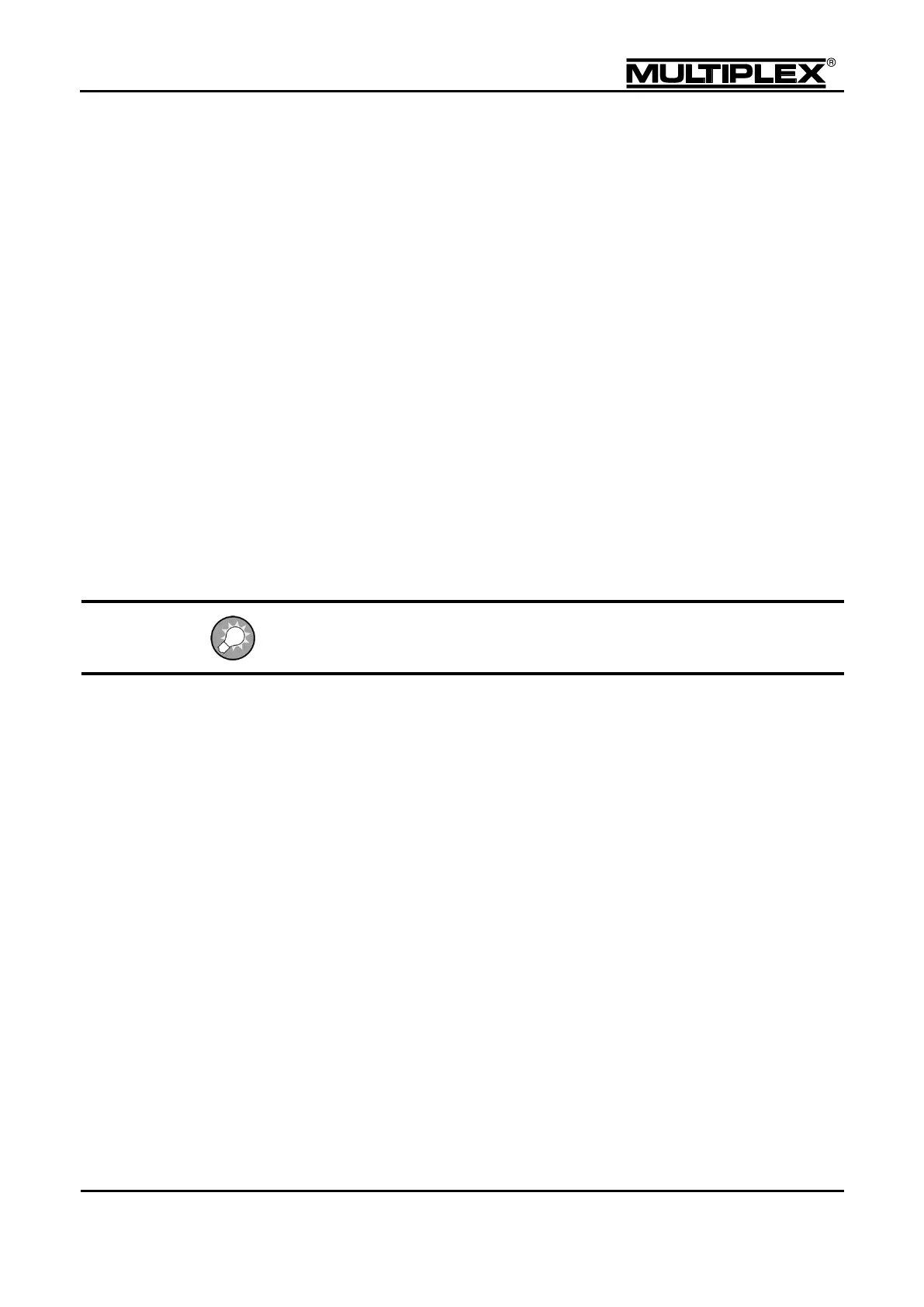For "spread spectrum", every data bit is coded in 64 bits (spread). This procedure
provides a high level of interference resistance. During binding, the transmitter
passes "hopping sequence“, "spreading code", and "response time" to the receiver.
Procedure
1. Press and hold the tool button and switch the transmitter on. Once activated,
the safety check display is shown. Follow the instructions shown.
o The (flashing) message "BINDING" is shown in the status displays #2 to #8.
o The annular light of the Power button is flashing in orange.
2. Switch on the receiver by pressing and holding the SET button (connect the
power supply).
The receiver LED is flashing rapidly.
The binding procedure is completed within a few seconds:
o The annular light returns to flashing yellow.
o The receiver LED is flashing slowly.
o The servos that are connected to the receiver can now be controlled.
If the binding procedure does not automatically complete within a few seconds,
move the transmitter front closer to the receiver aerial(s).
