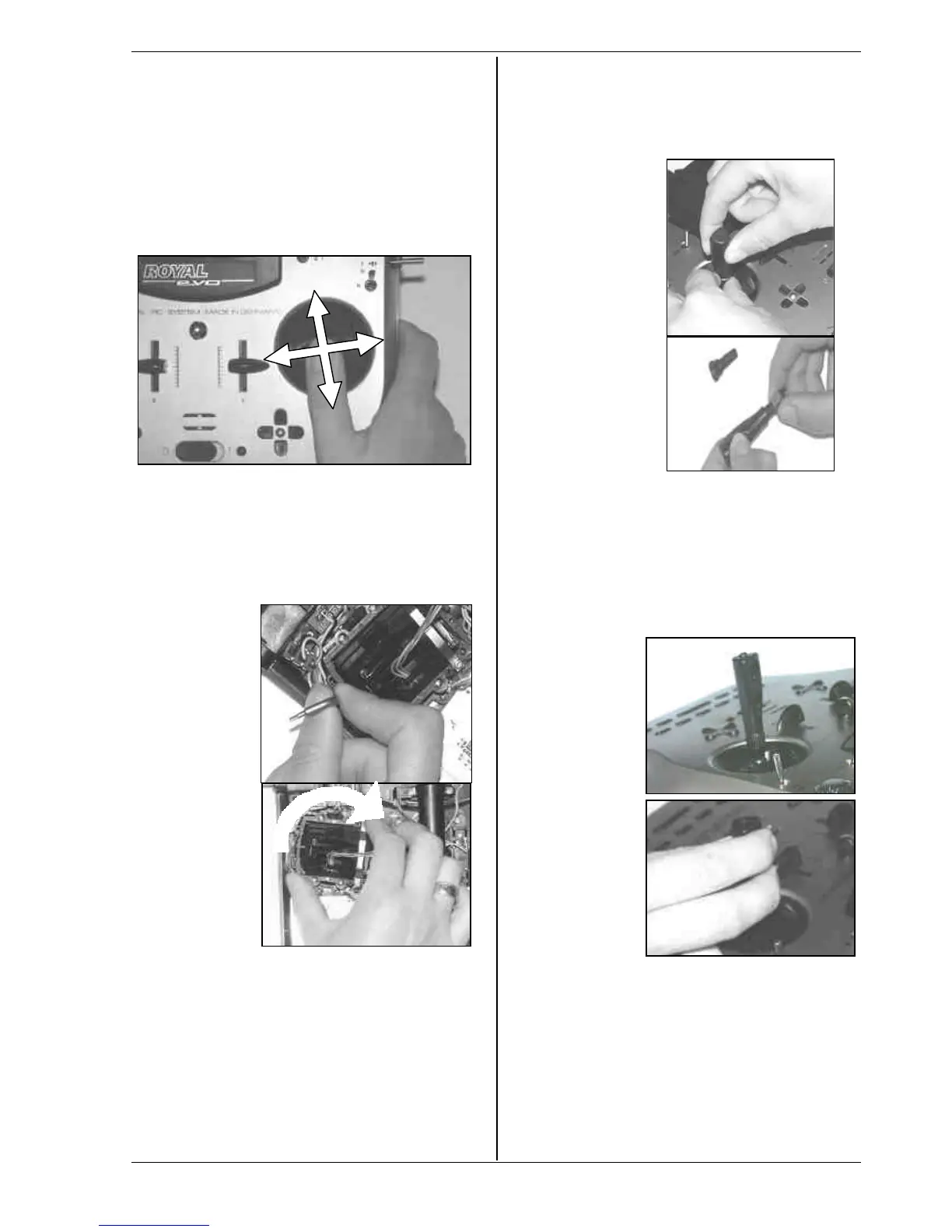Instructions
Page 67
7.4.8. Swivelling the stick units
The stick units of the ROYALevo can be swivelled in their
mountings in order to align them perfectly with your
natural hand movements. This is a unique feature, and
can offer a real advantage when the transmitter is used
hand-held, with the thumbs operating the sticks, resting
on short stick-tops. In this hand position the “natural”
working action of the thumbs is at a slight angle to the
transmitter case, i.e. it does not coincide exactly with
the horizontal and vertical axes of the transmitter. Both
stick units of the ROYALevo are infinitely variable
through an angle of about 15°..
1. Loosen the 3 TORX screws of the stick unit you wish
to swivel, using the TORX screwdriver (in a clip be-
low the aerial guide sleeve, close to the screen) un-
til the unit can be rotated (Fig. 1).
2. Swivel the stick unit to your choice of angle, then
tighten the screws again. Take care not to over-
tighten them, or you may strip the threads (Fig. 2).
Fig. 1
Fig. 2
7.4.9. Adjusting and replacing the stick tops
As standard the ROYALevo is supplied with three pairs
of stick tops of different lengths. They are easy to
change, adjust in height, or rotate:
1. Place the transmitter on a flat surface.
2. Hold the stick top firmly in one hand (Fig. 1).
3. With the other hand undo the locking nut by rotat-
ing it clockwise (Fig. 1).
The stick shaft is smooth, and the stick top can now be
rotated or adjusted in length (position on the shaft). If
you are changing the stick tops, unscrew the locking
nuts from the old ones, and use them to secure the new
stick tops (Fig. 2).
Before installing the stick tops ensure that the stick
shaft is clean and free of grease and oil. If you don’t do
this you may find that the stick top does not stay in
position reliably.
Fig. 1
Fig. 2
7.4.10. Stick top with buttons -
how to fit them, how they work
If you use the transmitter with the long stick tops, you
will find that the long stick top with buttons (# 7 5303) is
very helpful, as it can be used for many important swit-
ched functions. This helps to ensure that auxiliary func-
tions can be operated simply, quickly and safely,
without having to let go of the associated stick.
Fig. 1
Fig. 2
The top button has a non-latching or momentary func-
tion (e.g. pressed = ON, released = OFF), whereas the
two lateral buttons form one complete switch together
(e.g. button 1 = ON, button 2 = OFF). Fitting the stick
tops is a quick, simple procedure, and requires no sol-
dering:
1. Switch off the transmitter and remove the stick top.
2. Thread the two wires attached to the new stick top
through the stick shaft (Fig. 1) and fit the stick top
again, as already described in Section 7.4.9.
