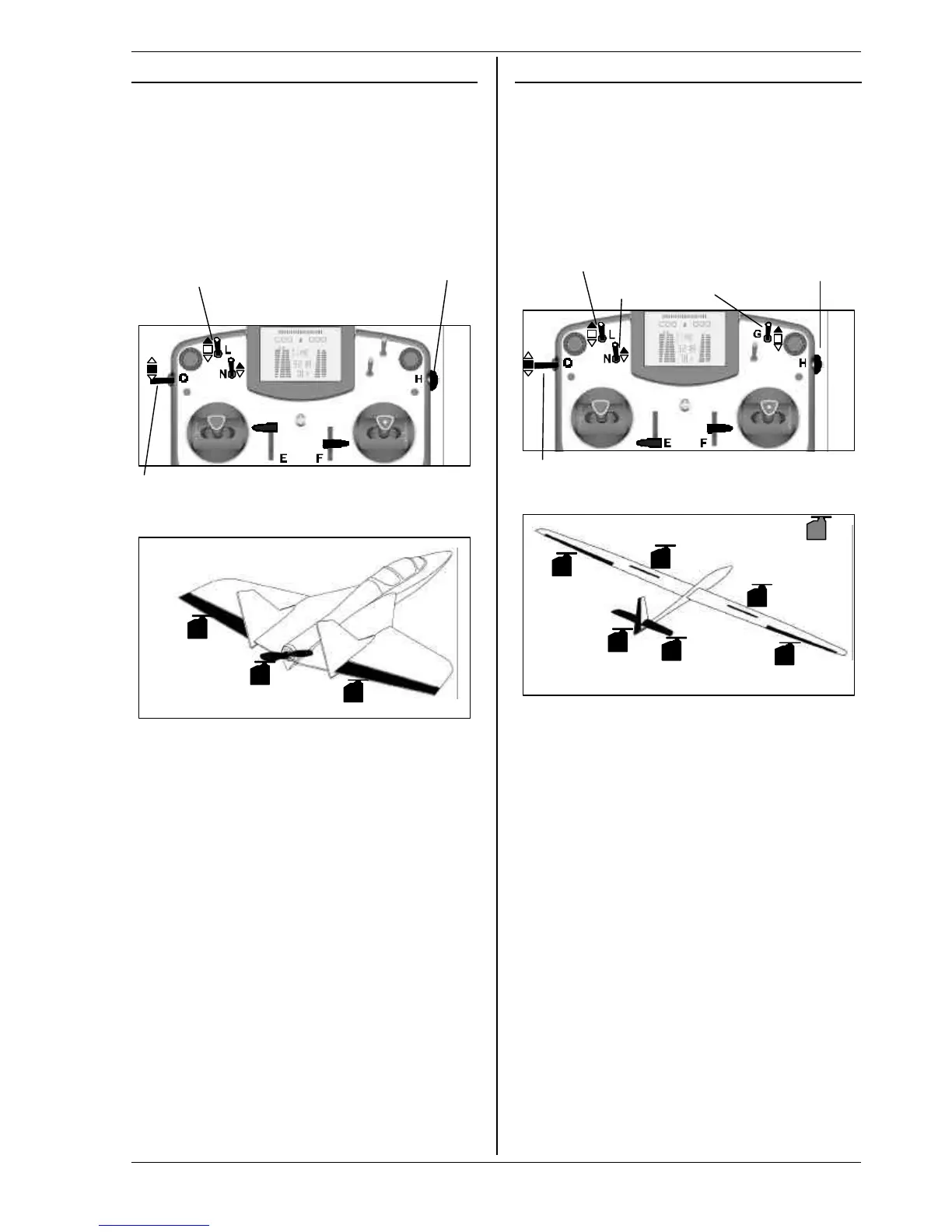Instructions
Page 85
12.8. Template: DELTA
suitable for:
Deltas and flying wings powered or glider,
Model Jets
Typical models:
PiCOJet, TWIN-JET (fig. 12.7.2.), Stuntman
12.8.1. Assigned transmitter controls and switches
Assignment used POWER
not used: Combi-Switch (N)
Spoiler (E), Flap (F)
A : Sum timer ´ controlled by throttle (‡)
Dual-Rates Throttle-cut
A/E/R (button)
OFF
Phase 1-3
1: NORMAL
12.8.2. Assigned servos / receiver outputs
1
5
4
DELTA+
Throttle
DELTA+
12.8.3. Fine-tuning
!!
Steps a. and b. (è 12.4.)
c. Using a receiver with fewer than 5 channels
Change servo assignment: K Assignment
e.g. 1=DELTA+, 2=DELTA+, 3=Throttle
d. Control surface travels excessive or insufficient
select G mixer DELTA+,
change elevator and/or aileron inputs
e. Activate throttle - elevator mixer
select G, ELEVATR+, input Thr -Tr ,
set 10% down elevator
For fine adjustment in flight assign the value to the
3-D digi-adjustor (è 10.2.2.).
12.9. Template: GLIDER
suitable for:
Gliders with two wing flaps (i.e. ailerons only), with
electric power, with V-tail
Typical models:
Flamingo, Kranich, Alpha 21/27
12.9.1. Assigned transmitter controls and switches
Assignment used: GLIDER+
not used: Flap (F)
A : Sum timer ´ controlled by throttle (E)
Dual-Rates Combi- Mix-1 Throttle-cut-
A/E/R Switch (ele-ail) (button)
OFF OFF OFF
Phase 1-3 Throttle
1: NORMAL Idle
12.9.2. Assigned servos / receiver outputs
1
2
4
5
3
6
7
AILERON+
Throttle
AILERON+
ELEVATR+
Rudder
Spoiler
Spoiler
If your model has an aero-tow release mechanism in-
stead of a power system, you can use servo 4 to operate
it. The following steps are required:
1. Assign control
L, Assignment, Control, then select Tow rel.
and an element to operate it (e.g. button M)
2. Assign servo
K , Assignment, select servo 4, change Throttle
to Tow release
3. Adjust servo
Direction of servo rotation and end-points are set
under K, Calibrate.
12.9.3. Fine-tuning
!!
Steps a. and b. (è 12.4.)
c. Ailerons raised as landing aid ...
... if your model has no airbrakes
(servos 6/7).
Select G , AILERON+, set Spoiler input to 90%
Adjust the compensation ratio if necessary
in ELEVATR+..
d. Activate throttle - elevator mixer
select G, ELEVATR+, input Thr -Tr ,
set 10% down elevator
For fine adjustment in flight assign the value to the
3-D digi-adjustor (è 10.2.2.).
