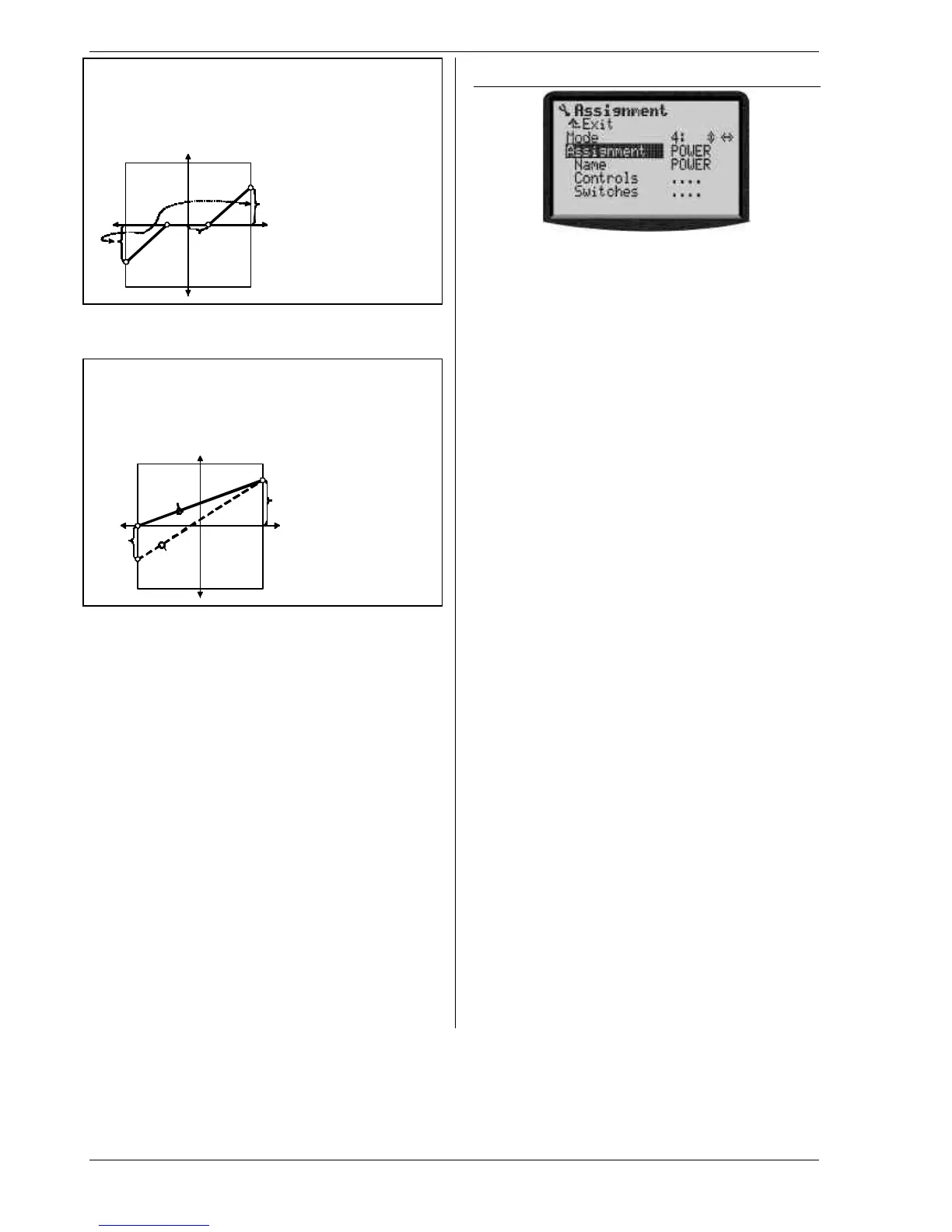ROYAL evo
Page 90
™-
„Symmetrical with dead zone“
Neutral position of control: Centre
two parameters: Dead zone and travel
100%
-100%
-100%
100%
Control
travel
Servo travel
TrvTrv
DeadDead
The option single sided/linear with offset is the only one
where the servo movement starts from the point de-
fined by the OFFSET parameter and not from the centre.
›+
„Single-sided, linear with offset“
Neutral position of control: End-point
two parameters: Offset and travel
100%
-100%
-100%
100%
Servo travel
Control
travel
OffsOffs
TrvTrv
Offs = 0%
Offs = -50%
13.3. Sub-menu “Assignment”
The ROYALevo enables the user to assign the various
physical elements present (sticks, sliders, switches, but-
tons) as transmitter controls or switches (function swit-
ches)..
What are transmitter controls?
Transmitter controls are all those elements on your
transmitter which you can use to control a servo (speed
controller, etc.) on the model directly. In chapter 13.3.4.
you find a list of all possible controls for the ROYALevo.
What are switches?
What we term switches are physical controls which are
not used to control primary functions on the model.
They are used, for example, to switch mixer functions
(e.g. Combi-Switch), Dual Rates, timers and flight phases
on and off. In chapter 13.3.5. you find a list of all possi-
ble switches.
' TIP:
For modellers familiar with the MULTIPLEX PROFI mc
3000 and 4000:
All the control elements of the ROYALevo are perma-
nently installed. The ROYALevo does not differentiate
“electrically” between transmitter controls and switches;
this means that any control element can be used as a
transmitter control and/or as a switch. It is no longer
necessary to assign what are known as “transmitter
control switches” or “Gx switches”. For example, if you
wish to time the motor run, simply assign the throttle
transmitter control as the timer switch.
All the control elements of the ROYALevo are perma-
nently installed. The ROYALevo does not differentiate
“electrically” between transmitter controls and switches;
this means that any control element can be used as a
transmitter control and/or as a switch. It is no longer
necessary to assign what are known as “transmitter
control switches” or “Gx switches”. For example, if you
wish to time the motor run, simply assign the throttle
transmitter control as the timer switch.
! Note: Predefined assignment lists
3 of the 5 assignment lists contain default assignment
data. This can be changed at any time to suit your own
requirements. However, please note that we cannot
guarantee that the template will work 100% correctly if
you change the standard mixers and subsequently cre-
ate a new model using a model template (è12.1.)
which includes the assigned “standard mixers”.
The offset moves the
end-pont of the servo
travel. Total travel of the
servo is Offs+Trv
Application sample:
Input Spoiler in the
mixer FLAP+ for large
travel down-wards with
butterfly (crow).
The control generates a
symmetrical movement
of the servo starting at a
point remote from the
control centre (dead
zone), with variable but
identical travel in both
directions.
Attention: Do not use
