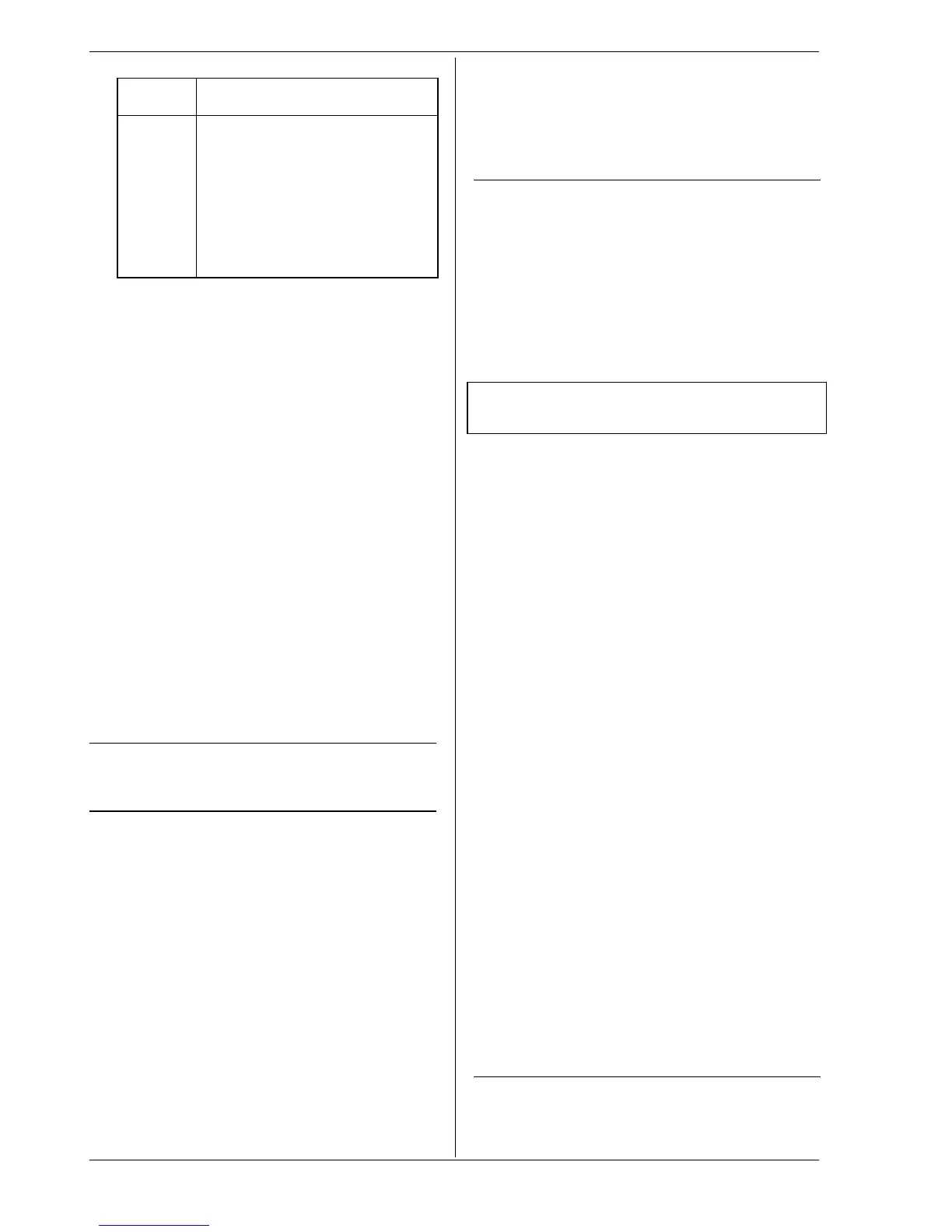ROYAL evo
Page 80
Rotor head systems in tamplates
HELImech
Model with
mechanical rotor head mixing
Heliccpm
Model with electronic rotor head
mixing (CCPM); at this stage the type
of swashplate (e.g. 3-point 120°, 3-
point 90°, 4-point 90°, ...) does not
matter. Setting up the appropriate
swashplate is carried out later.
By default the HELIccpm model tem-
plate assumes a 3-point 120° swash-
plate with the “pitch-axis servo” ar-
ranged at the rear in flight direction.
(Description of model helicopter templates è
12.11.)
3. Choose the servo type and the servo assignment
(sequence) at the receiver.
(Parameter Servo conf.)
4. Select your preferred control mode (stick mode)
(Parameter Mode è 13.3.1.)
5. Select an assignment list (which transmitter con-
trols operate the various functions).
(Parameter Assignment è 13.3.2.)
! Note re. assignment list
In each case you must use the stated assignment
list (from the three lists available) depending on
the model template you have selected. If you do
not do this, the model template cannot be guaran-
teed to function as described in the text (è 12.4.).
' TIP: Changing the assignment
If the default assignment of transmitter controls and
switches (also the idle position, e.g. collective pitch
minimum forward or back) does not meet your re-
quirements, you can change the set-up at any time.
(è 13.3 L Setup, Assignment)
6. Leave the menu by selecting OK;
you have successfully created the new model.
Step •• Entering the model name
The model is assigned a name in the menu
I Memory/Properties (è 18.5.)
Step ŽŽ Connect servos to the receiver
Connect the servos, speed controller, ... to the receiver,
keeping to the sequence of receiver outputs described
in the model template. The receiver output sequence
can be checked in the menu K Servo/Assignment
(è 16.2.).
!! Note: Models with CCPM swashplate
If you want to set up a model with electronic swashplate
mixing (CCPM), but it features a swashplate other than
the default arrangement in the HELIccpm template (3-
point 120°, pitch-axis servo at rear), you must first alter
the servo assignment in the menu K Servo, Assign-
ment (è 16.2). Please also read the notes relating to
Rotor head mixers (electronic swashplate mixer/CCPM
è 15.5.).
!! Note
If you wish to connect devices (servos, speed control-
lers, ...) designed for different signal formats, you can
change this parameter separately for each channel in
the menu K Servo/Assignment (è 16.2.).
' TIP:
In the same menu you can also change the assignment
of the receiver outputs if necessary (in sequence and/or
function).
Step •• Switch on transmitter and receiver
! Note the correct sequence when switching on!
Always switch on the transmitter first,
and only then the receiver.
! Caution!
Injury hazard: power systems may burst into life!
In principle you can now control your model, but in fact
you need to set up the various values to suit the model
in question.
Step •• Calibrating the servos
Please work with the greatest care when calibrating.
Your model will only respond accurately to the controls
if the servos are correctly calibrated.
The servos are calibrated in the menu
K Servo, Calibrate (è 16.1.).
' TIP:
A 2-point servo calibration is sufficient for the throttle,
collective pitch and tail rotor servos. Before calibrating
the servos, remember to check that they rotate in the
correct direction; if you have to reverse a servo, you will
then need to re-calibrate it! For calibrating the two ref-
erence points P1 and P5 use the Assign button, which
moves the servo to the correct position (and keeps it
there) regardless of the position of the associated
transmitter control (è 16.1.2). Adjust the percentage
values so that the servos move to the maximum travels
required, but do not strike their mechanical end-stops
(servo stalled) at either extreme of travel.
A 3-point servo calibration is required for the Roll and
Pitch-axis servos. Once again, do check that the servos
rotate in the correct direction before carrying out the
calibration; if you have to reverse a servo, you will then
need to re-calibrate it!
For the servos Head f/b, Head l, Head r and (if present)
Head 4 (CCPM swashplate) a more accurate calibration
can be carried out by using a 5-point servo calibration.
You can set the number of reference points in the menu
* Servo, Calibration(-> 16.1). Check that the servos are
working in the correct “sense” (direction) before you
start the calibration process; you can do this by moving
the collective pitch stick up and down. Use the assign
button for calibrating the individual reference points P1
... P5: all the rotor head servos will run to the appropri-
ate position (and stay there) regardless of the position
of the associated transmitter controls. You can now
adjust the percentage values until the swashplate re-
mains exactly horizontal at every reference point, with-
out being mechanically obstructed (stalled) at the ex-
treme points P1 and P5.
Step ‘‘ Setting up the rotor head mixer
(models with CCPM rotor head only)
The mixer is set up in the menu G Mixer, Rotor head (è
15.5.). The model template HELIccpm assumes the use
of a 3-point 120° swashplate with the “pitch-axis servo”
mounted at the rear, as seen from the tail. The values for
the parameters Geometry, Rotation and Lever are set in