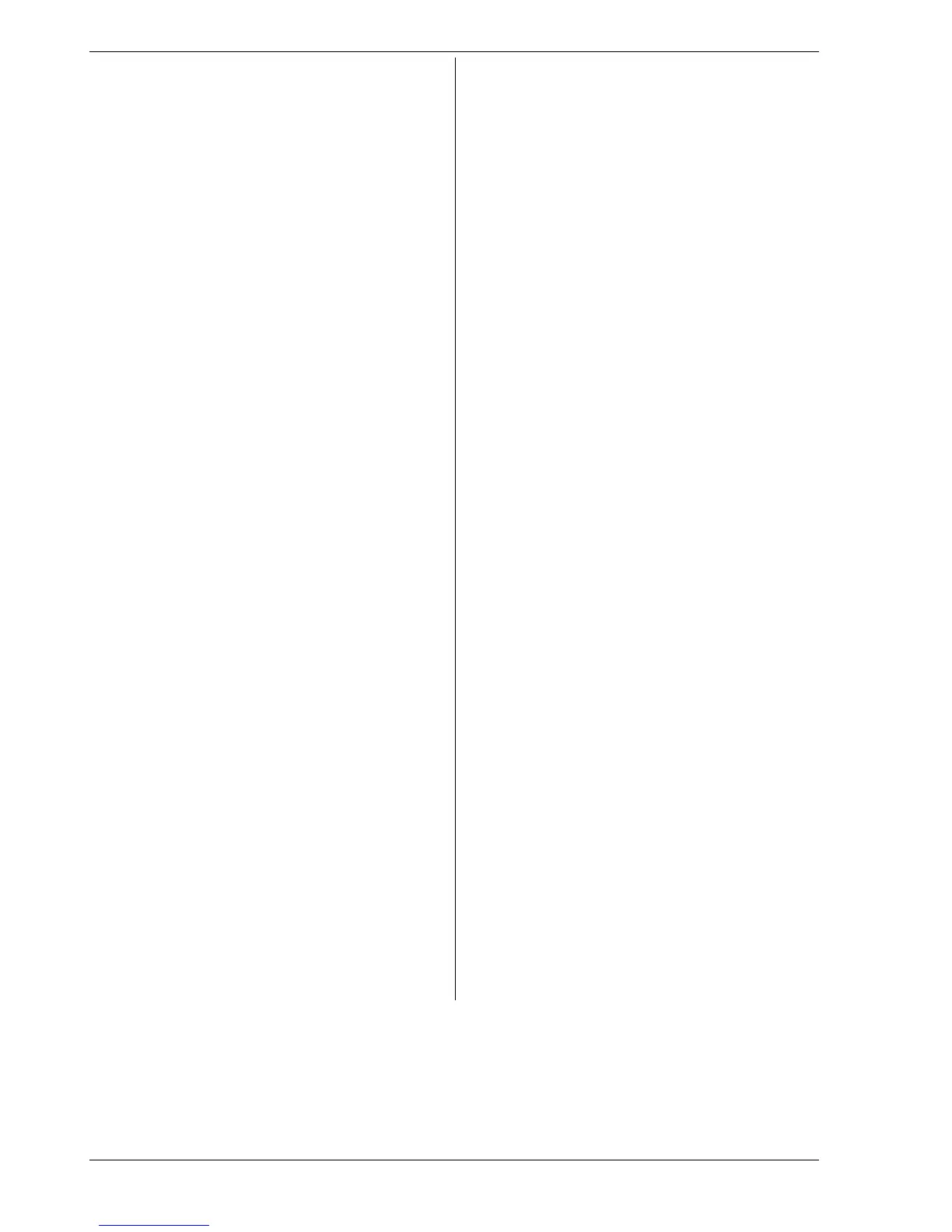ROYAL evo
Page 58
13.2. Sub-menu “Define mixer” 88
13.2.1. How the freely definable mixers work 88
13.2.2. Defining mixers 89
13.2.3. The mixer options 89
13.3. Sub-menu “Assignment” 90
13.3.1. Parameter „Mode“ 91
13.3.2. Parameter „Assignment“ 91
13.3.3. Parameter „Assignment - Name“ 91
13.3.4. Parameter „Assignment - Controls“ 91
13.3.5. Parameter „Assignment - Switches“ 92
13.4. Sub-menu “Training” 92
13.4.1. Teacher/pupil operation 92
13.4.2. The ROYALevo as Teacher transmitter 92
13.4.3. The ROYALevo as pupils transmitter 93
13.5. Sub-menu “User” 93
13.5.1. Parameter „PIN“ 93
13.5.2. Parameter „Language“ 93
13.5.3. Parameter „Name“ 93
14. Main menu „Controls“ HH 93
14.1. Sub-menu „Control switch“ 93
14.2. Sub-menus for individual controls 94
14.2.1. Control settings for the primary axes 94
14.2.2. Parameter „Trim“ 95
14.2.3. Parameter „Step“ (trim increment) 95
14.2.4. Parameter „D/R“ (Dual-Rates) 95
14.2.5. Parameter „Trvl“ 95
14.2.6. Parameter „Expo“ 95
14.2.7. Parameter „Fixed value“ 95
14.2.8. Parameter „Run time“ (Slow) 95
14.2.9. Parameter „Idle“ (idle trim) 95
14.2.10. Parameter „Collective pitch“
(Coll. pitch curve) 95
14.2.11. Parameter "Throttle" (Throttle curve) 96
14.2.12. Parameter „RPM“ speed regulators 96
15. Main menu „Mixers“ GG 97
15.1. Sub-menu „Combi-Switch“ 97
15.2. Sub-menu „A-Diff“ (aileron differential) 97
15.2.1. Parameter „Mode“ 97
15.2.2. Parameter „Diff.“ 97
15.3. Submenu „Gyro“ 97
15.3.1. Parameter „Mode“ 98
15.3.2. Parameter „Heading / Damping“ (Gyro gain) 99
15.3.3. Parameter „Suppression“ 99
15.4. Sub-menu „Tail rotor“ (static tail rotor
compensation/Revo-Mix) 99
15.4.1. Parameter „Collective Pitch+ and -“ 100
15.4.2. Parameter „Yaw diff.“ 100
15.4.3. Parameter „Offset“ 100
15.4.4. Parameter „Zero point“
and Coll.Pitch display 100
15.5. Sub-menu „Rotor head“
(electronic swashplate mixer/CCPM) 100
15.5.1. Parameter „Geometry“ 101
15.5.2. Parameter „Rotation“ 101
15.5.3. Parameter „Lever +/-“ 101
15.5.4. Helicopters HEIM mechanics 101
15.6. Sub-menu „Throttle compensation“ 102
15.6.1. Parameter „Rudder“ (Yaw) 102
15.6.2. Parameter „Aileron“ (Roll) 102
15.6.3. Parameter „Elevator“ (Pitch axis) 102
15.7. Setting up “free mixers” 102
16. Main menu „Servo“ KK 103
16.1. Sub-menu „Calibrate“ 103
16.1.1. Parameter „REV/TRM“ 103
16.1.2. Parameter „P1 … P5“ 104
16.2. Sub-Menu „Assignment“ 104
16.2.1. Special: MULTInaut IV 105
16.2.2. Assigning servos for fixed wing models 105
16.2.3. Assigning servos for helicopters 106
16.3. Sub-menu „Monitor“ 106
16.4. Sub-menu „Test run“ 106
17. Main menu „Timer“ AA 107
17.1. Sub-menu „Model“ 107
17.2. Sub-menu „Slot“ 107
17.3. Timer „´ Sum“ 107
17.4. Sub-menu „¶¶ Interval“ 107
18. Main menu „Memory“ II 108
18.1. Sub-menu „Select model“
(change memory) 108
18.2. Sub-menu „Copy“ 108
18.3. Sub-menu „Erase“ 108
18.4. Sub-menu „Flight phases“ 108
18.4.1. Selecting flight phase names 108
18.4.2. Block / release flight phase 109
18.4.3. Copying the active flight phase 109
18.5. Sub-menu „Properties“ 109
18.6. Sub-menu „New model“ 109
19. Accessories 110
19.1. Scanner
(with HFM-S RF module) 110
19.1.1. Scan all frequencies/channels in the band 110
19.1.2. Channel-Check at power-ON 110
19.1.3. Installation of the scanner module 110
19.2. Channel-Check
(with the RF module HFM-4) 110
19.2.1. Installation of the Channel-Check module 110
19.2.2. Operating Channel-Check 110
19.3. Other accessories/spar parts 110
19.3.1. Overview 110
19.3.2. Stick top button/switch 110
19.4. Using MULTInaut IV 111
19.5. Diagnosis lead 111
19.6. PC interface 111
19.6.1. Accessing transmitter data 111
19.6.2. Flight simulator operation 111
20. Care and maintenance 112
21. Service and Support 112