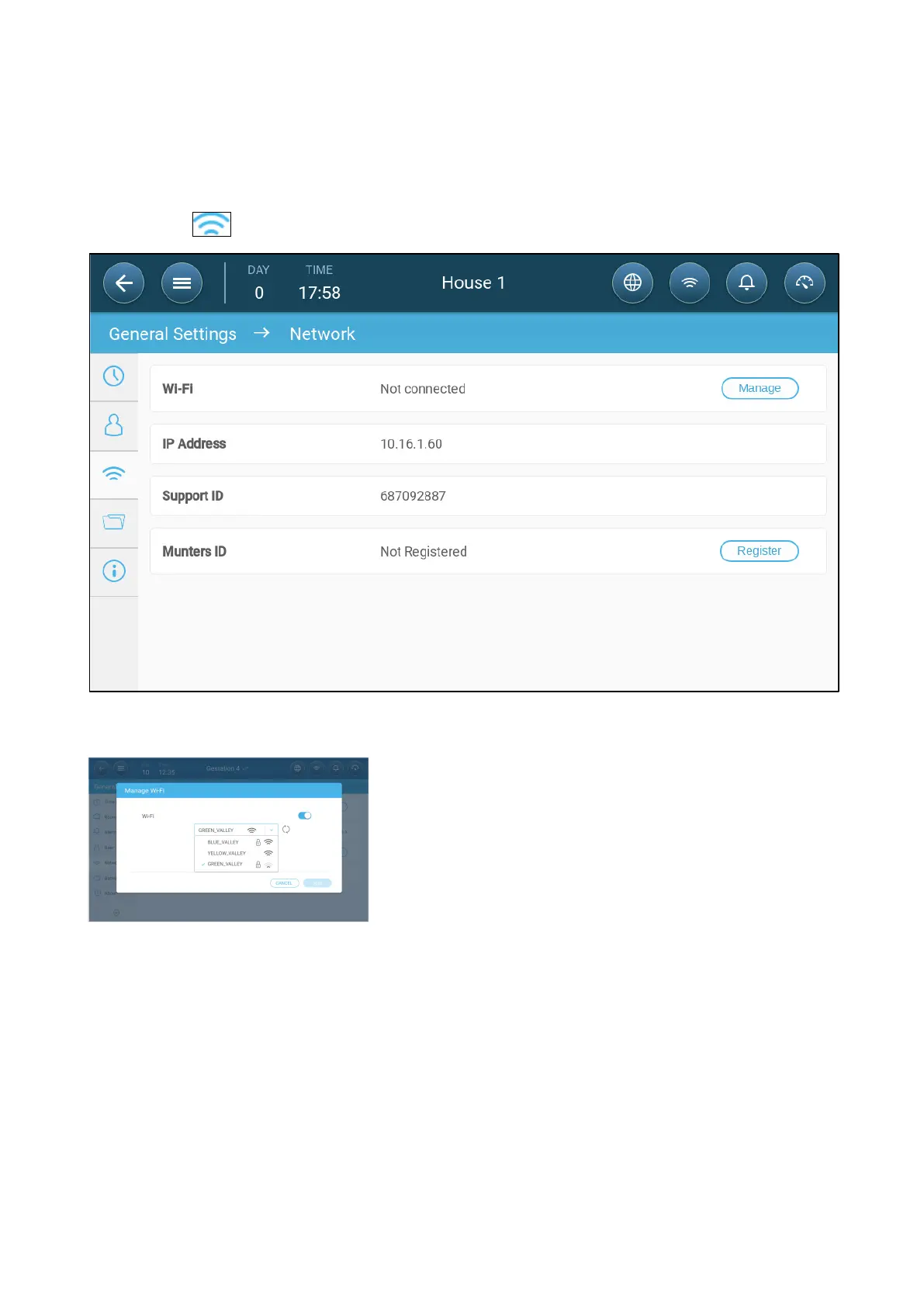© Munters AB, 2020 37
4.2 Network Information
NOTE
All TRIO units are mapped automatically to the switch/router.
1. Go to System > General Settings > Network Screen.
2. Click .
3. Define:
o
Wi-Fi: Click Manage to enable a Wi-Fi connection.
Enable Wi-Fi and then select a network.
o
IP Address (read only)
o
Support ID: Use this address when contacting technical support or when connecting to
the TRIO via TeamViewer.
o
Munters ID: Use this to pair the unit to a farm. Refer to Using TRIO Air App and Website.
4.3 Using TRIO Air App and Website
The following section describes how to control and manage the units via the TRIO Air app or via a web
browser. To control the units remotely, perform the following steps:
•
Open an account