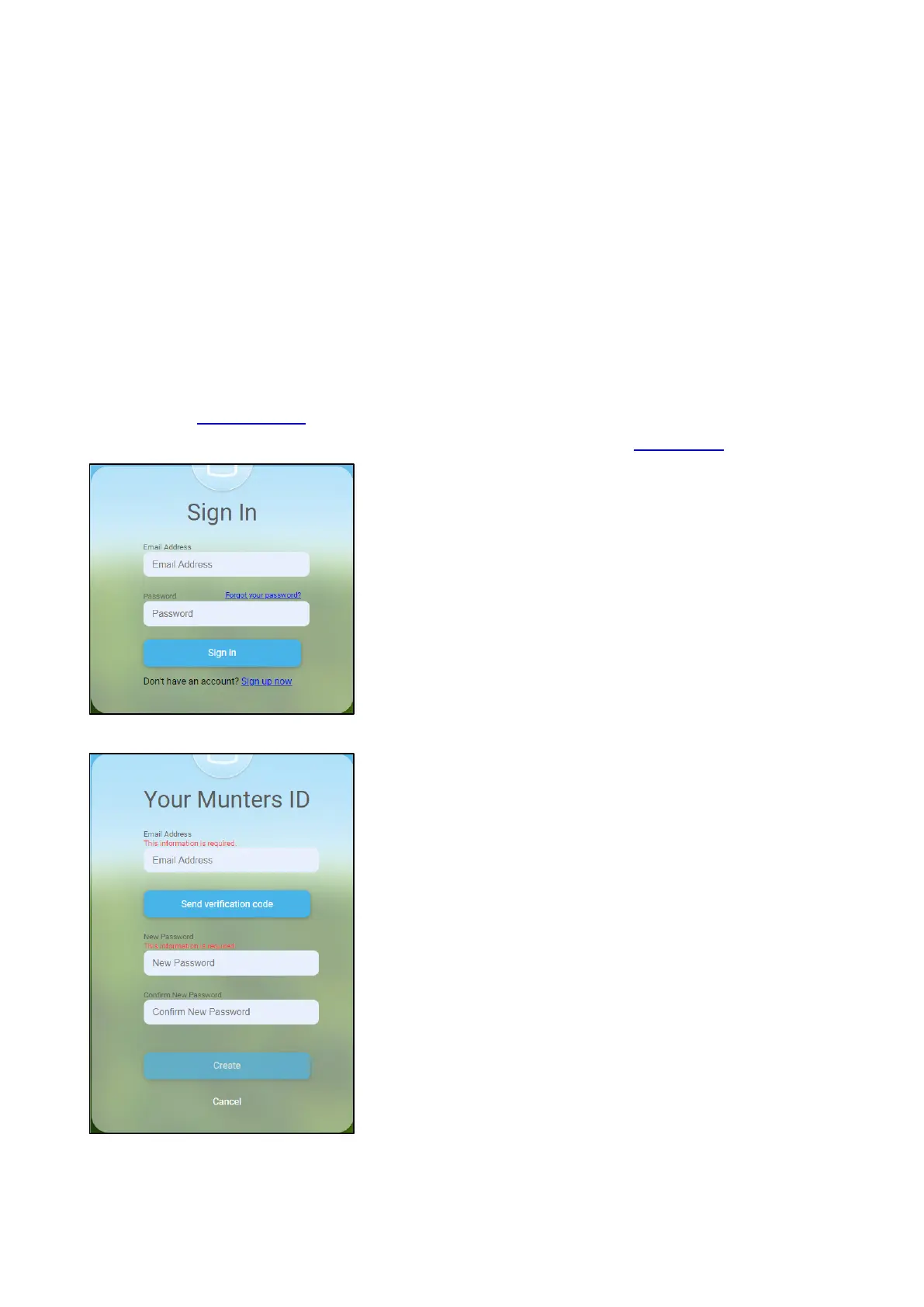© Munters AB, 2020 38
•
Pair units to the account
•
Invite users (including assigning permission levels)
4.4 TRIO Air Accounts
•
Opening an Account
•
Editing the Page
4.4.1 O
PENING AN
A
CCOUNT
In order to manage and control your farm, including all TRIO units in these farms, set up an account on
the trioair.net website. Once an account is setup, you can manage the farms and users from this site or
from the TrioAir app. The process is similar to any standard account opening.
1. Go to www.trioair.net or open the app.
NOTE
Munters strongly recommends using Google Chrome when using the www.trio.net page.
2. Click Sign Up Now.
3. Type in your email address and click Send verification code. A code is sent to the email
address.
4. Type in the verification code that and click Confirm.