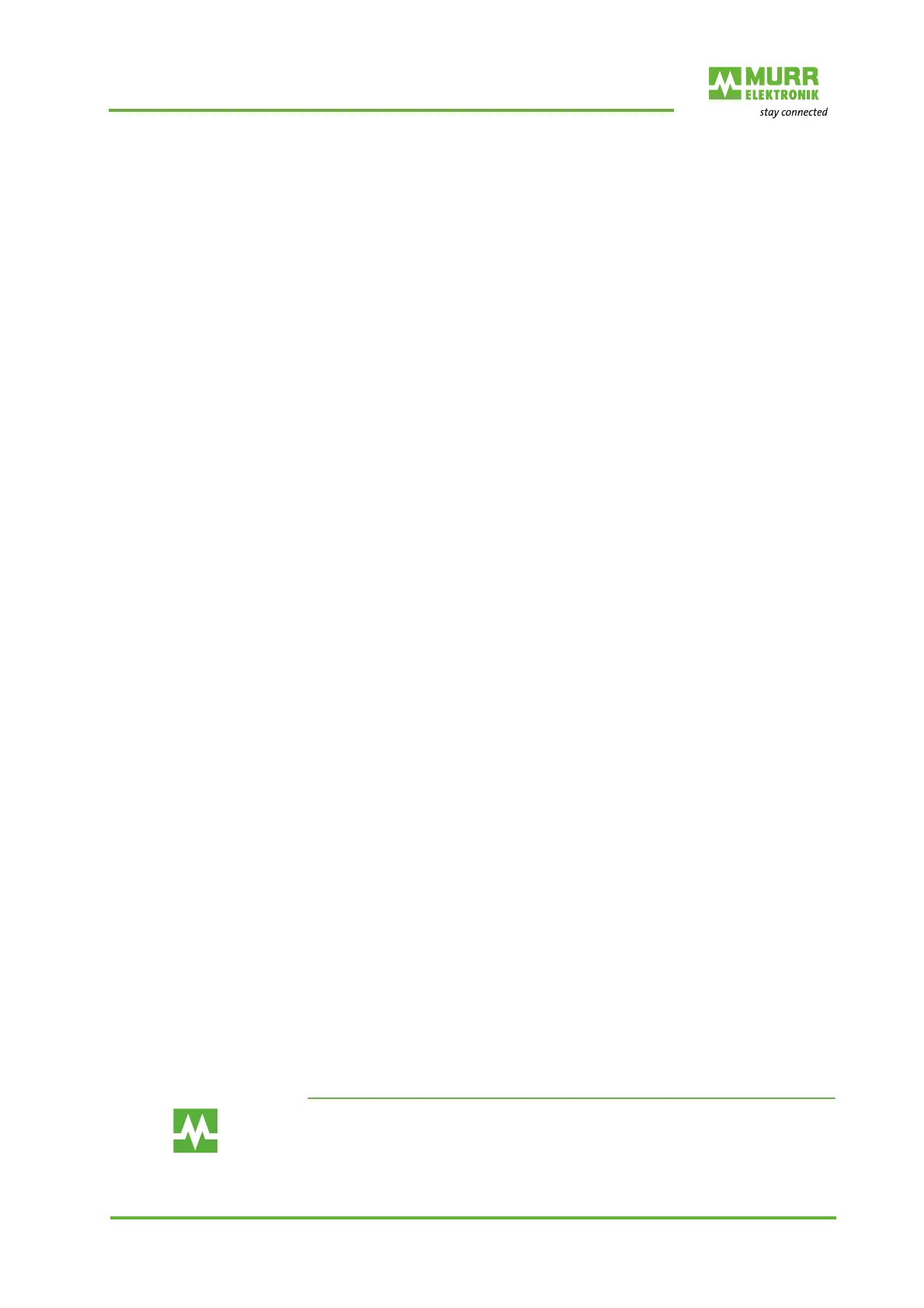PROFINET IO
User manual 57106_hdb_en_13 58 / 94
Technical characteris-
tics of PROFINET
According to IEC 61158 PROFINET has the following technical characteris-
tics:
Full-duplex transmission
with 100 MBit/s via the copper wire or optic fiber
Switched Ethernet
Auto negotiation
Negotiating the transmission parameters
Auto crossover
If necessary, the send and receive lines are crossed automatically
Wireless communication over WLAN
User Datagram Protocol
UDP/IP is used as the higher level protocol. UDP stands for User Data-
gram Protocol and contains the nonsecure, connectionless broadcast
communication in conjunction with IP.
PROFINET devices PROFINET IO classifies the following devices according to their tasks:
IO controller
The IO controller is the PLC with PROFINET connection, on which the au-
tomation program is running.
IO device
An IO device is a decentralized I/O field device, which is connected via
PROFINET.
IO supervisor
An IO supervisor is an engineering station such as a programming device,
PC or control panel for start-up and diagnosis.
AR AR (Application Relation) corresponds to a connection with an IO controller
and an IO supervisor.
API API stands for Application Process Identifier and defines not only slots and
subslots but also an additional addressing level.
This additional addressing mode helps you prevent overlapping of data ranges
when using different applications.
The Cube20S PROFINET IO devices currently support the following APIs:
DEFAULT_API (0x00000000)
DRIVE_API (0x00003A00)
ENCODER_API (0x00003D00)
FIELDBUS_INTEGRATION_API (0x00004600)
RFID_READER_API (0x00005B00)
BARCODE_READER_API (0x00005B10)
INTELLIGENT_PUMP_API (0x00005D00)
GSDML file To configure a device-IO connection, you receive a GSDML file for each
PROFINET bus node of the CUBE20S system. The GSDML file includes all
Cube20S modules in form of XML data.
This file can be found in the download area of www.murrelektronik.de.
Installing the GSDML file
Install the GSDML file in your configuration tool.
More details on the installation of the GSDML file are given in the manual
of the configuration tool.
Correctly select the PROFINET IO devices made available within the GSDML
file.
