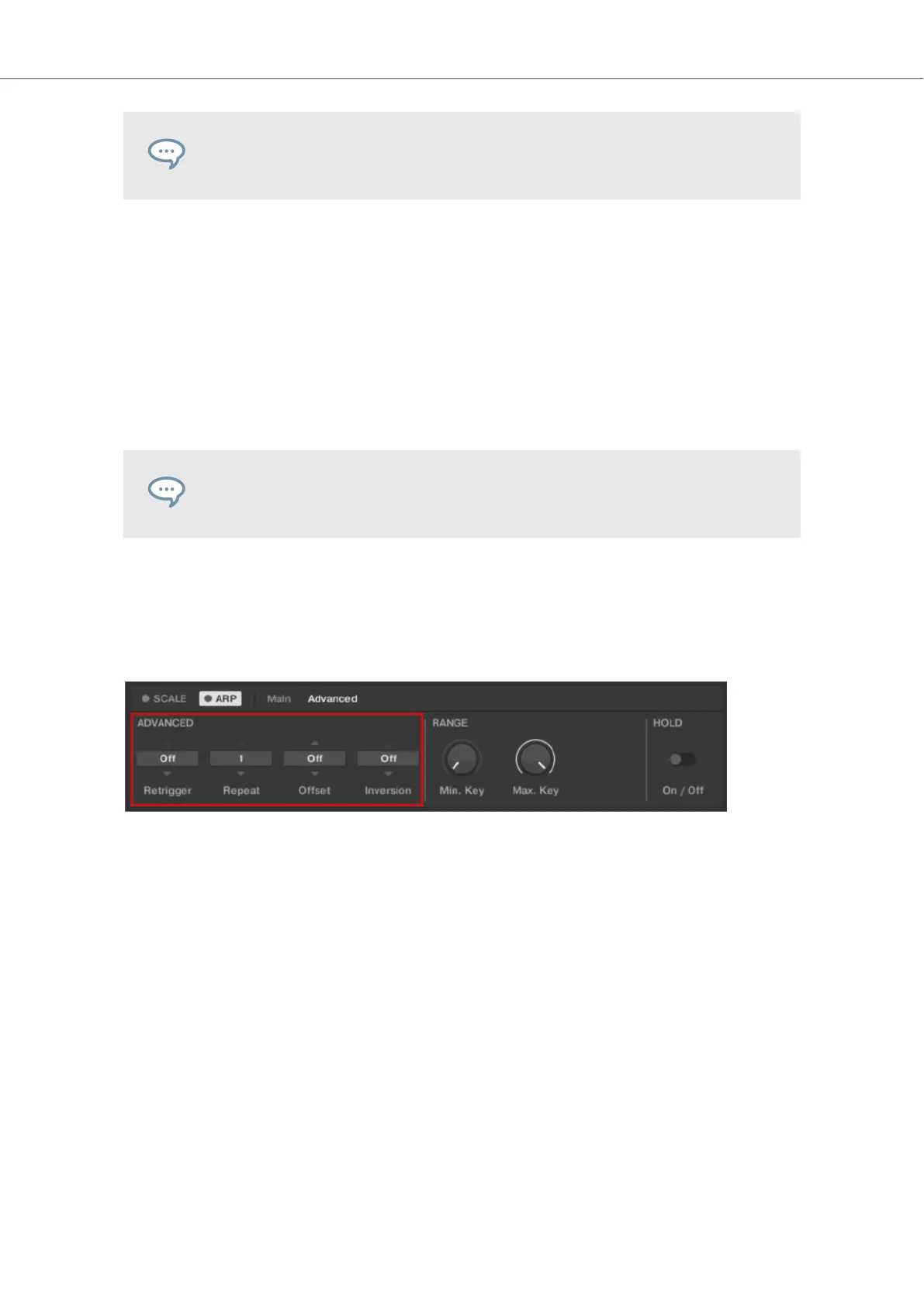To display the set value of the DYNAMIC parameter, tap Knob 7.
13.5.3. OTHER Gate
The third OTHER Parameter, Gate, is available in both Arp and Note Repeat mode. On the key-
board, it is mapped to Knob 8 of the Control section in Arp Edit mode. It lets you decide the length
of the notes in your sequence. Setting a value between 1% and 99% makes the duration of the
notes shorter than they otherwise would be. Setting a value between 101% and 200% instead
elongates the duration of the notes by the selected value.
Gate is a drag control that lets you set a value between 1.0% and 200.0%.
To display the set value of the GATE parameter, tap Knob 8.
13.6. ADVANCED Parameters
The ADVANCED parameters Retrigger, Repeat, Offset, and Inversion allow you to explore alter-
native versions of the same arpeggiator sequence.
The ADVANCED parameters Retrigger, Repeat, Offset, and Inversion.
13.6.1. ADVANCED Retrigger
The first ADVANCED parameter, Retrigger, is only available in Arp mode. On the keyboard, it is
mapped to Knob 1 of the Control section when page 2 is selected in Arp Edit mode. Retrigger sets
a number of steps in the arpeggiator sequence after which the sequence restarts its cycle, regard-
less of the number of pitches in the sequence.
For example:
• If the arpeggiator sequence consists of a 5 note cycle (1 - 2 - 3 - 4 - 5) and Retrigger is set to
3, the Arpeggiator output is 1 - 2 - 3 - repeat.
• If the arpeggiator sequence consists of a 5 note cycle (1 - 2 - 3 - 4 - 5) and Retrigger is set to
8, the Arpeggiator output is 1 - 2 - 3 - 4 - 5 - 1 - 2 - 3 - repeat.
Rests in a Sequence are treated as steps:
Smart Play – Playing and Editing Arpeggiator Sequences
105