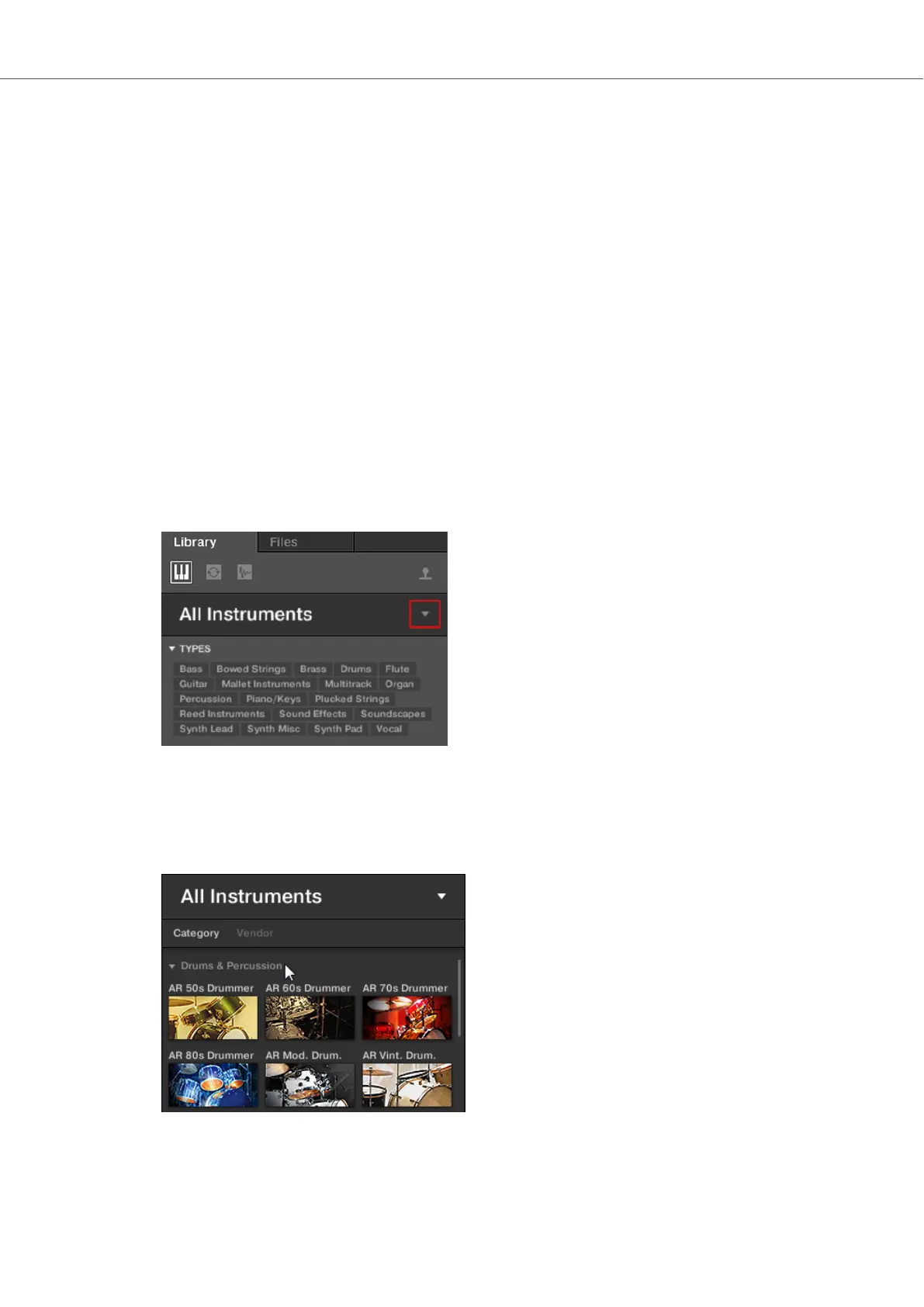• Click the User icon to search for User content in the Browser. The User Library is enabled
when the icon lights up. To switch back to Factory content, click the User icon again to dese-
lect it.
Choosing Between Factory and User Content on the Keyboard
In order to choose between Factory and User content on the keyboard:
• Press the Page Left (M) or Page Right (S) button to choose between FACTORY content and
USER content. By default, the FACTORY content is selected.
8.5. Filtering Preset Files by Product
The Product selector allows you to filter Preset files according to a certain Product.
By default the Product selector header displays All Instruments or All Effects. This means that
no certain Product is selected. In order to filter the Preset files in the Results list by a certain Prod-
uct you need to select that Product in the Product selector:
1. Click on the arrow in Product selector header.
The Product selector expands, showing you the Product list with all the Instruments, Loops,
One-shots or Effects available in your KOMPLETE KONTROL Library.
2. Select either Category or Vendor in the Category / Vendor selector to filter the Products
accordingly.
3. Scroll through the Product groups to find the Product you are looking for.
4. Click on the Product image to select it.
Browsing the Library
50