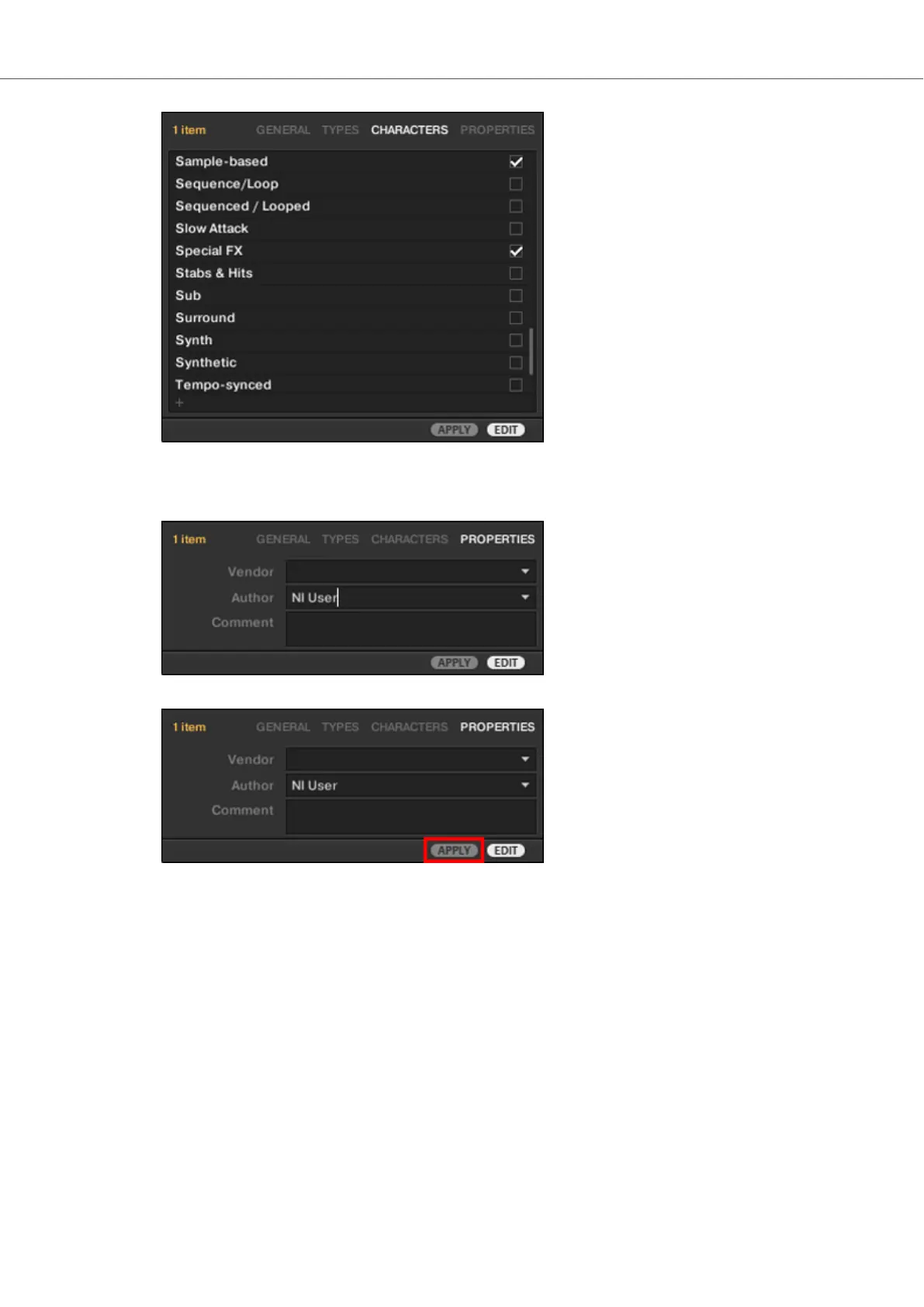6. Click on PROPERTIES to edit additional information included in your Preset file. You can en-
ter your name in the Author field, or, in case you intend to share the Preset file, leave a note
in the Comment field for other users to read.
7. To apply any changes made in the Attribute Editor, click APPLY.
Your Preset file is now tagged according to your selection of Types and Characters and the
properties are saved. Close the Attribute Editor by clicking on EDIT.
10.4. Syncing Multiple Instances
When running multiple instances of KOMPLETE KONTROL, either as Standalone and/or as a
plug-in, updates to the Library will be synced across all instances. If you delete a sample from your
User Library in one instance, the sample will no longer be present in the other instances. Similarly,
if you save a Preset in one instance, that Preset will also be available in the other instances.
Managing the Library
74