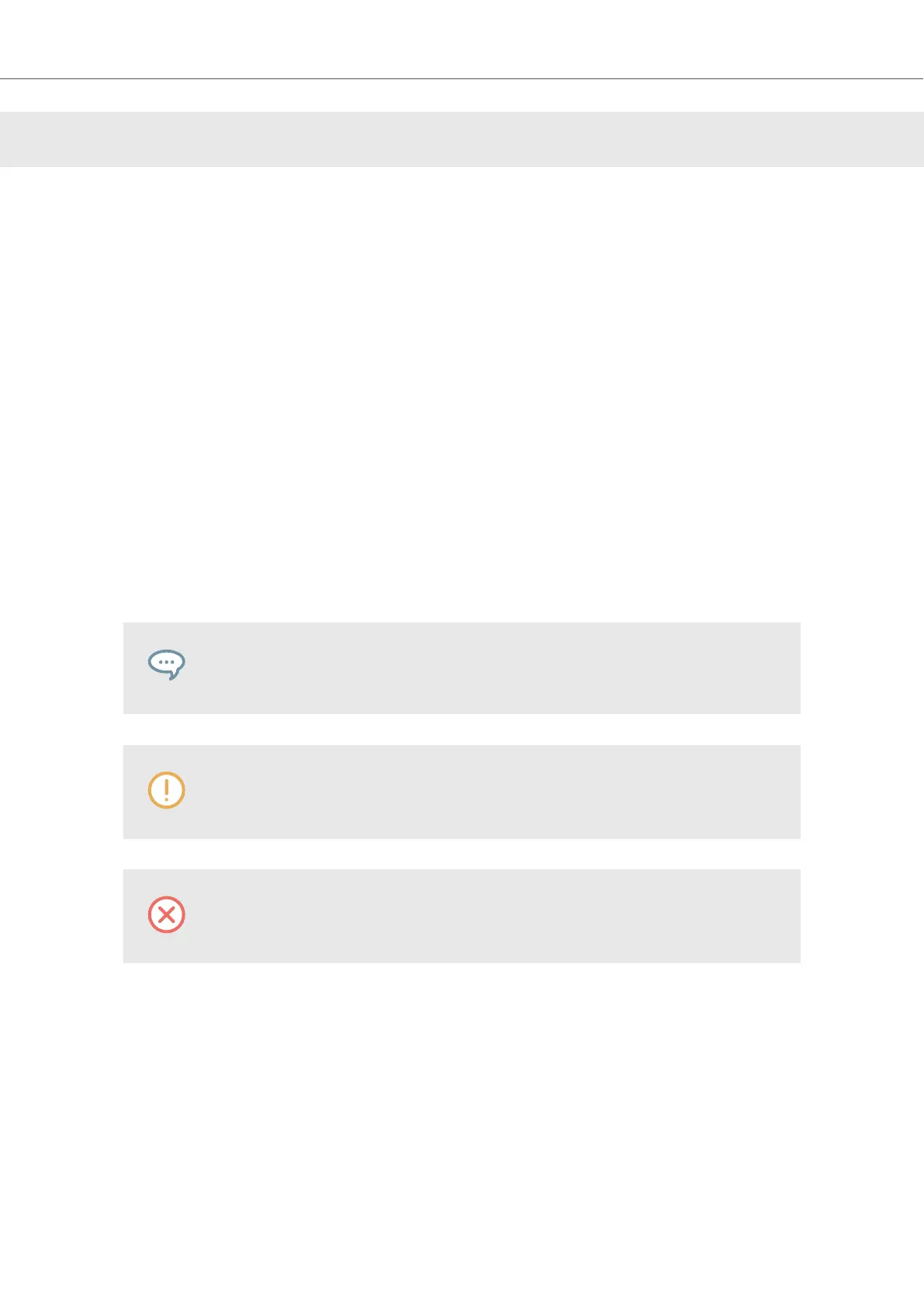2. WELCOME TO KOMPLETE KONTROL
Thank you for choosing KOMPLETE KONTROL!
The KOMPLETE KONTROL software and its dedicated keyboard—the KOMPLETE KONTROL
M32—form a tightly integrated music production and performance system that brings all the
sounds from KOMPLETE and the Native Kontrol Standard (NKS) to the heart of your workflow.
KOMPLETE KONTROL offers advanced integration with a number of hosts and provides full con-
trol of any Instruments supporting NKS, both from Native Instruments and partners. The keyboard
lets you browse your Instruments, Loops, One-Shots and Effects in an intuitive way and play them
creatively with KOMPLETE KONTROL’s unique Scale engine and Arpeggiator.
We hope you enjoy this fantastic instrument as much as we do.
—The team at Native Instruments
2.1. Document Conventions
This document uses particular formatting to point out special facts and to warn you of potential is-
sues. The icons introducing the following notes let you see what kind of information can be expec-
ted:
The speech bubble icon indicates a useful tip that may often help you to solve a task
more efficiently.
The exclamation mark icon highlights important information that is essential for the
given context.
The red cross icon warns you of serious issues and potential risks that require your
full attention.
Furthermore, the following formatting is used:
• Text appearing in (drop-down) menus (such as Open…, Save as… etc.) in the software and
paths to locations on your hard disk or other storage devices is printed in italics.
• Text appearing elsewhere (labels of buttons, controls, text next to checkboxes etc.) in the soft-
ware is printed in blue. Whenever you see this formatting applied, you will find the same text
appearing somewhere on the screen.
• Text appearing on the displays of the controller is printed in light grey. Whenever you see this
formatting applied, you will find the same text on a controller display.
Welcome to KOMPLETE KONTROL
2
