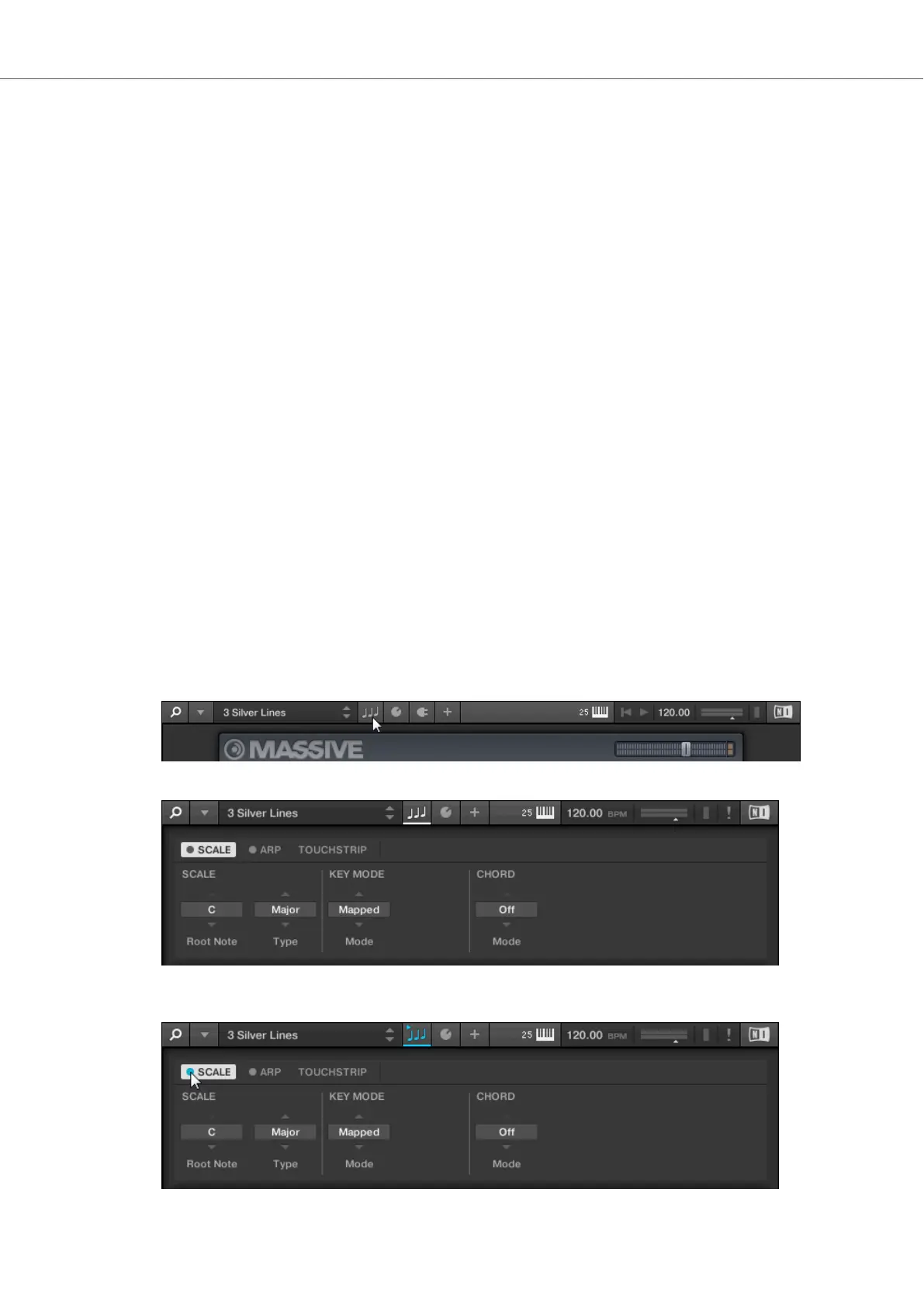Chords
Polyphonic Instruments let you play multiple notes simultaneously—in other words chords. As an
example, let’s see how to build up a chord by selecting individual notes from a scale and playing
them simultaneously. In this case, we’ll use the C major scale. As we saw above, the major scale
starts with two whole steps, followed by a half step, and then three more whole steps until it ends
with another half step. We can use this knowledge to play a C major chord by pressing the root
note C, then pressing another key two whole steps above C (the E note) and then yet another key
a half step and a whole step further up the keyboard (the G note) all simultaneously. This C major
chord corresponds to a root note (C), a third (E) and a fifth (G), which is the note interval of a ma-
jor triad. By playing a triad chord you have just learned the concept of musical harmony, where
notes are stacked together into chords and played simultaneously.
Arpeggiator Sequences
In above section you read about the combination of notes and playing them together as chords.
You can also play them like diachronic note sequences, quite like playing the harp—or arpeg-
giator sequence. If chords have to do with adding harmony to a note, then arpeggiator se-
quences add time and rhythm. Instead of playing a chord consisting of three notes simultaneously,
you can play the same three notes as a sequence in a given order (e.g., top-down) and at a cer-
tain rate (e.g., 1/16 notes). This is also a way for monophonic Instruments to play “chords.”
12.2. Activating the Scale Engine
In order to activate the Scale engine:
1. Click the Perform panel button in the Header to show the Perform panel.
The Perform panel appears.
2. To switch on the Scale engine, click the check box next to SCALE in the Perform section so
it is filled blue.
Smart Play – Playing and Editing Scales and Chords
86