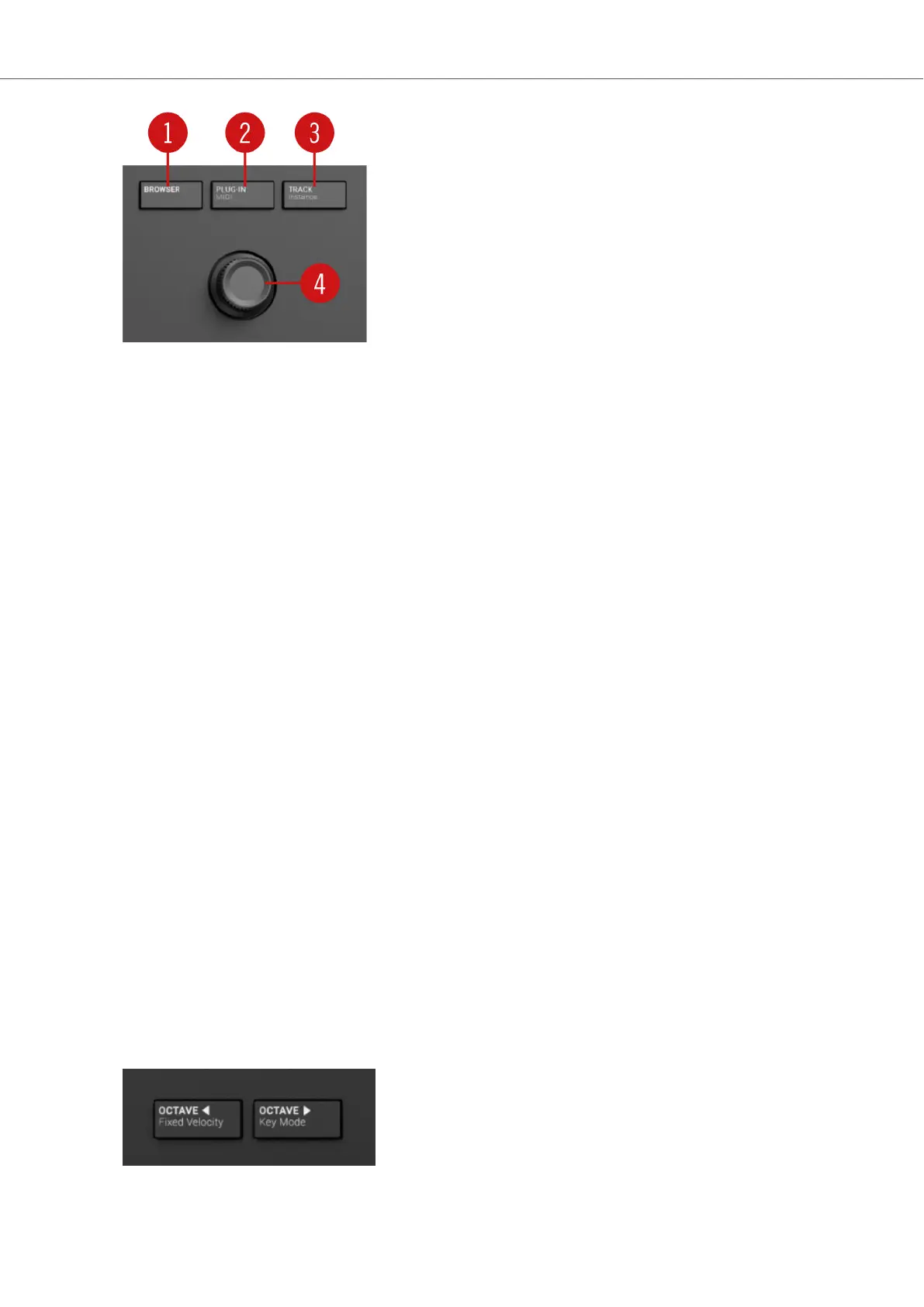Navigation and Mode buttons overview.
(1) BROWSER: Activates Browser control functions. For more information, refer to Browsing the
Library.
(2) PLUG-IN (MIDI): Accesses plug-in control functions for the selected plug-in. For more informa-
tion, refer to Working with Effects. Using SHIFT + PLUG-IN (MIDI) accesses MIDI mode that al-
lows you to use the KOMPLETE KONTROL keyboard as a MIDI controller.
(3) TRACK (Instance): When using KOMPLETE KONTROL in a host with advanced integration
features, pressing TRACK (Instance) provides you with Track control functions. For more informa-
tion, refer to Host Integration. When using KOMPLETE KONTROL in a host without advanced in-
tegration, this button lets you switch between KOMPLETE KONTROL instances.
(4) 4-D encoder: The 4-Directional Push encoder (referred to as the 4-D encoder) combines the
functionalities of a conventional joystick, of a button, and of a continuous encoder. These aspects
make it a multi-functional control element that can be used for navigation, adjusting values of pa-
rameters, and controlling Products. Hence, it can be pushed in four directions: up, down, left, and
right, as well as being pressed and rotated.
Depending on the menu or context, the available actions differ:
• The display is navigated by pushing the 4-D encoder in a direction.
• Entries in a list are browsed by turning the 4-D encoder.
• The value of a highlighted parameter is adjusted by turning the 4-D encoder.
• A selection is confirmed by pressing the 4-D encoder.
For more information, refer to Browsing the Library, Working with Effects, and Controlling Instru-
ment and Effect Parameters.
6.4. Transpose Buttons
Transpose buttons.
Keyboard Overview
28