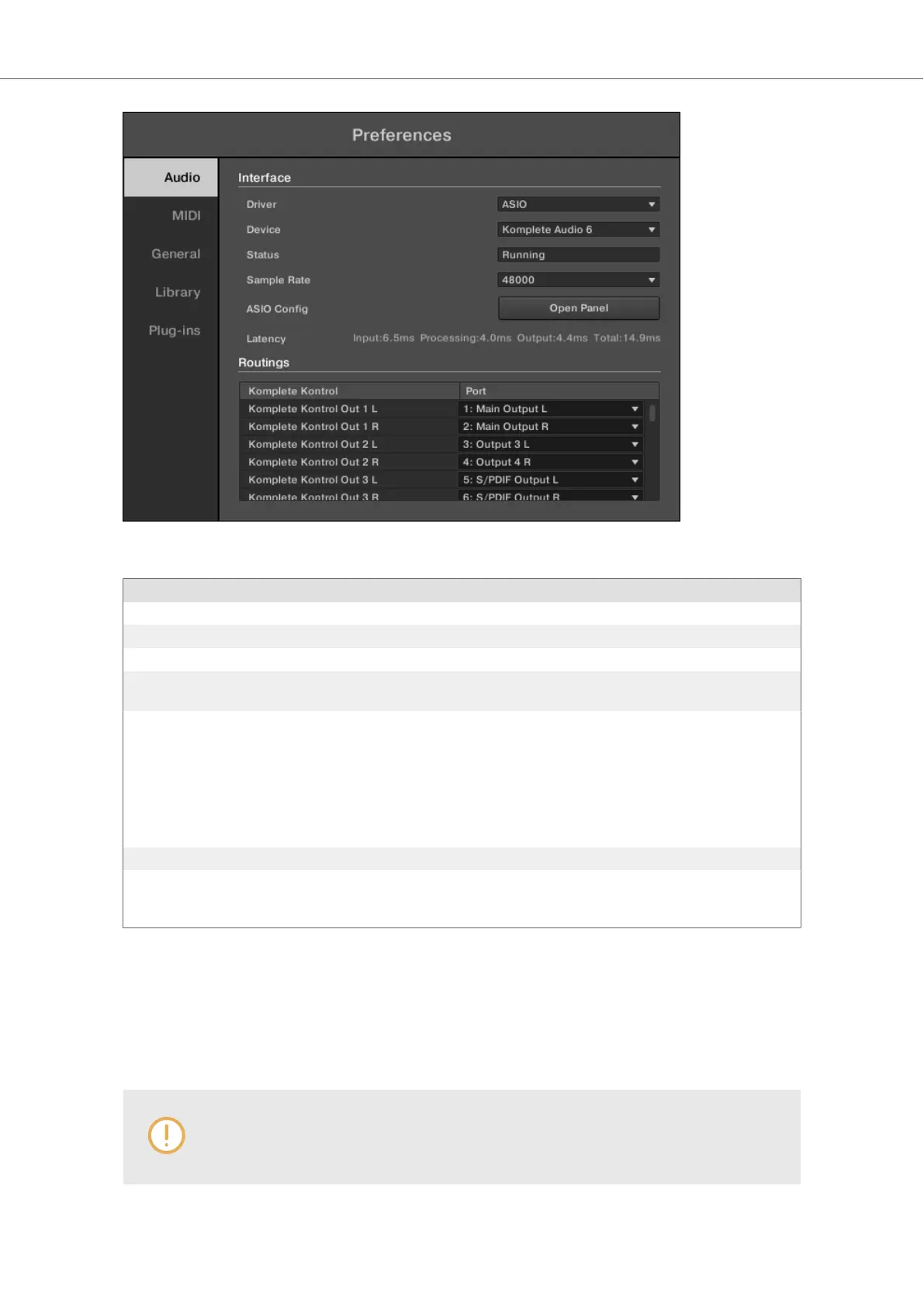Preferences panel — Audio page.
Setting Description
Driver Here you can select the audio driver.
Device This allows you to choose from the available devices if you have connected more than one audio interface.
Status This shows you whether your audio interface is currently running.
Sample
Rate
This displays the selected sample rate of your audio interface. Please restart KOMPLETE KONTROL after
changing the sample rate.
Buffer
Size
macOS: This slider allows you to adjust the buffer size of your audio interface in samples. Lower values
result in a more immediate playing response but increase the CPU load, and may result in audible clicks
and pops. Larger values decrease the CPU load but introduce a larger latency (a small delay between hit-
ting a pad and hearing it). It is recommended to find the lowest value that does not cause clicks and pops
even when playing more demanding Products.
Windows: When using an ASIO driver, the Audio page shows an ASIO Config button instead of the Buf-
fer Size slider. Click this button to open the settings window of the selected ASIO driver.
Latency This shows the delays introduced by the current Buffer Size setting.
Routings Under Routings, you will be presented with a list of the 16 stereo outputs from KOMPLETE KONTROL: In
the right column, you can assign them to the outputs of your audio interface. Click the fields in the right
column to select the desired outputs via a drop-down menu.
7.5.2. Preferences – MIDI Page
The MIDI page allows you to set up the MIDI input and output ports that you want to use when
KOMPLETE KONTROL is running as a stand-alone application.
When using KOMPLETE KONTROL as a plug-in, the MIDI configuration is managed
by the host, and the MIDI page is not available.
Global Controls and Preferences
37