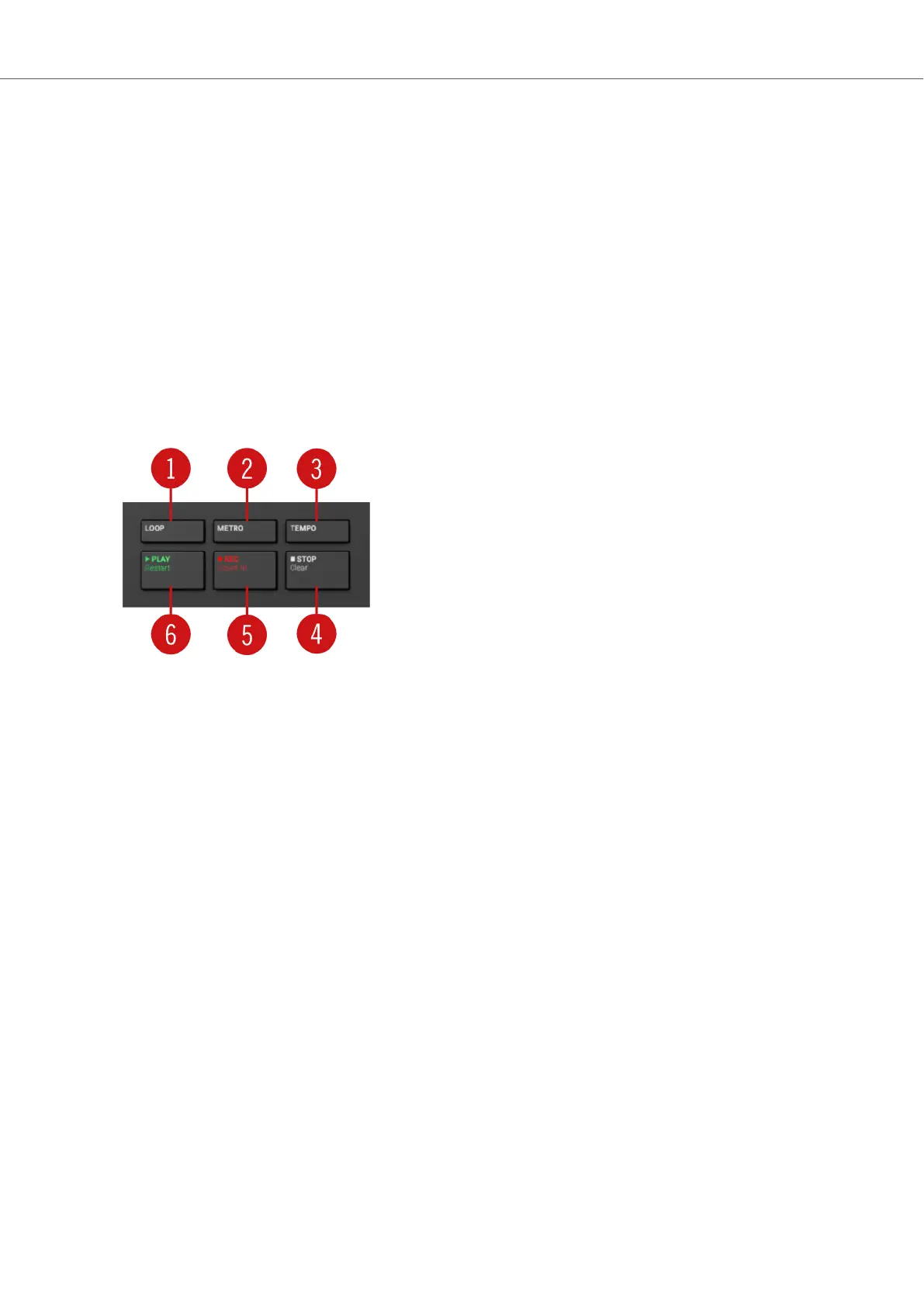(3) ARP (Edit): Switches the Arpeggiator on or off, and allows you to edit the Arp parameters. For
more information, refer to Smart Play – Playing and Editing Arpeggiator Sequences.
(4) IDEAS: Opens the Ideas view in MASCHINE when used as a plug-in. For more information,
refer to Host Integration.
(5) QUANTIZE (AUTO): Enables you to quantize events to the step grid and lets you activate or
deactivate automation in supported hosts. For more information, refer to Host Integration.
(6) UNDO (Redo): Lets you undo or redo your last action in supported hosts. For more informa-
tion, refer to Host Integration.
6.2. Transport Section
In supported hosts, the TRANSPORT section at the far left on the keyboard provides you quick
and easy access to functions like play, record, loop, etc.
Transport section.
(1) LOOP: Switches between standard and loop playback.
(2) METRO: Switches the metronome on or off.
(3) TEMPO: Enables you to tap in the tempo.
(4) STOP: Stops playback.
(5) REC(Count-in): Switches record on or off. SHIFT + REC(Count-in) switches the count-in on or
off.
(6) PLAY(Restart): Starts playback. SHIFT + PLAY(Restart) starts playback from the beginning.
6.3. Navigation and Mode Buttons
The Navigation and Mode buttons enable you to browse your KOMPLETE KONTROL Library and
navigate in your DAW with the 4-D encoder, as well as directly access Plug-in controls and Track
controls.
Keyboard Overview
27