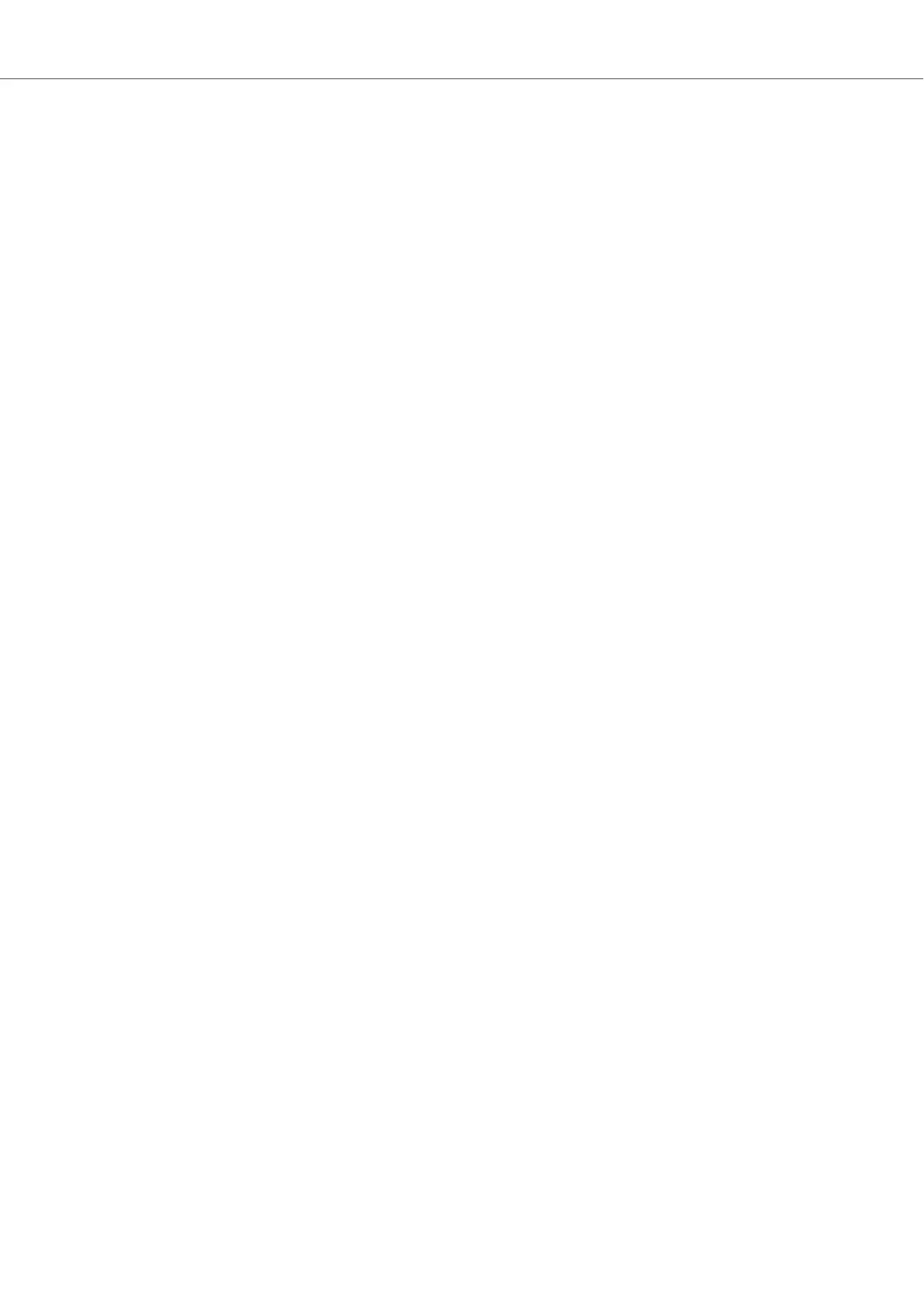The OCTAVE (Fixed Velocity) down button transposes the entire keyboard one octave down. Us-
ing SHIFT + OCTAVE (Fixed Velocity) sets the note velocity for all keys to a fixed value of 127.
By default, the keys are sensitive to velocity: The harder you hit them, the louder the Sound will
be. With Fixed Velocity enabled, your keys play at the same volume no matter how hard you hit
them.
The OCTAVE (Key Mode) up button transposes the entire keybed one octave up. Using SHIFT +
OCTAVE (Key Mode) switches between playing a single Sound chromatically, and playing a
Group across 16 keys, when used with MASCHINE.
Pressing both buttons simultaneously resets the keybed to the central octave.
Keyboard Overview
29