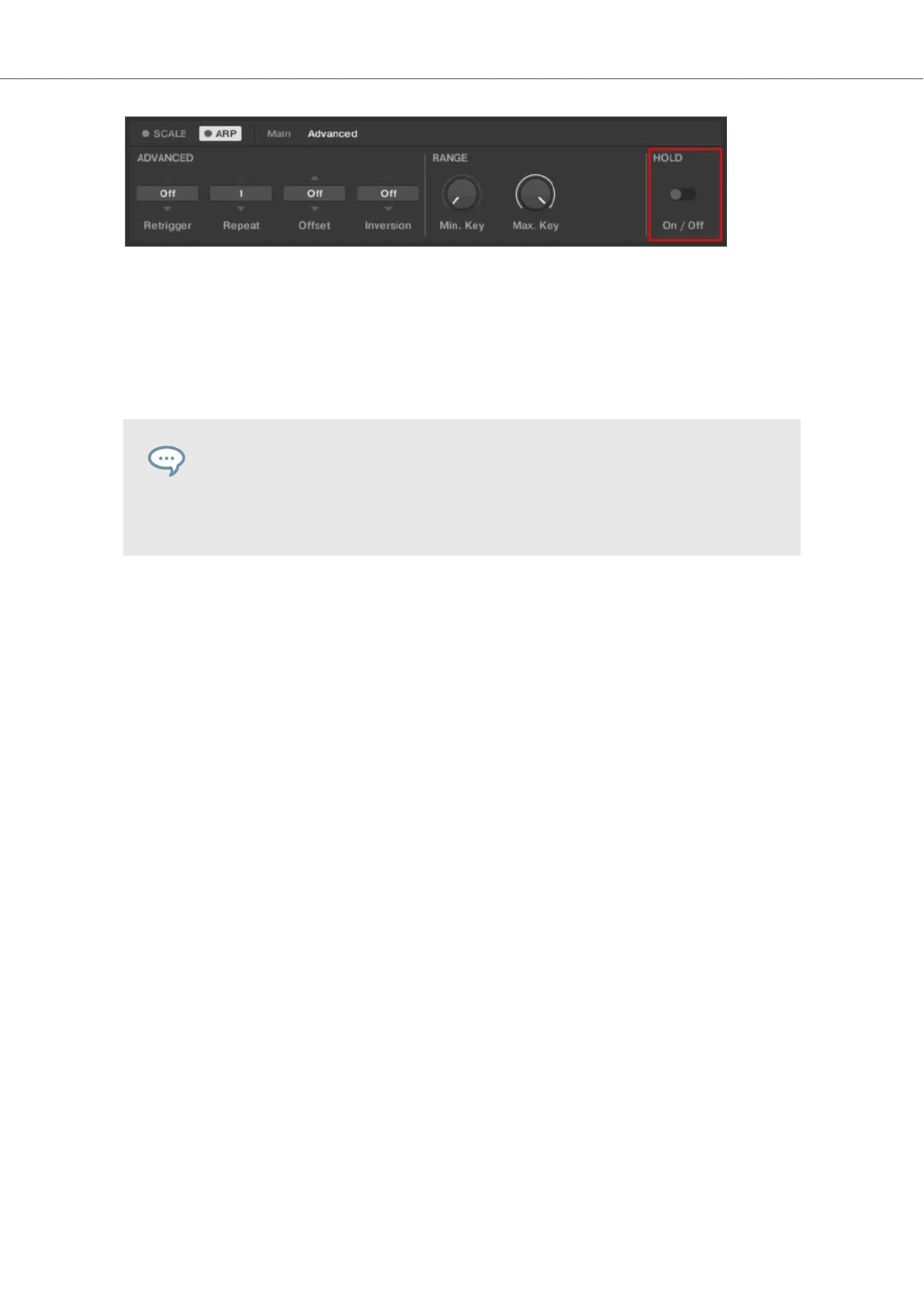The HOLD parameter On / Off.
HOLDOn/Off is a switch control that lets you select the values On and Off.
1. Pressing any key while HOLD is On will set a new sequence.
2. To stop the Arpeggiator playback, set the HOLD parameter to Off.
Alternatively, you can switch the Arpeggiator completely off to stop playback by
pressing ARP (Edit) in the keyboard’s PERFORM section. When you switch the Ar-
peggiator back on, HOLD will still be active and you can continue to play latched
note sequences with the Arpeggiator.
Smart Play – Playing and Editing Arpeggiator Sequences
108