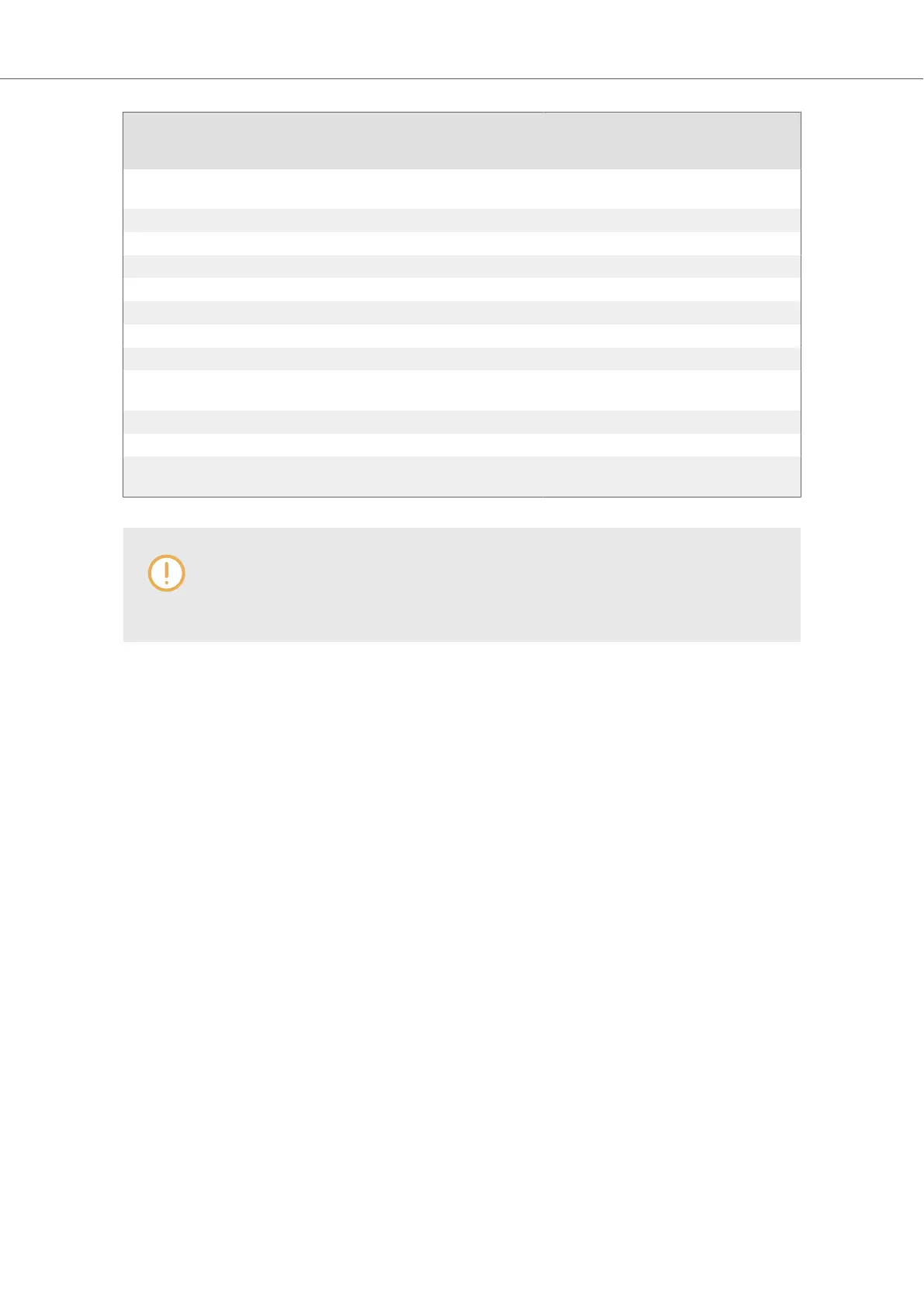Feature Accessi-
ble from
Keyboard
Keyboard Shortcut
Instrument
control
Adjust key Instrument parameters Yes Knob 1 – 8
Custom map Instrument parameters No
Smart Play Accessing Scale and Chord Parameters Yes SHIFT + SCALE Edit
Adjust Scale & Chord parameters Knob 1 – 8
Accessing Arp Parameters Yes SHIFT + ARP Edit
Adjust Arp parameters Knob 1 – 8
Selecting Parameter Pages Page left or Page right
Tempo Adjust BPM Yes TEMPO + Knob 1
Training
mode
Find a control without accidentally triggering actions Yes
Enabling or disabling Training mode Yes Double-press SHIFT
Preferences Adjust software & hardware preferences No
Software di-
alog
Be notified if a dialog box opens in the software (dialog
content is not available for speech output)
Yes Supported by default
Accessibility for KOMPLETE KONTROL’s host integration is only available when us-
ing Apple VoiceOver in Logic Pro X and GarageBand. For more information about
KOMPLETE KONTROL’s host integration features, refer to Host Integration.
Welcome to KOMPLETE KONTROL
7