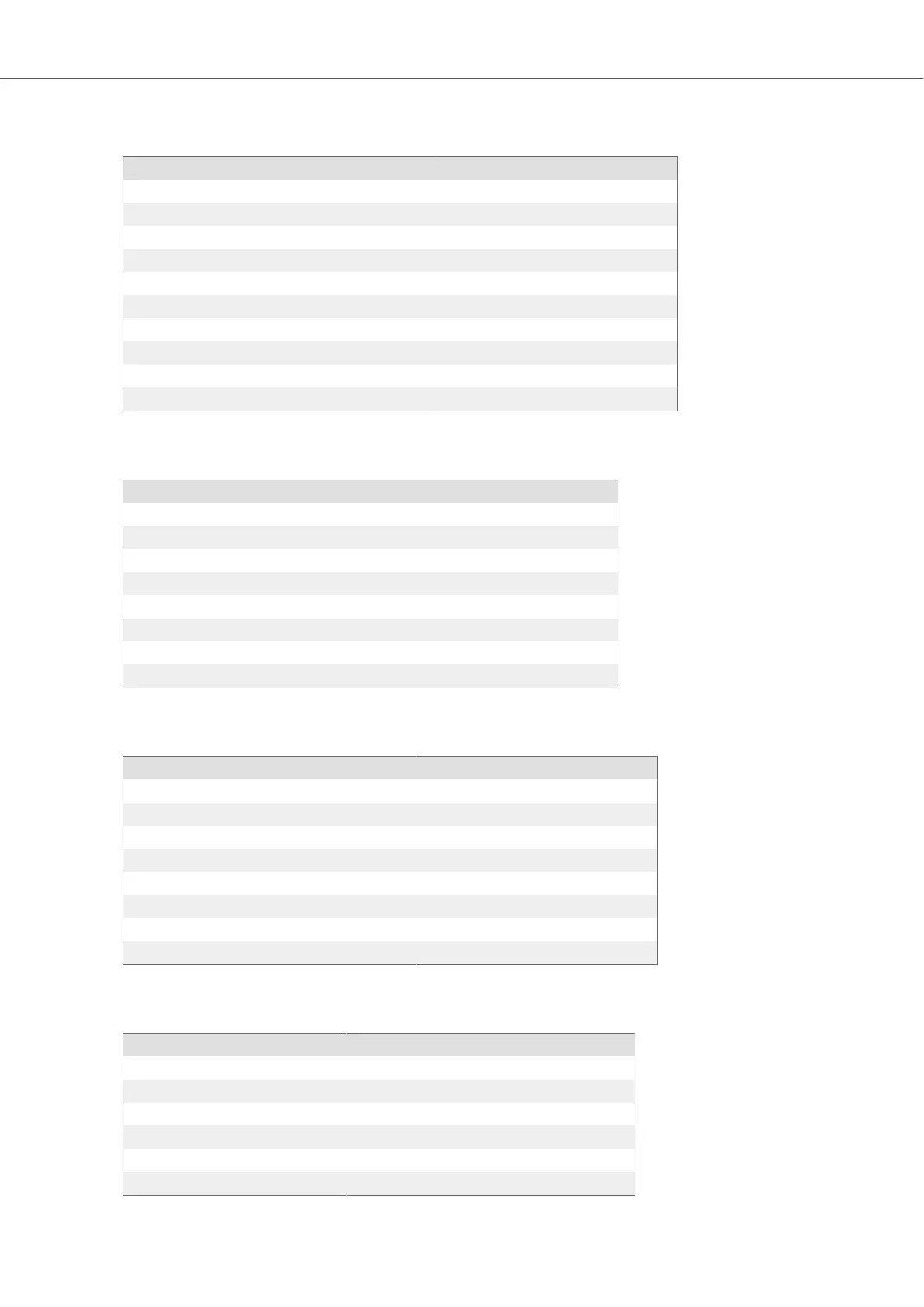Transport Control
Action in Ableton Live Button on KOMPLETE KONTROL M32
Start playback PLAY (Restart)
Start recording REC (Count-In)
Restart playback/recording PLAY (Restart)
Stop playback/recording at current position STOP
Relocate playhead position to song start when stopped STOP
Start Arranger recording together with playback SHIFT + REC (Count-In)
Scroll playhead position Turn 4-D encoder
Enable/disable loop mode LOOP
Enable/disable metronome METRO
Tap tempo TEMPO
Edit Control
Action in Ableton Live Button on KOMPLETE KONTROL M32
Undo action UNDO (Redo)
Redo action SHIFT + UNDO (Redo)
Quantize to grid value QUANTIZE
Toggle automation for selected Track on/off AUTO
Enable/disable Scale engine SCALE (Edit)
Change Scale engine parameters SHIFT + SCALE (Edit)
Enable/disable Arpeggiator ARP (Edit)
Change Arpeggiator parameters SHIFT + ARP (Edit)
Browser Control
Action in Ableton Live Button on KOMPLETE KONTROL M32
Select Browser fields Push 4-D encoder left/right
Search Browser tags and Preset files Turn 4-D encoder
Select Browser tags Press 4-D encoder
Load the selected Preset in the Results list Press 4-D encoder
Clear Browser Filters SHIFT + push 4-D encoder left
Set Preset as Favorite in Results List SHIFT + press 4-D encoder
Filtering by Favorites in Results List SHIFT + BROWSER
Toggle between User Content and Factory Content Page Left (M) / Page Right (S)
Track Control
Action in Ableton Live Button on KOMPLETE KONTROL M32
Select previous/next track Push 4-D encoder left/right
Select previous/next Clip Slot in track Push 4-D encoder down/up
Start/stop selected Clip Press 4-D encoder
Mute/unmute selected track SHIFT + Page Left (M)
Solo/unsolo selected track SHIFT + Page Right (S)
Adjust panorama for selected track SHIFT + Knob 1–8
Host Integration
116