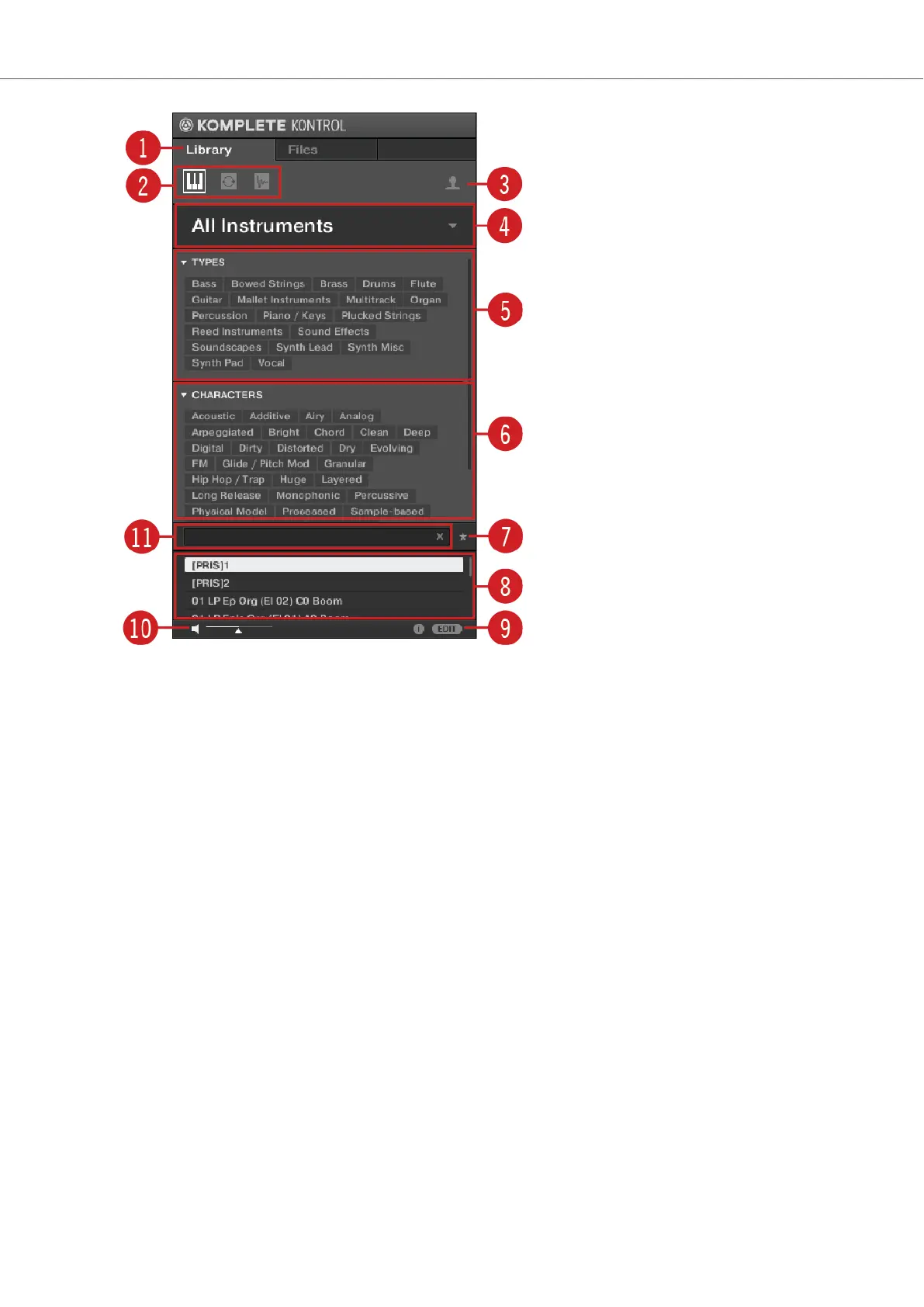The Files pane in the Browser.
(1) Files: Displays the Files pane. For more information, refer to Working with the Files Pane.
(2) Favorite bar: Displays all your favorite folders. A click on any favorite folder lets you jump di-
rectly to that particular path and display its content in the Result list (5). For more information, refer
to Working with File Location Favorites.
(3) Location bar: Displays the selected path. The Location bar provides various tools to quickly
navigate your file system. For more information, refer to Navigating to File Locations with the Loca-
tion Bar.
(4) Recent Locations button: Opens a list of the last visited locations for quickly jumping to any
of them. For more information, refer to Navigating to Recent File Locations.
(5) Results list: Displays the content (files and folders) of the folder shown in the Location bar.
Only files compatible with KOMPLETE KONTROL are displayed. For more information, refer to
Additional Results List Features List in the Files Pane.
(6) Control bar: Provides useful tools when browsing your file system:
• The Information button (i) displays additional information about the selected files.
• The IMPORT button lets you import the content of the selected folder to the KOMPLETE KON-
TROL Library. Before any files are imported, you can choose which tags will be assigned to the
files in the Attribute editor.
For more information, refer to Editing the Tags and Properties of User Preset Files and Importing
KOMPLETE KONTROL-Compatible User Files.
Software Overview
19