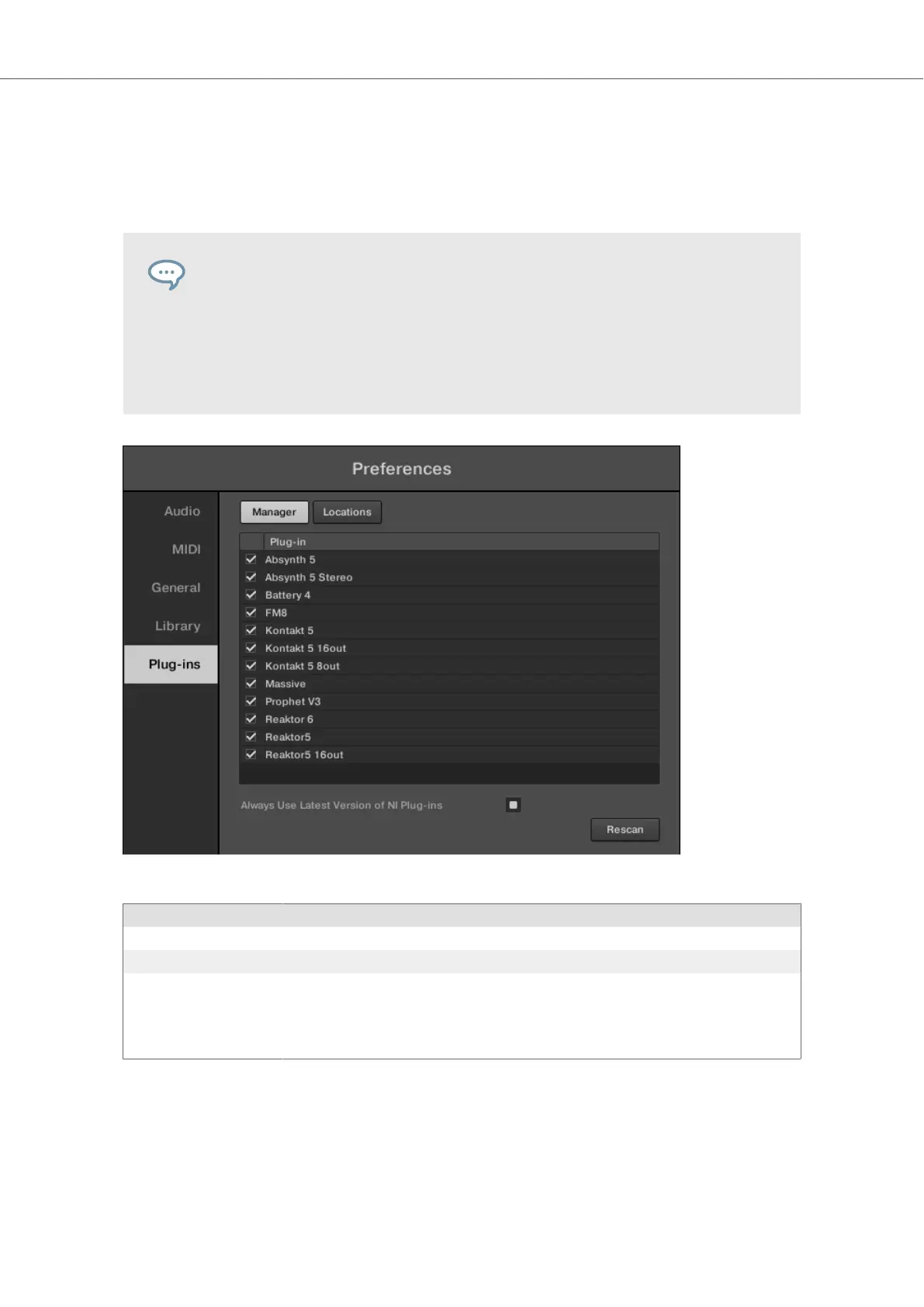The option to Always use latest version of NI Plug-ins selects whether or not your Library con-
tent is always loaded with the latest version of the associated plug-in. If this option is disabled,
your Library content is loaded with the lowest required version of the associated plug-in found on
the computer.
For example, this option is required if you have installed both the full version of RE-
AKTOR 5 as well as a KOMPLETE Instrument that came with REAKTOR 6 Player.
By disabling the option, the REAKTOR 5 Factory Library will be loaded with the full
version of REAKTOR 5, while the KOMPLETE Instrument will be loaded with REAK-
TOR 6 Player. This is necessary since the REAKTOR 5 Factory Library is not au-
thorized for use with REAKTOR 6 Player.
Preferences panel — the Plug-ins page's Manager pane.
Element Description
Checkbox column Activates or deactivates a plug-in for use in KOMPLETE KONTROL.
Plug-in column Lists all available VST plug-ins in KOMPLETE KONTROL.
Always use latest ver-
sion of NI Plug-ins
If this option is enabled (default), Library content is loaded with the latest version of the associ-
ated plug-in.
If this option is disabled, Library content is loaded with the lowest required version of the asso-
ciated plug-in.
Global Controls and Preferences
43