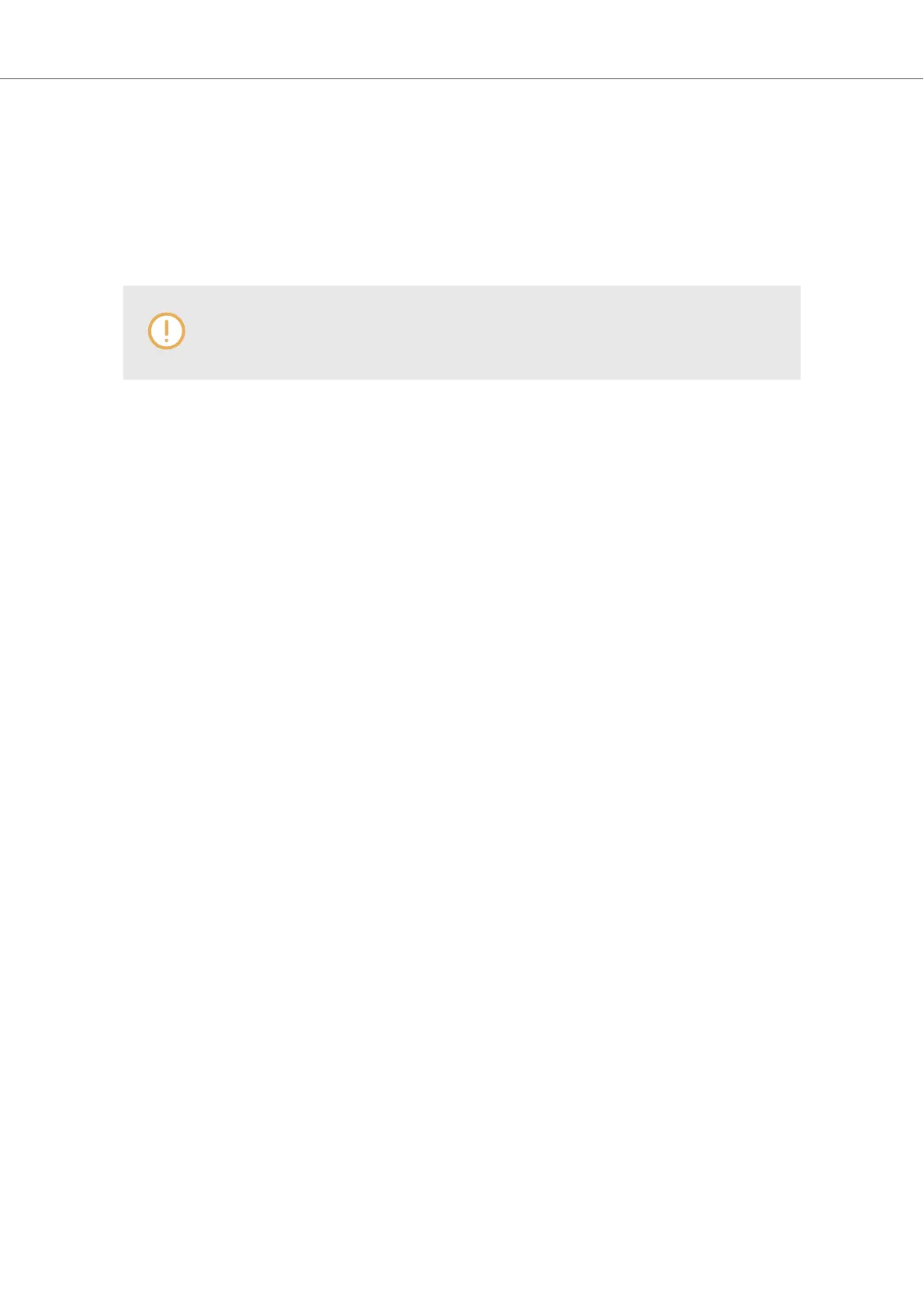1. Click the Prehear button (showing a little speaker icon) to enable/disable Prehear.
When Prehear is enabled, you can directly hear Preset files as you select them in the Result
list of the Library pane or Files pane.
2. Drag the Prehear Volume slider next to the Prehear button to adjust the volume of the Preset
files you are pre-listening to.
3. Click on any entry in the Results list.
In order to hear audio of the Prehear feature it is mandatory to configure the audio
interface in the Preferences of KOMPLETE KONTROL.
Browsing the Library
62