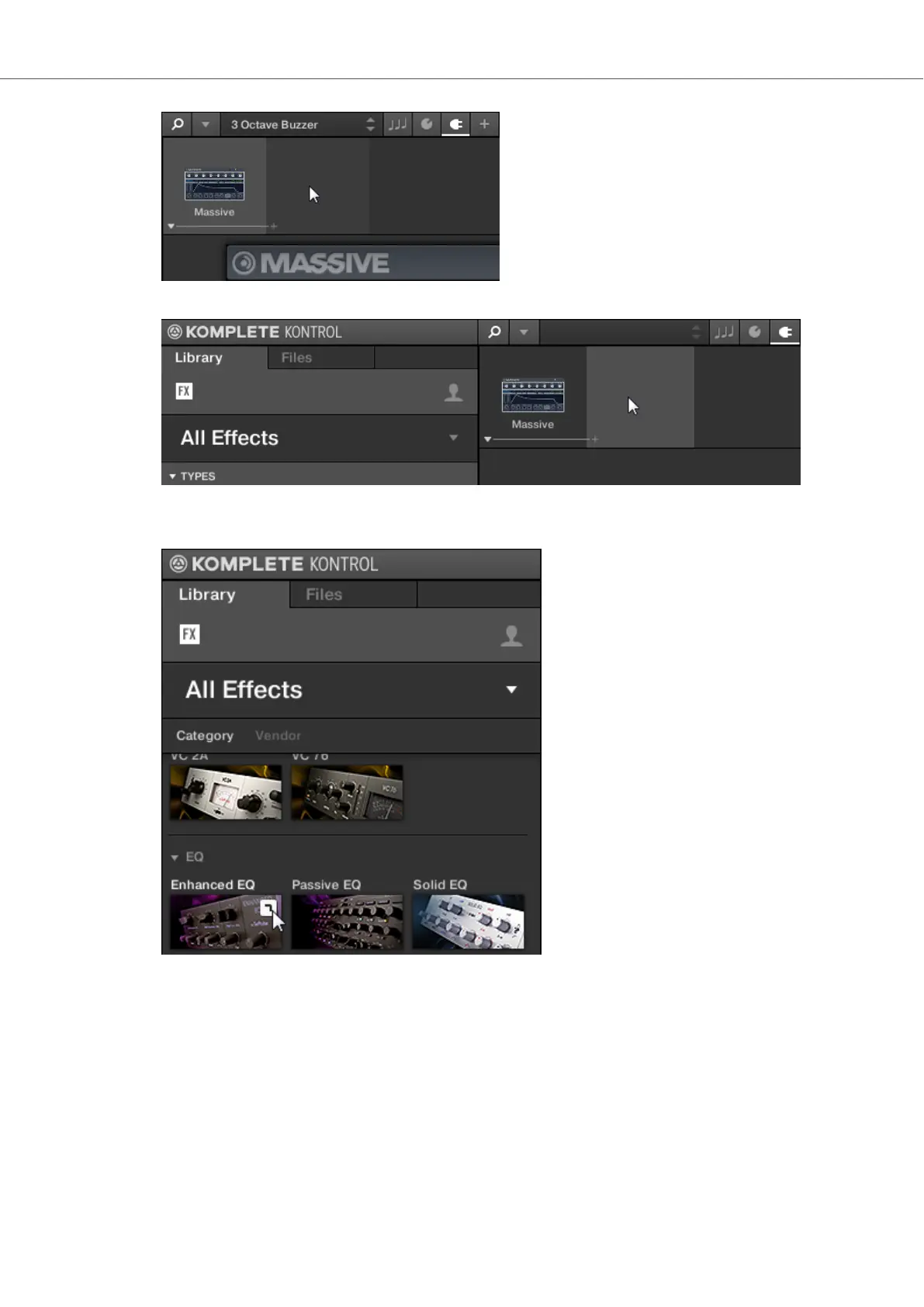The Product Type icon in the Browser changes to Effects.
The Product selector provides you with a list of the available Effects.
2. Browse for an Effect to your liking.
The Effect is loaded. Its image (or a generic icon for non-NKS Plug-ins) and name are shown
in the second Plug-in slot. To add more Effects to the Plug-in chain, repeat the aforemen-
tioned steps.
Working with Effects
64