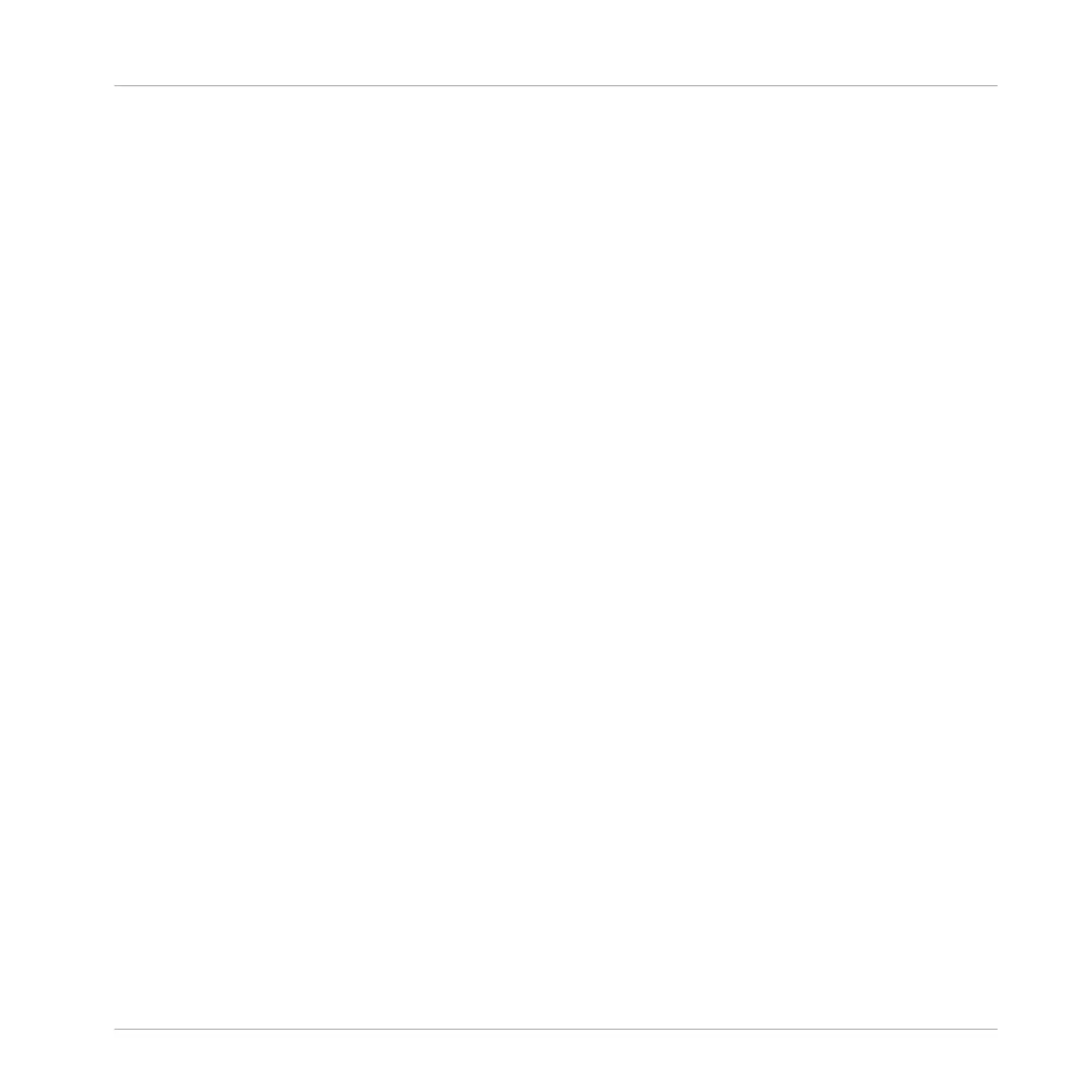C
Changing Tempo [70]
Channel icon [29]
Channel Properties
definition [169]
Channel Property selector [29]
Choke [87]
Choking
all notes and events [87]
Chord
Chord Set [98]
enabling Harmony [95]
generating from single note [96] [97]
Harmony [97]
list of available types [99]
Mode parameter [96]
selecting Mode [96]
selecting type [95]
triggering using click pads [97]
Type parameter [97]
Chord mode
choosing predefined chords [97]
enabling [97]
in Arpeggiator [104]
setting Harmony (Harm) [97]
Chromatic scale
setting [99]
CLEAR button [38]
Clearing
Group from Project [116]
Pattern from Project using your controller
[120]
Sound from Sound slot [117]
Click-pad Matrix [37]
Click-pads 1-16 [37]
selecting velocity [37]
Content selector [25]
Control area [22]
definition [169]
CONTROL button [41]
Control Lane
definition [169]
Control mode
definition [169]
Controller
setting to follow Pattern in Step Sequencer
[94]
Controller Modes
locking [46]
permanent [45]
pinning [46]
Index
MASCHINE JAM - Manual - 178