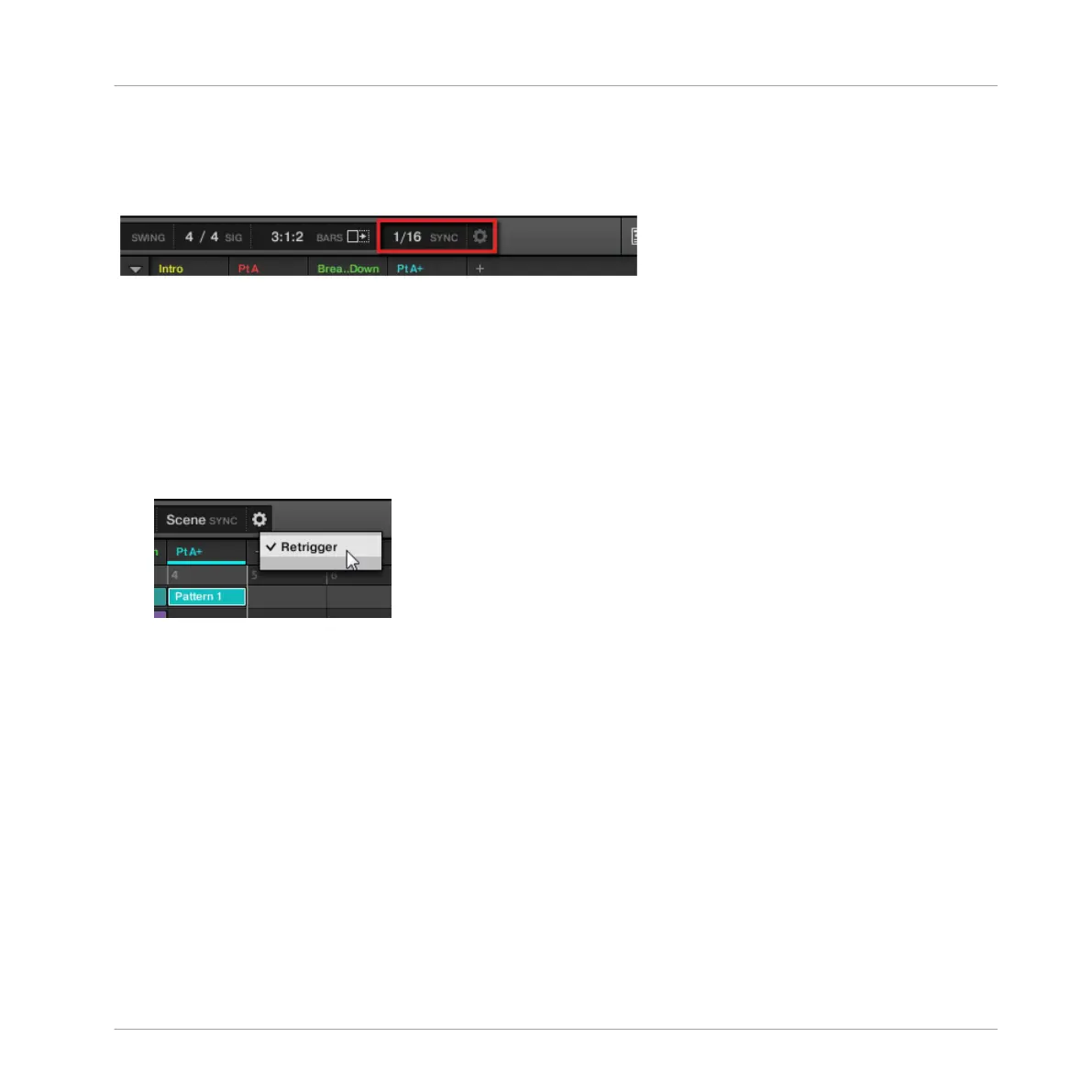8.3.2.1 Jumping to Other Scenes in the MASCHINE Software
In the Arranger, you will find the SYNC menu and the Retrigger check box in the header:
The SYNC and Retrgger controls.
►
To adjust the Scene Sync setting, click the SYNC menu and select the desired entry in
the menu, for example Scene.
→
The next time you select a new Scene or loop range, the switch will happen on the next
Scene.
►
To enable/disable the Retrigger setting, click the Retrigger check box from the drop-down
menu.
→
The next time you select a new Scene or loop range, it will start from the beginning.
8.3.2.2 Jumping to Other Scenes using the Controller
To adjust the Scene Sync setting:
1. Press and hold GRID to enter Grid mode (or pin it by pressing GRID + MAIN).
Creating a Song Using Scenes
Using Scenes to Play Live
MASCHINE MIKRO - Getting Started - 125
