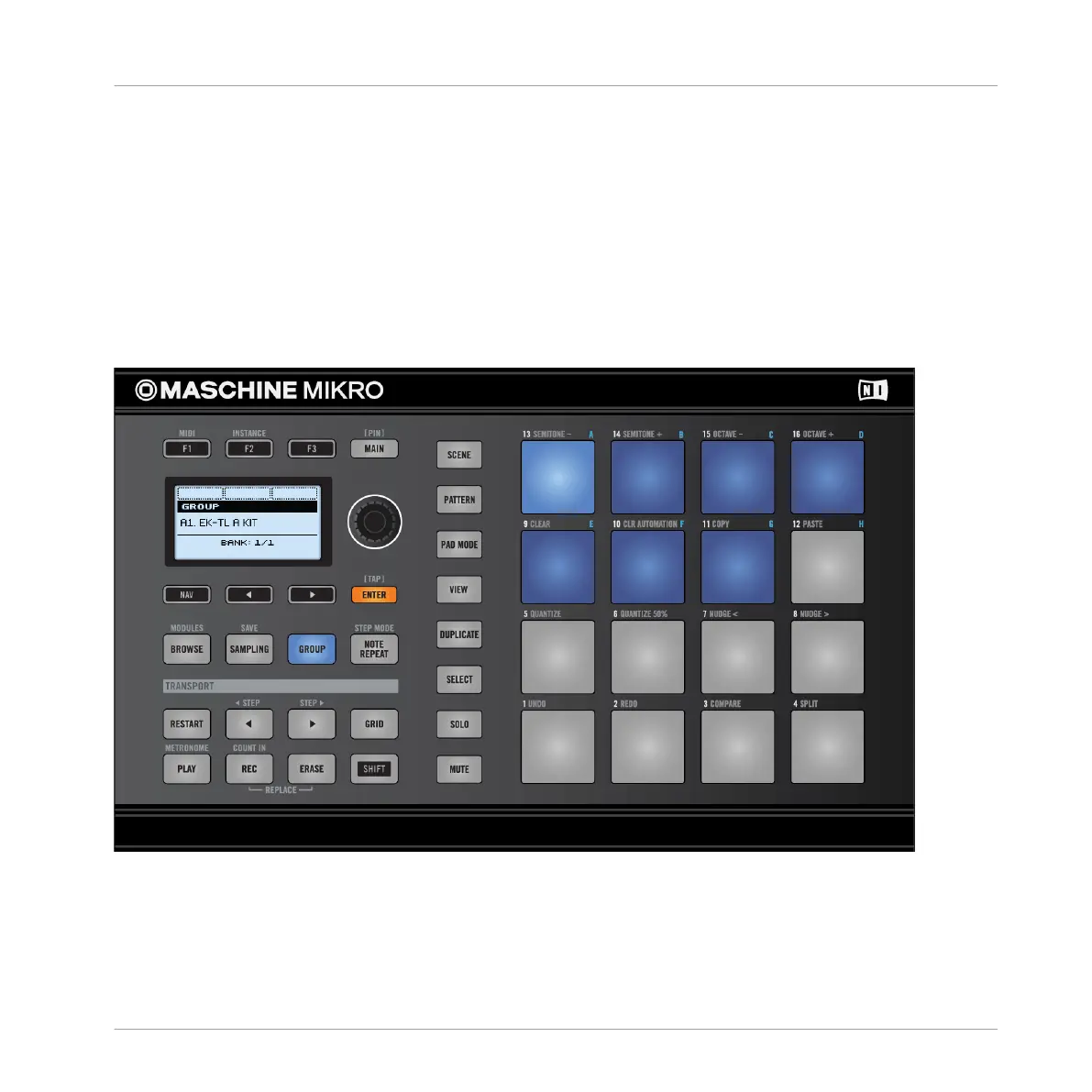(11) BROWSE button: Press the BROWSE button to access the Browser. Press SHIFT +
BROWSE to access the Plug-in menu and load a Plug-in (internal or VST/AU plug-in) in the
currently selected Plug-in slot.
(12) SAMPLING button: Press the SAMPLING button to access the Sample Editor. Press SHIFT
+ SAMPLING to save your Project.
(13) GROUP button: When you hold the GROUP button, the top eight pads 9–16 allow you to
select the Group you want to work in. Dimmed blue pads show Groups, while the fully lit blue
pad shows the selected Group — the name of this Group will show in the display. Unlit pads
indicate Groups that do not exist.
Hold the GROUP button to select Groups with the pads 9–16. Here, Group A is selected (pad 13 fully lit blue), Groups B to
G contain something (pads 14, 15, 16, 9, 10, and 11 half-lit blue), and Group H is empty (pad 12 off).
Quick Reference
MASCHINE Hardware Overview
MASCHINE MIKRO - Getting Started - 161
