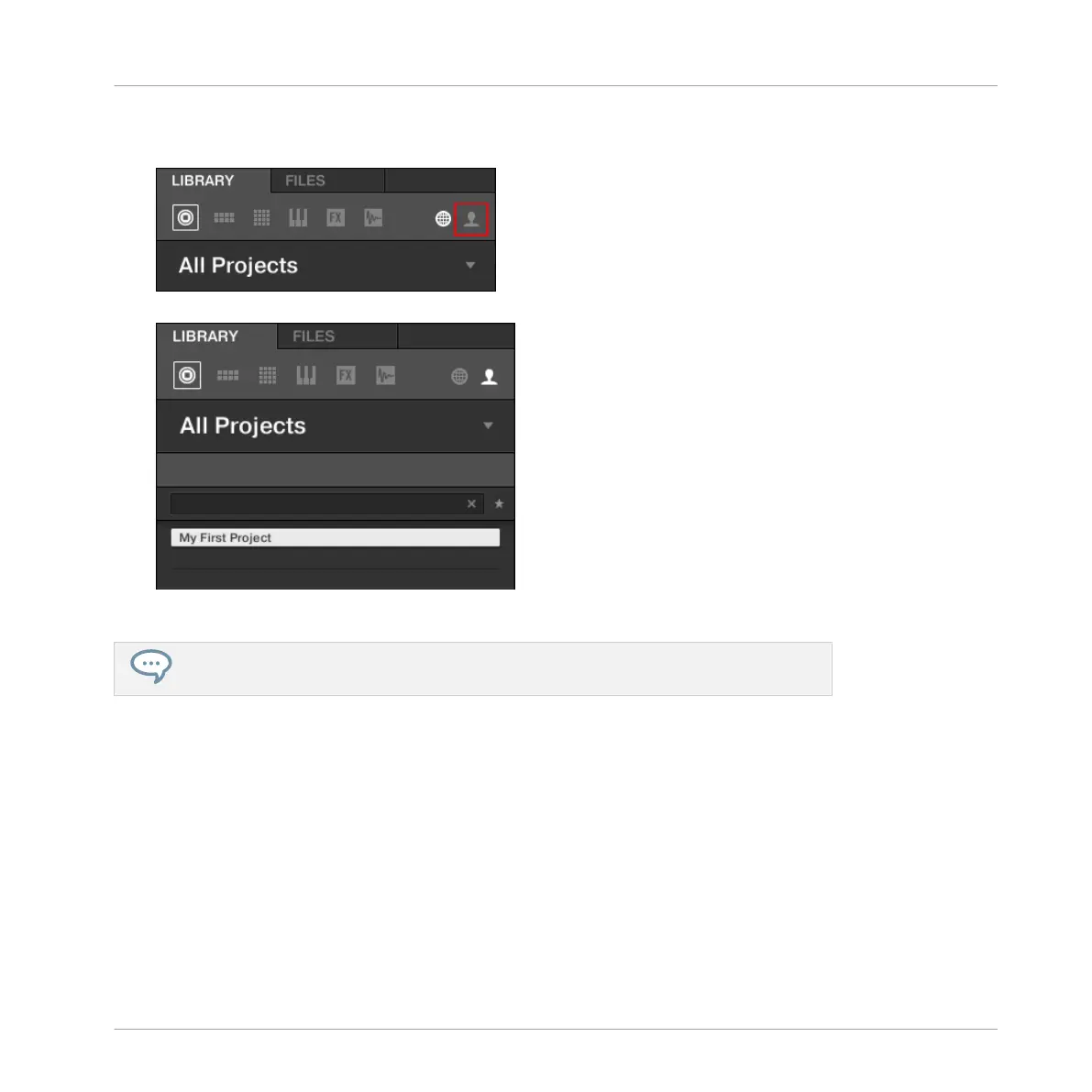2. In the Content selector to the right, click the User icon to select only the user-created
Projects:
In the result list below, we now have one unique Project left — our “My First Project”:
3. Double-click this unique entry to load the Project in MASCHINE.
Of course, if you have already created other Projects in MASCHINE, they will also ap-
pear in the result list along with our tutorial Project.
Opening a Project using the Controller
Now try operating MASCHINE via the MASCHINE MIKRO controller wherever possible. To open
a Project via the controller, we will follow the same process as above, filtering MASCHINE ob-
jects to narrow our search until we find our tutorial Project. This is similar to what we did when
loading a drum kit in the previous tutorial. Do the following:
1. Press BROWSE to show the Browser.
The BROWSE button lights up.
2. Press F1 to select FILTER.
The display now shows the filter settings; we will adjust these to narrow our search.
Building Your Own Drum Kit
Opening Your Project
MASCHINE MIKRO - Getting Started - 36
