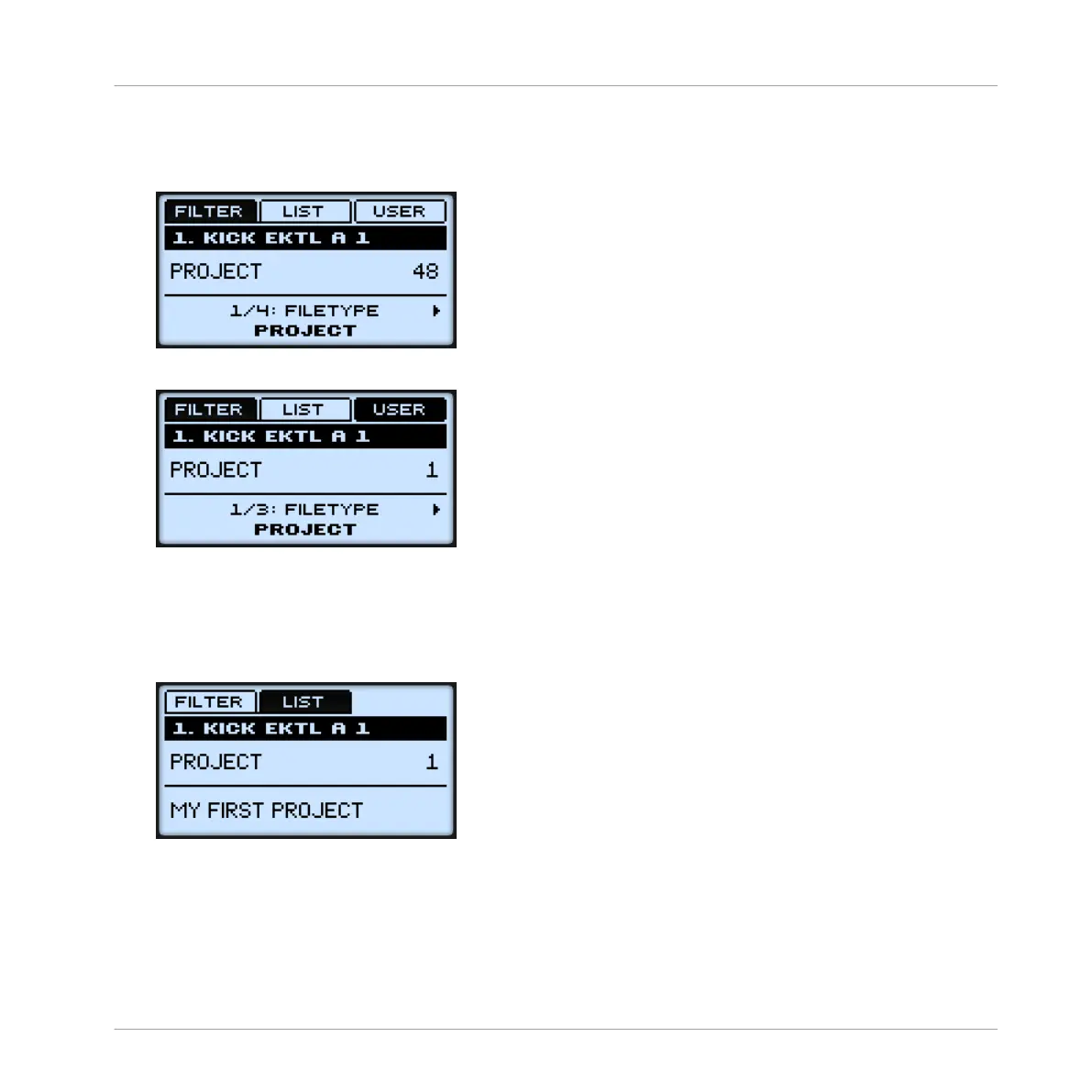3. Press the Left or Right Arrow button under the display to select the FILETYPE field at the
bottom of the display, then turn the Control encoder to select PROJECT. This indicates
the type of files that will be displayed.
4. Press F3 to select USER.
USER will become highlighted to indicate you have chosen to filter results to User related
content.
5. Now press F2 above the display to select the LIST (for “result list”).
The display now indicates the type of file we are browsing (PROJECT) followed by the
number of results after filtering (1 if you only created our tutorial Project until now).
6. In case you already created more than one Project, turn the Control encoder until MY
FIRST PROJECT appears at the bottom of the display.
7. Press the Control encoder to load the Project.
8. Press BROWSE to leave the Browser.
Building Your Own Drum Kit
Opening Your Project
MASCHINE MIKRO - Getting Started - 37
