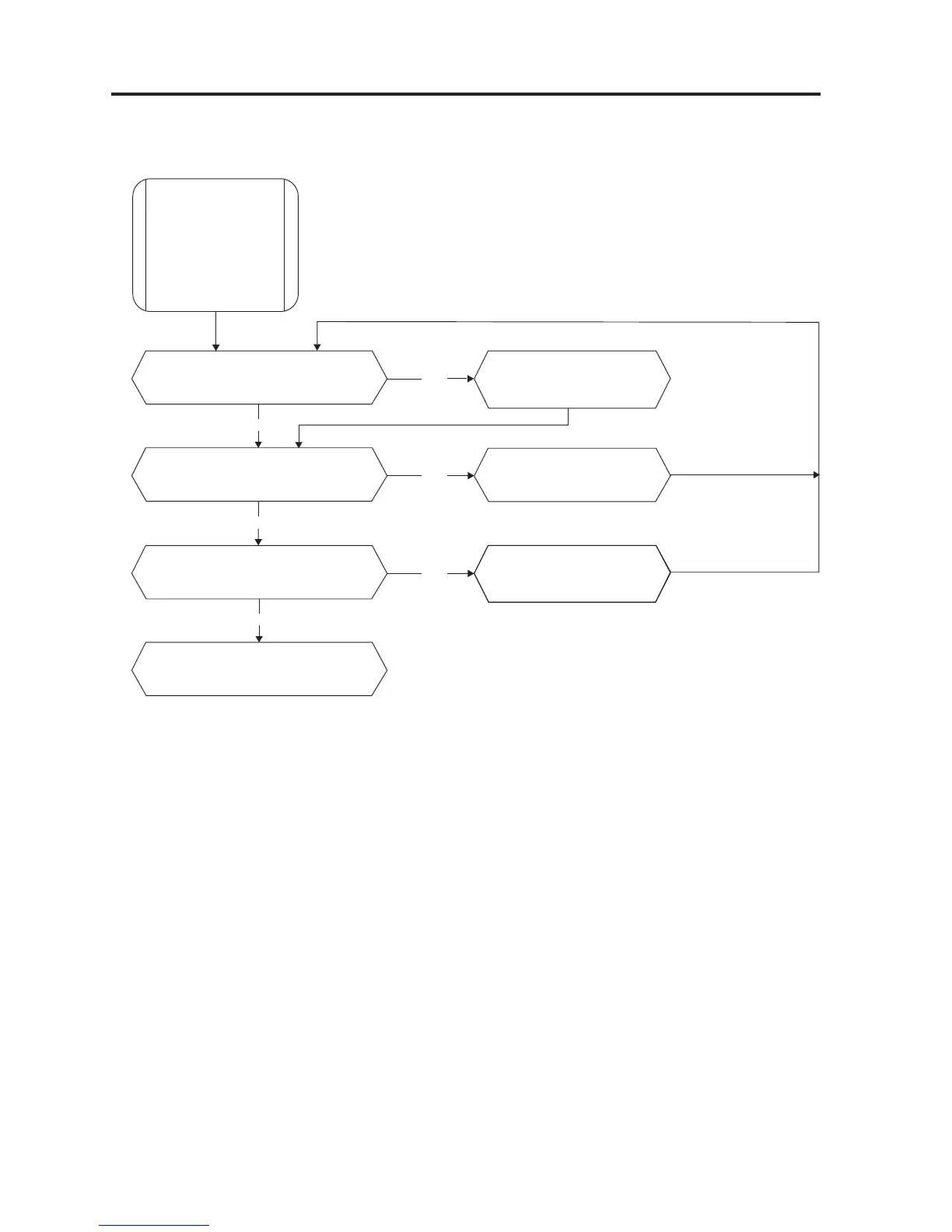“Confidential, Do Not Duplicate without written authorization from NEC.”
4-10
TROUBLESHOOTING
Fan0 Stop
Fan1 Stop
Fan2 Stop
Fan3 Stop
Fan4 Stop
Fan5 Stop
Fan6 Stop
Fan7 Stop
Fan8 Stop
Lamp Fan Stop (xx. xx)
No
Yes
Is Connector #3 of each fan on the PJDIV PWB
maintained at the same GND level?
Check connections on the PJDIV PWB
and POPSC on the AC PWB and between
the PJDIV PWB and the CPU PWB.
If any problem is discovered, replace it.
No
Yes
For the fan where Connector #3 for a fan on the
PJDIV PWB is not maintained at the GND level,
check whether 24V is applied to #1
Check for connector disconnections.
If there is no problem, replace the fan.
Yes
No
Is 24V applied to POPN#1 on the PJDIV PWB?
Check the connector connections
between the PJDIV PWB and the
power supply. Replace the power
supply, as required.
Check the connectors in the CPU PWB and
between the CPU PWB and the PJDIV PWB.
Replace them, as required.