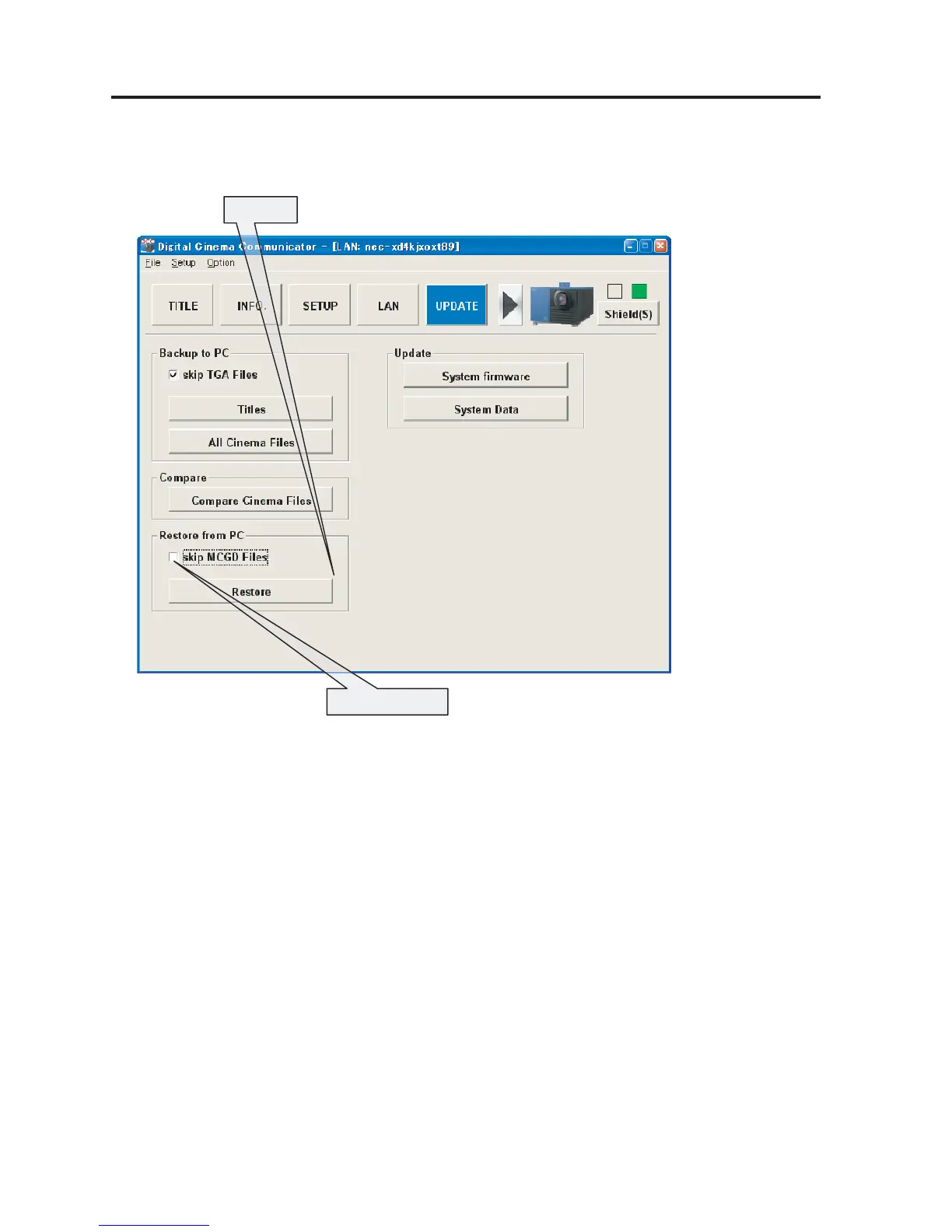“Confidential, Do Not Duplicate without written authorization from NEC.”
6-8
METHOD OF FIRMWARE UPGRADING
9. NC_data & M10I.MCGD data updating (Interface Board)
1) Turn ON the projector power supply.
2) Start the Digital Cinema Communicator from the PC. (Mode in Service)
3) Press the button of “Restore from PC” in the “UPDATE” menu.
A check mark is given to the .
In the case of installation after the replacement of an interface board:
[Remove the check mark.]
In cases other than the above:
[Leave the check mark as it is.]