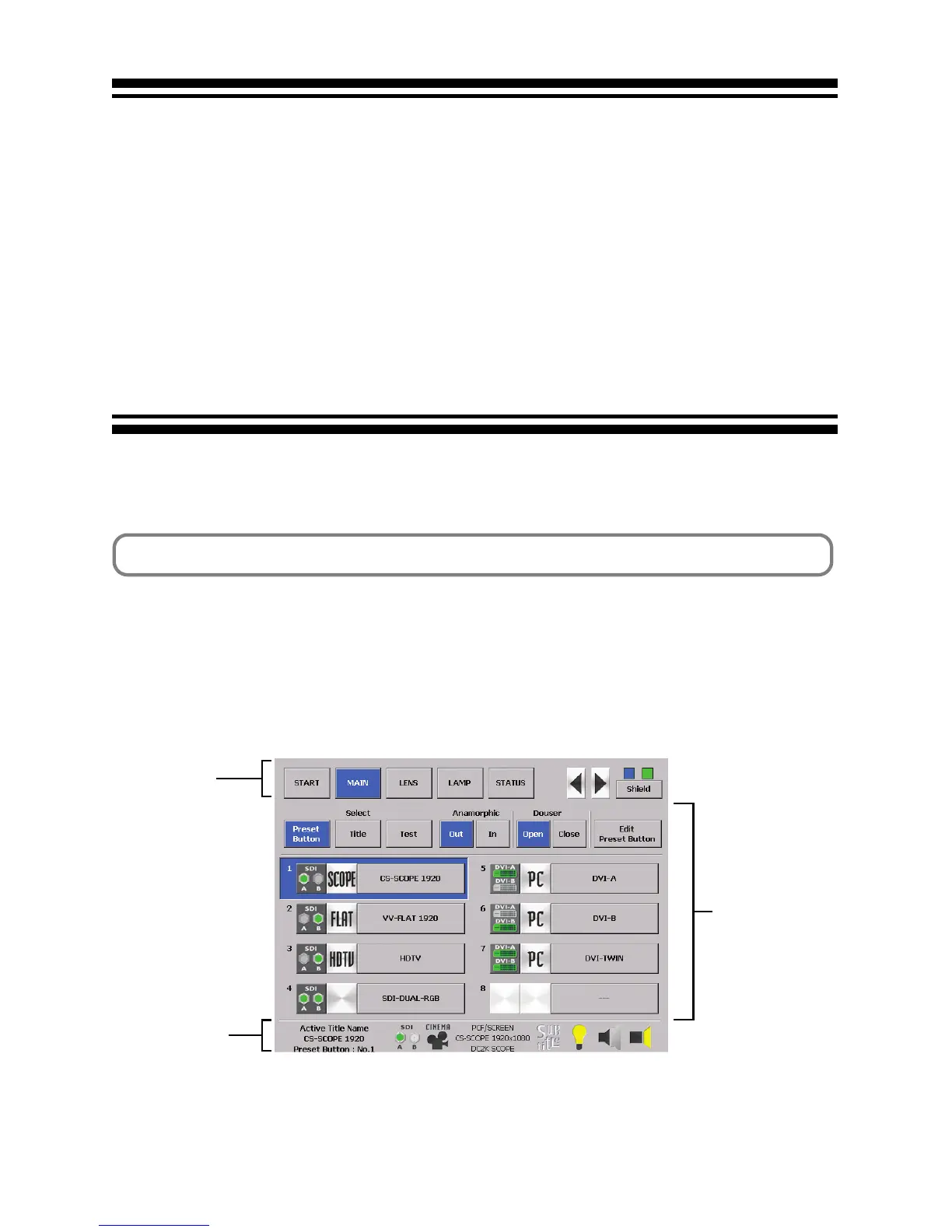5
2-1. Overview of the Touch Panel
You can change the quality of images projected by the projector and switch the operation mode of the controller from the
menus displayed on the touch panel. Press the applicable on-screen buttons by the finger.
This chapter explains the basic menu operations. For details of the menus, refer to “Menu List” (See Page 8).
2-1-1. Description of the Sections in the Menu Screen
The menu screen of this controller consists of three sections below.
The selected (active) button is displayed in blue.
Menu bar
Status bar
Main window
2.
Operating the Projector
Using the Touch Panel
