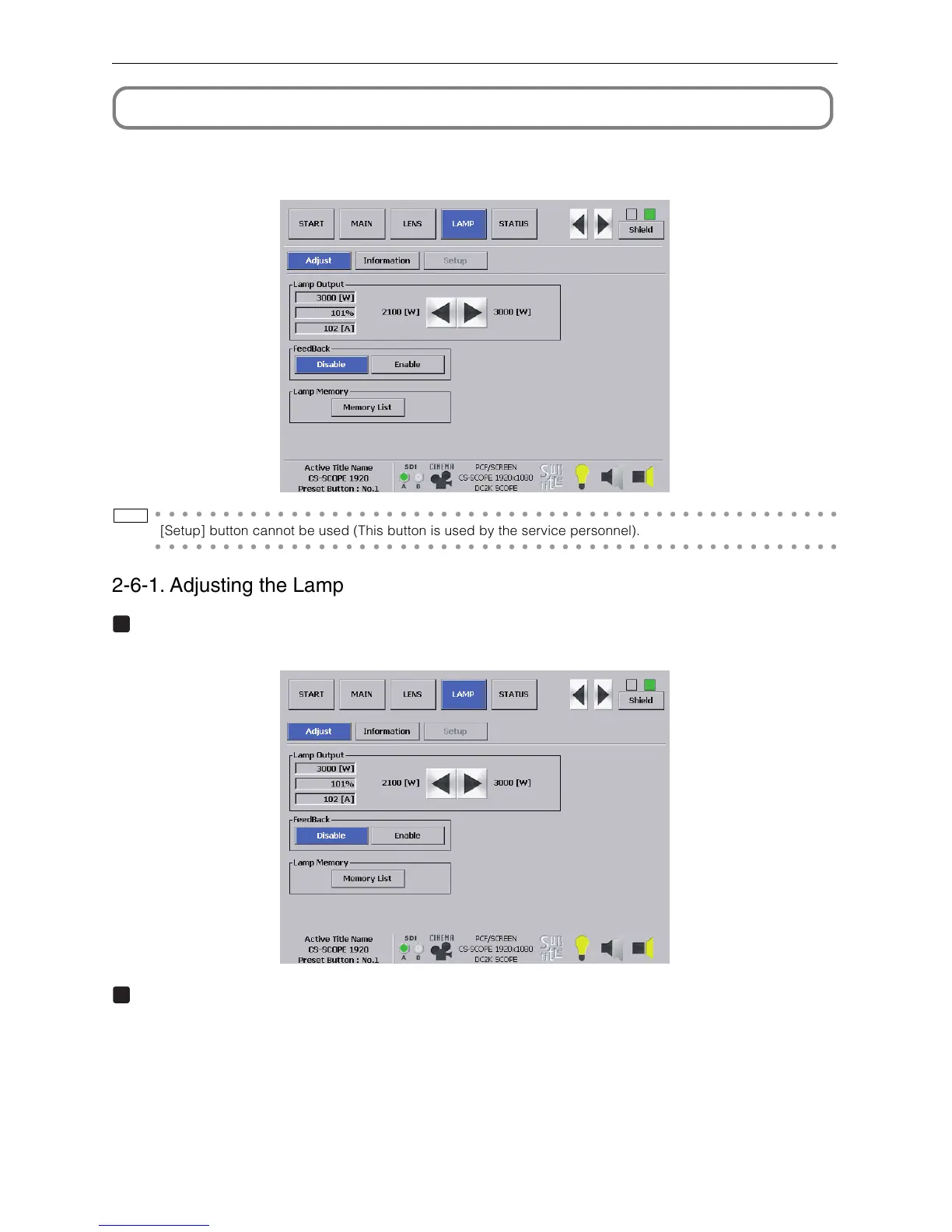15
2. Operating the Projector Using the Touch Panel
2-6. LAMP Screen
Press the [LAMP] button from the menu bar to go to the LAMP screen.
From the LAMP screen, you can adjust the lamp output and display the lamp information.
TIP
○○○○○○○○○○○○○○○○○○○○○○○○○○○○○○○○○○○○○○○○○○○○○○○○○○○
○○○○○○○○○○○○○○○○○○○○○○○○○○○○○○○○○○○○○○○○○○○○○○○○○○○
[Setup] button cannot be used (This button is used by the service personnel).
2-6-1. Adjusting the Lamp Output
1
Press the [Adjust] button from the LAMP screen.
The LAMP screen gets ready for adjustment.
2
Press the [왗] / [왘] buttons to adjust the output value.