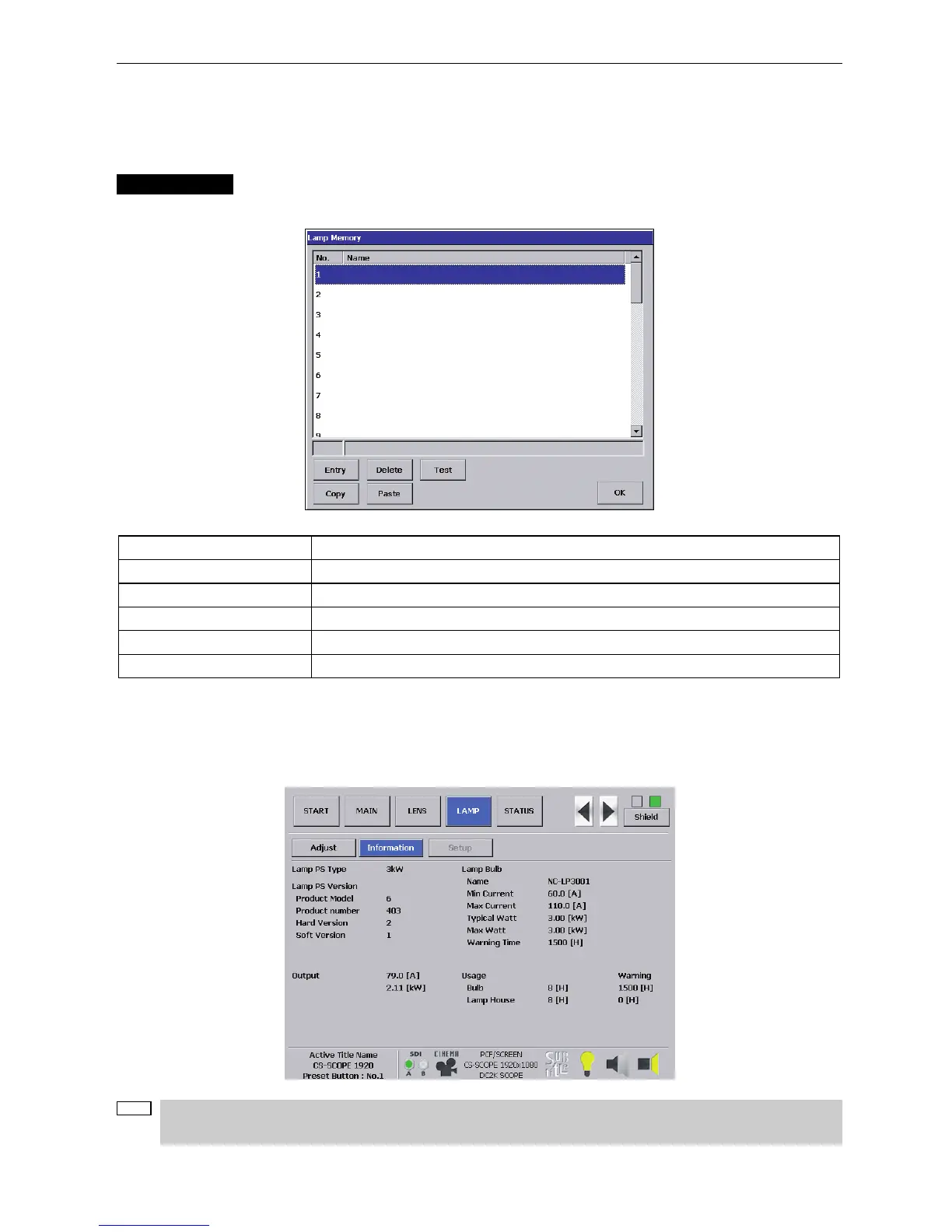2. Operating the Projector Using the Touch Panel
16
2-6-2. Saving the Lamp Output Adjustment Data (Lamp Memory)
The lamp output values after adjustment through the LAMP screen can be saved to the memory in the projector. With the lamp
memory, it is not necessary to readjust the image brightness (lamp output adjustment) for each work.
Lamp Memory
Press the [Memory List] on the LAMP window to display the Lamp Memory window.
Saves the current adjustment value to the memory.
Deletes the memory selected in the list from the Lamp Memory.
Tests the adjustment value of the memory selected in the list.
Copies the memory selected in the list.
Saves the copied memory to any location.
Closes the Lamp Memory window and returns to the LENS window.
[Entry] button
[Delete] button
[Test] button
[Copy] button
[Paste] button
[OK] button
2-6-3. Displaying Lamp Information
Press the [Information] button in the LAMP screen to display the information. In the information display, you can learn the
current lamp type, output, lamp bulb information, and the bulb and lamp house utilization time.
NOTE
If the projector head is being used with the NC800 series, the Lamp information display (The [Information]
button) is unavailable.