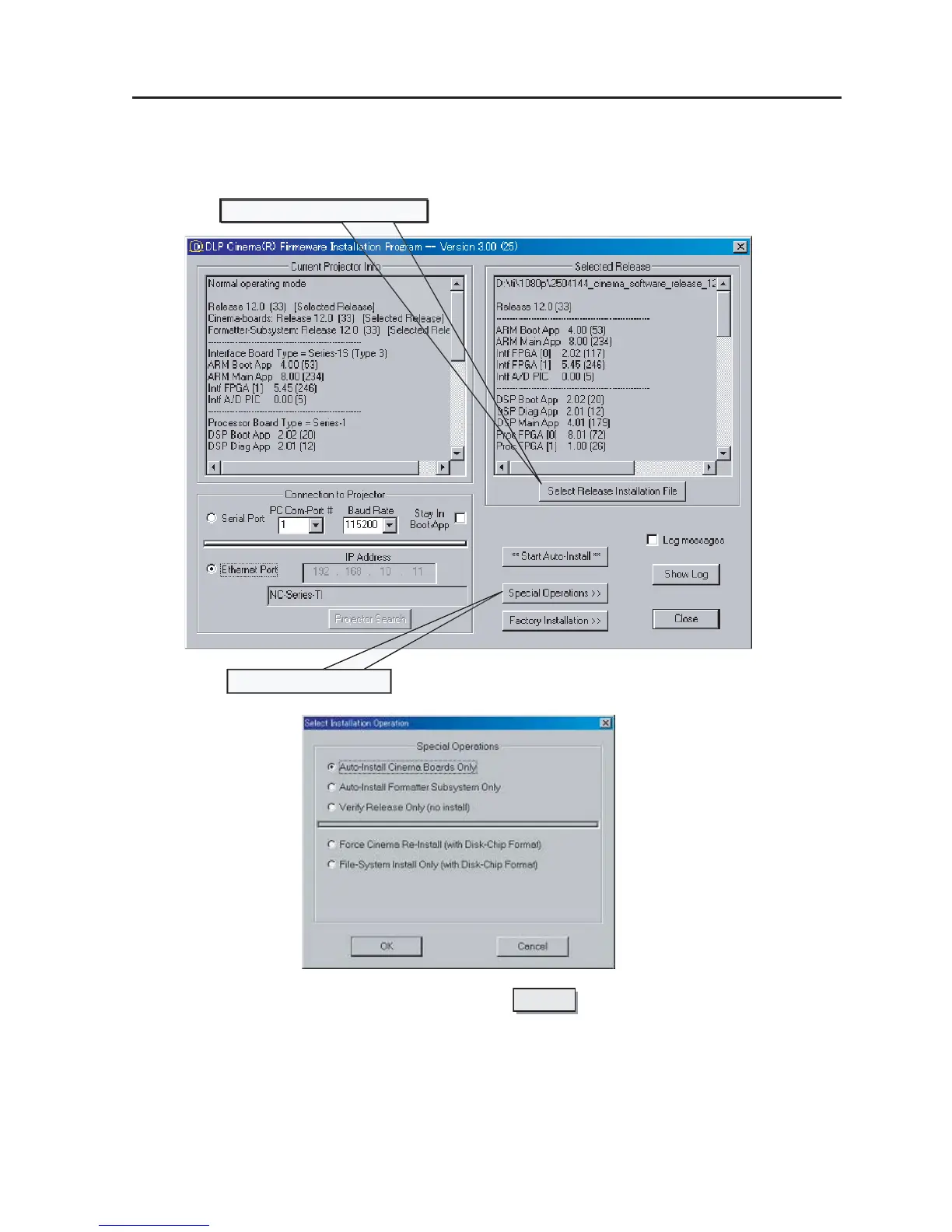“Confidential, Do Not Duplicate without written authorization from NEC.”
6-5
METHOD OF FIRMWARE UPGRADING
6. Update (Interface, Processor)
1) Start “DLP Cinema® Firmware Installation Program” from the PC for login.
(Refer to 10-2. DLP Cinema® Firmware Installation Program.)
2) Press and select “Release *.*.dlpcinema”.
3) Press .
Select “Auto-Install Cinema Boards Only” and press .
4) After the completion of updating, check versions again.
OK