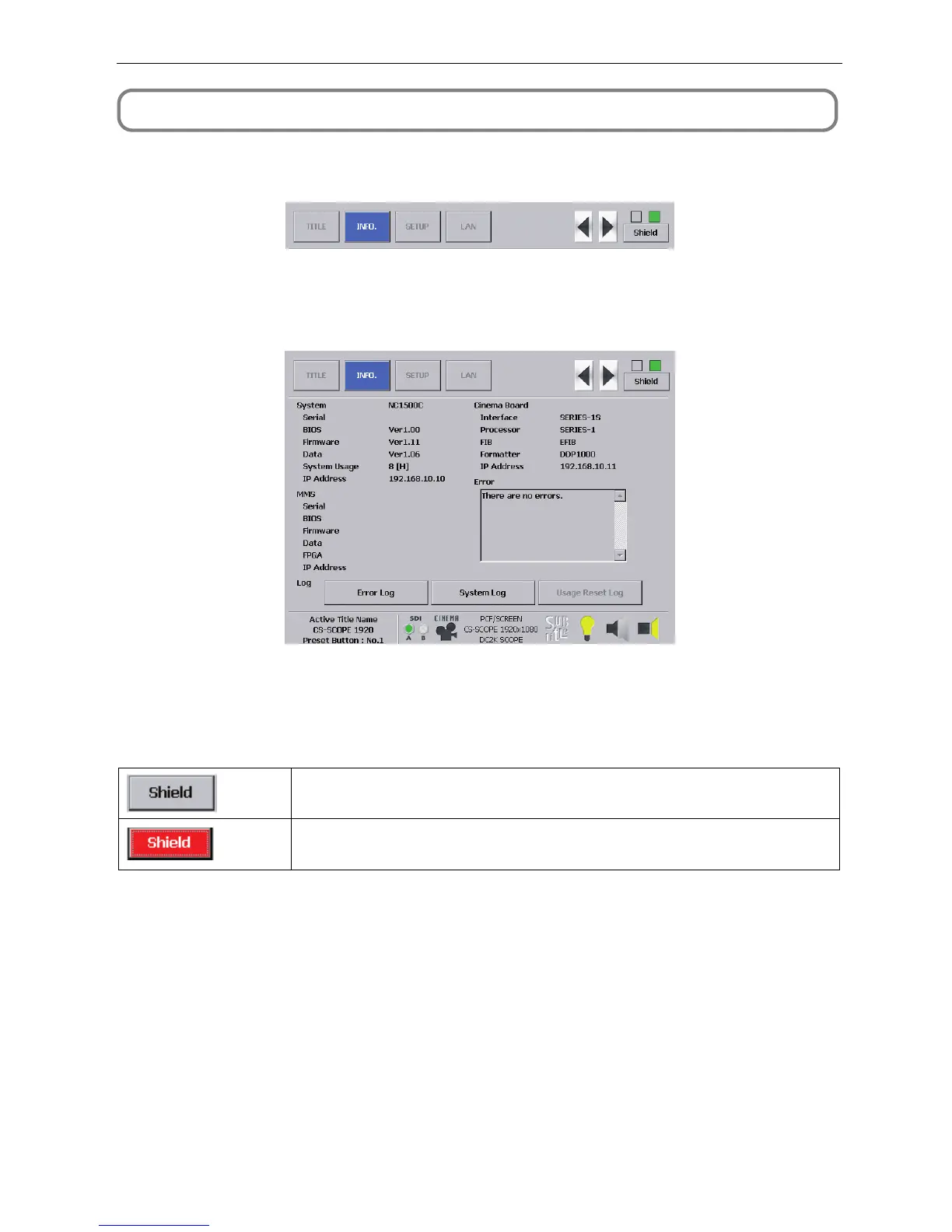2. Operating the Projector Using the Touch Panel
18
2-8. Other Menus
Press the [왘] button from the menu bar to display the menu bar of the next page (Press the [왗] button from the menu bar to go
back to the menu bar of the previous page).
TITLE : Screen used by the service personnel. This is not available in regular operation (Used when generating titles. ).
INFO. : Screen that displays version of the projector and various log information.
When you press [Error Log], an error log information screen is displayed.
When you press [System Log], a system log information screen is displayed.
SETUP : Screen used by the service personnel. This is not available in regular operation (Used when making default settings at
setup.).
LAN : Screen used by the service personnel. This is not available in regular operation (Used when making LAN settings
of SYSTEM and CINEMA.).
Shield button : Button that temporarily disables operations from the touch panel screen. Press again to enable operations.
Screen operations are enabled. (Shield button is OFF.)
Screen operations are disabled. (Shield button is ON.)
(Gray)
(Red)