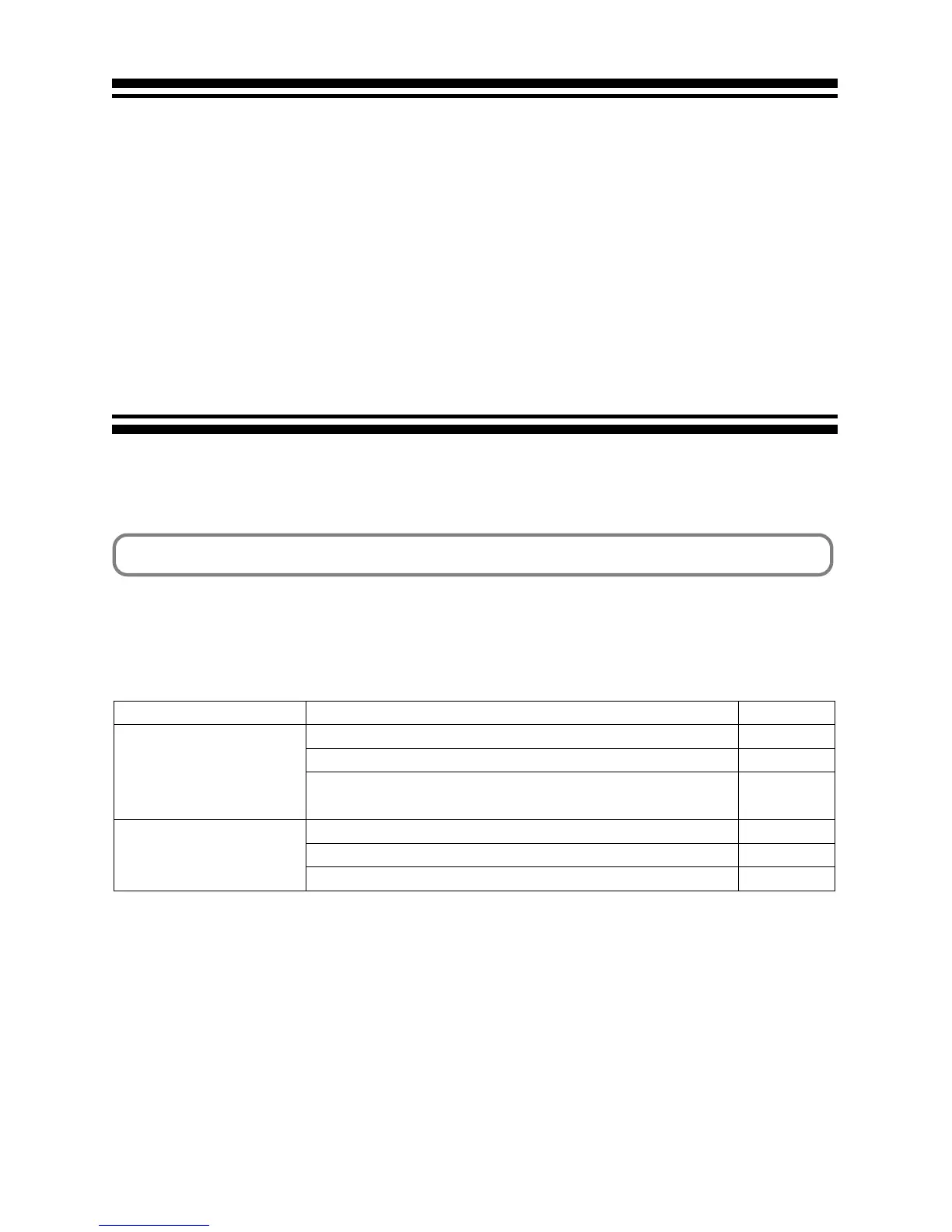19
3.
Appendix
3-1. Troubleshooting
Before calling the service, check the controller again to see whether the settings and operations are appropriate. If you still
cannot solve the problem, contact the shop you bought the controller.
3-1-1. Phenomena and Check Points
Checkpoint
Check if the power switch of the touch panel is set to “ON”.
Is the power cable disconnected from the DC IN terminal on the touch panel?
When the projector head is the NC800 series: Is the AC power cable
disconnected from the AC power cable?
Check if the screen is not contaminated.
Is the LAN cable that connects the touch panel to the projector head disconnected?
Check if the shield button is set to "ON"
Phenomenon
Power cannot be turned on.
Abnormal operation of touch panel.
Reference page
3,4
3,4
3,4
-
3,4
18