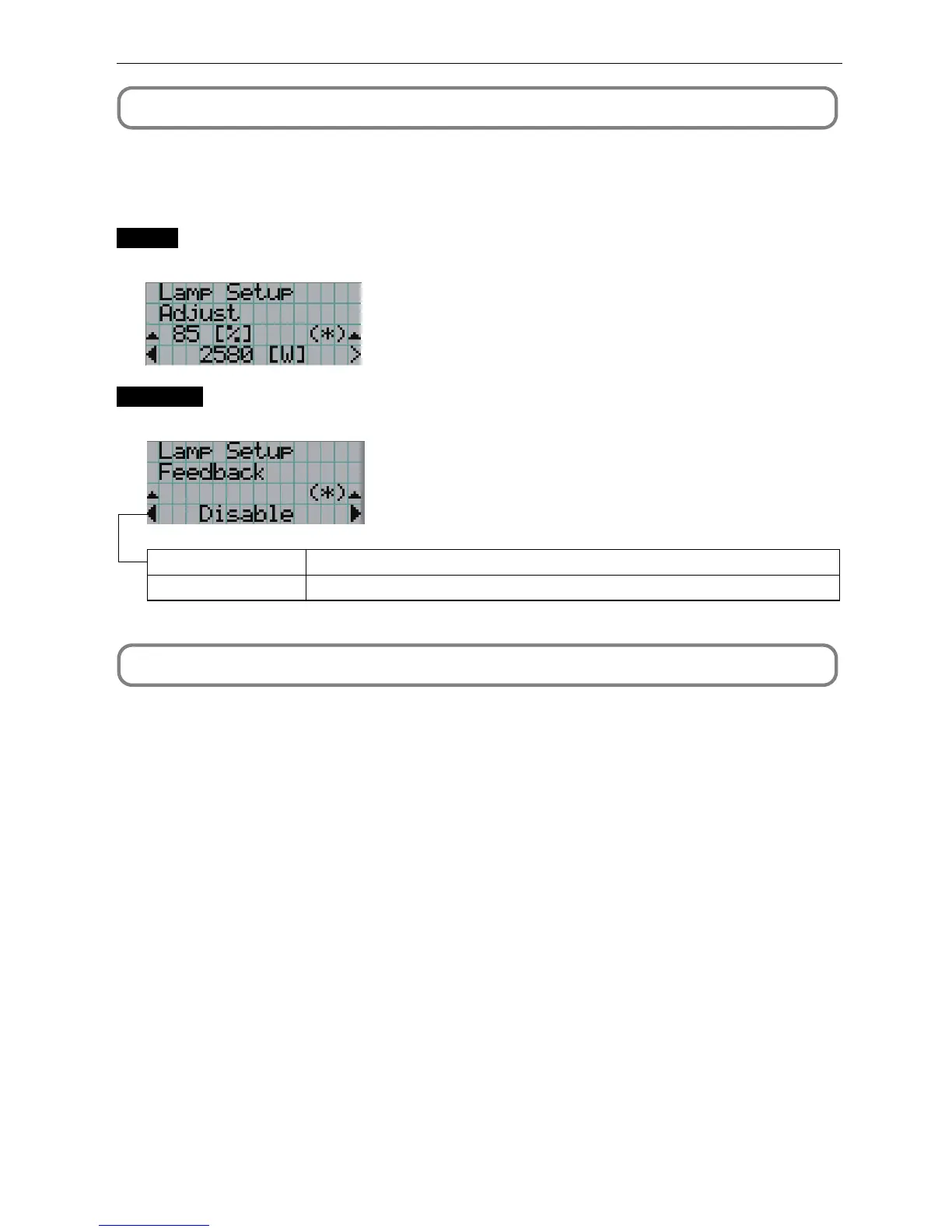34
4. Using Menus
4-4. Configuration
Please request your dealer/distributor to perform the settings.
4-4-1. Lamp Setup
Adjust
Adjusts the lamp output (brightness). Control the output at 10 W increments.
← Displays the lamp output (%) with regard to the setting.
← Adjusts the lamp brightness.
Feedback
Sets the lamp brightness constant mode that uses a brightness sensor.
Disable
Enable
Disables the lamp brightness constant mode.
Enables the lamp brightness constant mode.
← Displays the currently selected item with asterisk (*).
← Displays the setting.
4-5. Title Setup
Sets the titles to be assigned to the macro keys.
Request your dealer/distributor to perform the settings.