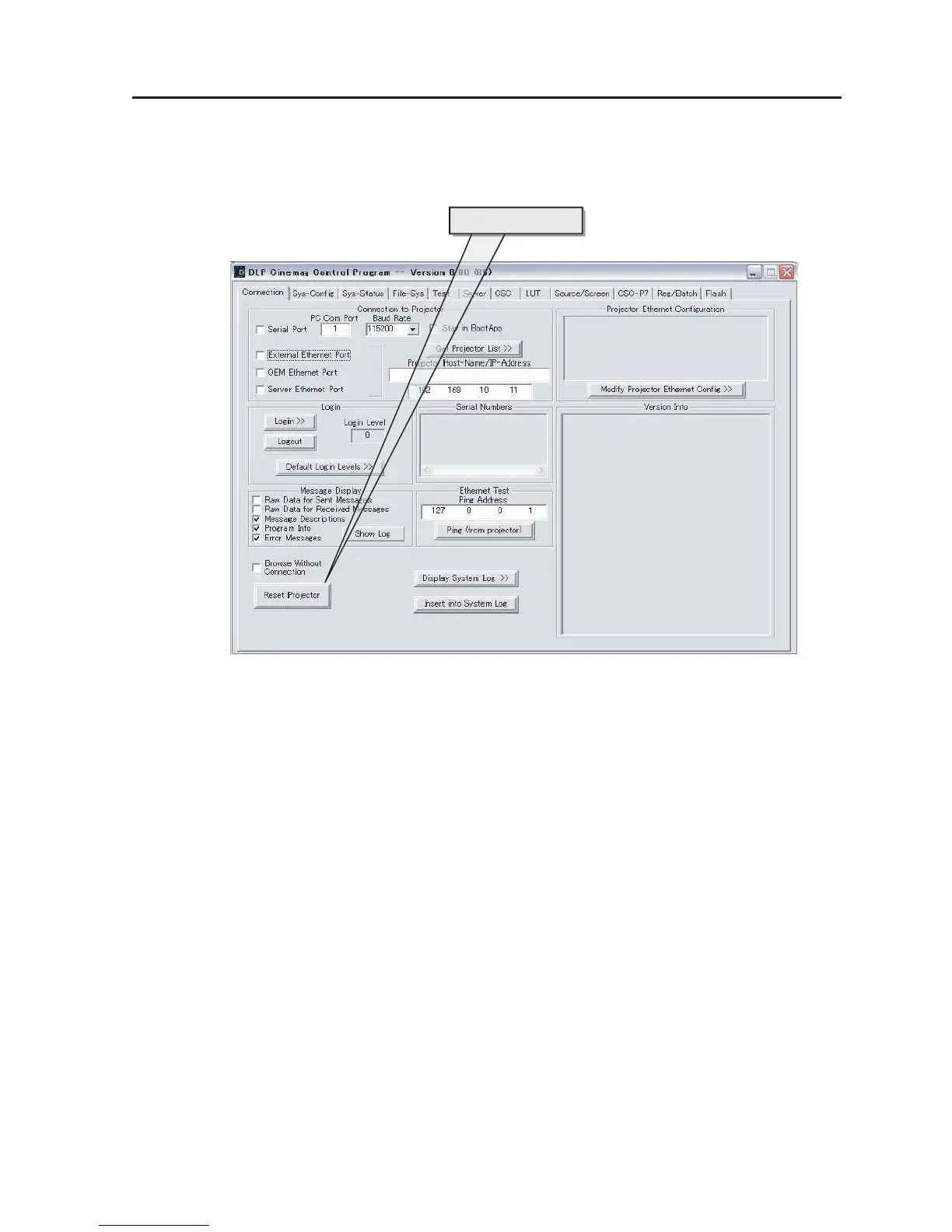“Confidential, Do Not Duplicate without written authorization from NEC.”
6-7
METHOD OF FIRMWARE UPGRADING
8. Cinema block reset (Interface, Processor, FFIB, FSB)
1) Start “DLP Cinema® Control Program” from the PC for login.
(Refer to 10-3. DLP Cinema® Control Program.)
2) Select the “Connection” tab and press the button.
ector
3) Confirm the version.
4) Select the “Sys-Status” tab and confirm that there is no error or failure in the status.
Caution) If there is any failure relating to Self-Test after updating, there lies a certain problem. In this
case, an adequate measure has to be taken separately.
5) After the completion of firmware & data writing, turn OFF the projector power supply.