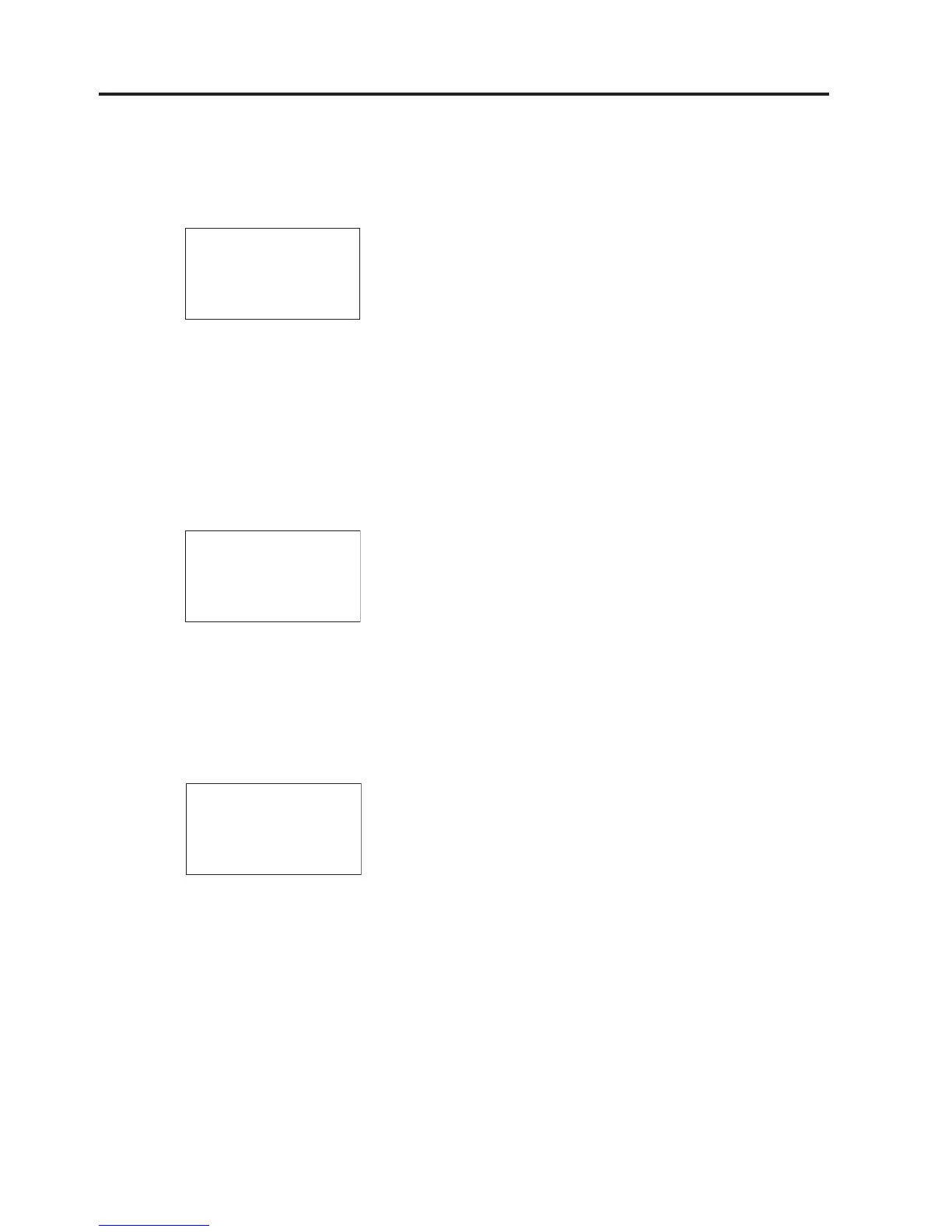“Confidential, Do Not Duplicate without written authorization from NEC.”
5-2
SERVICE MODE
Configuration
Setup
Dowser Mode
During the period of title changeover, a dowser is used to select a setup function to perform screen mute.
Example of display
Setup
Dowser Mode
(*)
< Disable >
First line : Indication of "Setup"
Second line : Indication of "Dowser Mode"
Third line : Indication of current setup
Fourth line : For Dowser used: "Enable"
For Dowser not used: "Disable"
Turret
The control mode is set up for the motor-operated turret of the anamorphic lens.
1 Manual
The Mode to use the motor-operated turret of the anamorphic lens without any linkage with the title:
Example of display
Turret
Manual
(*)
< Without Anamo.>
First line : Indication of "Turret"
Second line : Indication of "Manual"
Third line : Indication of current setup
Fourth line : For "Enable" (Anamo used): "With Anamo"
For "Disable" (Anamo not used): "Without Anamo"
2 Control
The Mode to change over the motor-operated turret of the anamorphic lens in linkage with the title:
Example of display
Turret
Control
(*)
< Auto >
First line : Indication of "Turret"
Second line : Indication of "Control"
Third line : Indication of current setup
Fourth line : For "Enable": "Manual"
For "Disable": "Auto"